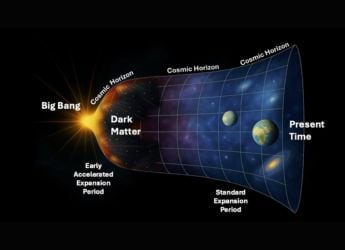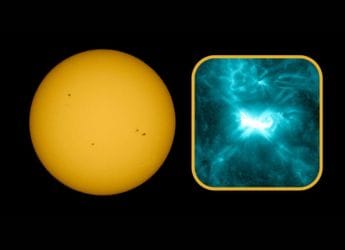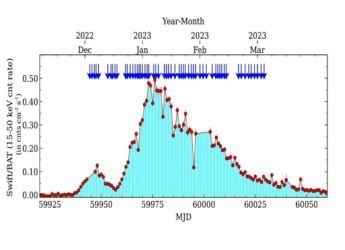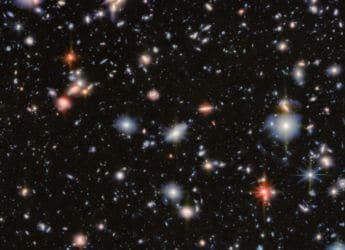Facebook introduced the Soundmoji feature for Messenger users earlier this month. The feature, as the name suggests, offers audio alongside emojis to elevate the conversation between friends. Different kind of Soundmojis have been made available including fart, drums, laughing, violin, ghosts, shock, kisses, and more. Soundmojis are essentially next-level emojis that lets you send short sound clips alongside in a Messenger chat. They are now a part of the media content users can send to their friends on Facebook Messenger, and sit next to options like stickers, GIF images, and emojis.
How to use Soundmoji on Facebook Messenger
Soundmojis are currently available on the mobile app versions of Facebook Messenger only, and we couldn't find them on Facebook for Web. Users cannot create custom Soundmojis for now, but the tailored Soundmoji library that is currently available will be regularly updated with new sound effects and famous sound bites. Each sound is represented by an emoji, keeping the visual emojis we all love in play, while bringing sound into the mix.
Facebook says Soundmojis range from clapping, crickets, drumroll, and evil laughter, to audio clips from artists like Rebecca Black and TV shows and movies like Universal Pictures' F9, NBC and Universal Television's Brooklyn Nine-Nine, and Netflix and Shondaland's Bridgerton. To use the new expression tool Soundmojis in Facebook Messenger, follow the simple steps below.
-
Head to Facebook Messenger and open a chat where you want to send a Soundmoji.
-
Click on the Smiley Face in the chat bar at the bottom to open the expressions menu.
-
In the expression menu, click on the loudspeaker icon.
-
Here, you can preview Soundmojis again and again before deciding which one to send.
-
Tap on the Send icon once you've made the decision. The Soundmoji will be sent to the recipient with the audio playback.
Affiliate links may be automatically generated - see our ethics statement for details.  WhatsApp Said to Be Testing Feature That Lets You Import Profile Photos from Facebook or Instagram28 July 2025
WhatsApp Said to Be Testing Feature That Lets You Import Profile Photos from Facebook or Instagram28 July 2025 Meta Introduces Stringent Measures Against Unoriginal, Improperly Reused Facebook Content15 July 2025
Meta Introduces Stringent Measures Against Unoriginal, Improperly Reused Facebook Content15 July 2025 Meta Verified Users Claim ‘Useless’ Customer Support Amid Account Bans Despite Paying for Subscription3 July 2025
Meta Verified Users Claim ‘Useless’ Customer Support Amid Account Bans Despite Paying for Subscription3 July 2025 Facebook Reportedly Asking Users Access to Private Media in Camera Roll for Meta AI Features30 June 2025
Facebook Reportedly Asking Users Access to Private Media in Camera Roll for Meta AI Features30 June 2025 YouTube Exemption From Australian Teen Social Media Ban Opposed by Regulator24 June 2025
YouTube Exemption From Australian Teen Social Media Ban Opposed by Regulator24 June 2025


![[Sponsored] A Day With Samsung Galaxy Watch8 Classic: A Personal Health Coach on Your Wrist!](https://c.ndtvimg.com/2025-07/gcrn4g7o_samsung-galaxy-_160x120_30_July_25.jpg?downsize=180:*)

![[Sponsored] Students Try the Galaxy Tab S10FE for the First Time - Real Reactions, Powerful Features](https://c.ndtvimg.com/2025-07/54d9ikeg_galaxy_160x120_18_July_25.jpg?downsize=180:*)