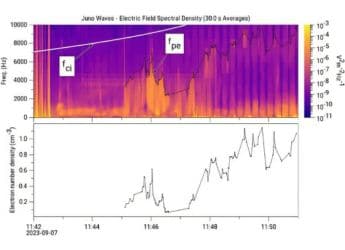iOS 13 is loaded with a tonne of new features, and one of those new features is now available for the stock iOS keyboard. Apple calls this feature QuickPath and it allows you to swipe across the iPhone keyboard to type. While certain keyboard apps for iOS, such as Gboard and Swiftkey, already support this feature, this is a new one for the native iOS keyboard.
Now as much as some prefer swiping to typing, it's not perfect for everyone and it is enabled by default. Though it shouldn't get in your way, you can disable it if you want.
Here's how you can disable or enable QuickPath on your iOS 13-running iPhone or iPod touch.
How to disable QuickPath sliding keyboard on iPhone
This is how you can quickly disable QuickPath slide typing on your iPhone keyboard:
1. Open the Settings app and head over to General.
2. Now scroll down a bit and tap Keyboard.
3. Now scroll down to Slide to Type and disable it. If you want to enable it, you can simply enable it again.
Another neat iOS 13 option lets you delete swiped words with a single tap of the delete key on the default keyboard. If you want the delete key to remove one letter instead of the entire word, go to Delete Slide-to-Type by Word and disable it.
Note that QuickPath is enabled by default in iOS 13 but if you've disabled it, you can enable it at the same place mentioned above.
For more tutorials visit our How To section.
 iOS 16 Beta With 5G Support for Jio, Airtel in India Rolls Out to iPhone Users14 November 2022
iOS 16 Beta With 5G Support for Jio, Airtel in India Rolls Out to iPhone Users14 November 2022 iOS 16.2, macOS Ventura 13.1 to Launch in Mid-December; iOS 16.3 Could Arrive by March 2023: Gurman1 November 2022
iOS 16.2, macOS Ventura 13.1 to Launch in Mid-December; iOS 16.3 Could Arrive by March 2023: Gurman1 November 2022 macOS Ventura, tvOS 16.1, iPadOS 16.1, watchOS 9.1 Released: All You Need to Know25 October 2022
macOS Ventura, tvOS 16.1, iPadOS 16.1, watchOS 9.1 Released: All You Need to Know25 October 2022 iOS 16 Battery Percentage Display Not Available on Some iPhone Models14 September 2022
iOS 16 Battery Percentage Display Not Available on Some iPhone Models14 September 2022 iOS 16 Release: Some Features Tipped to Be Exclusive for iPhone XS, Newer Models12 September 2022
iOS 16 Release: Some Features Tipped to Be Exclusive for iPhone XS, Newer Models12 September 2022

![[Sponsored] Students Try the Galaxy Tab S10FE for the First Time - Real Reactions, Powerful Features](https://c.ndtvimg.com/2025-07/54d9ikeg_galaxy_160x120_18_July_25.jpg?downsize=180:*)