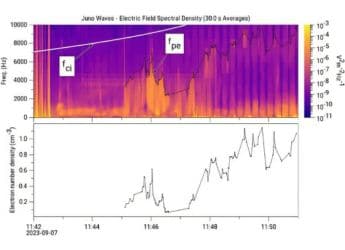Looking for a way to preview WhatsApp voice messages before sending them? WhatsApp this week rolled out a preview voice message feature to let users review a draft of their audio recordings before sharing them with others. You can preview your voice messages before sending them in an individual thread or a group chat. The update helps you avoid sending a voice message that doesn't make complete sense or needs an update with some correction. You can also play back your voice message before sending to see if your audio is clear.
WhatsApp has introduced voice message preview for all users that are on Android and iOS as well as on the Web or desktop.
In this article, we provide the steps you need to take to preview your WhatsApp voice messages before sending them to your contacts.
How to use WhatsApp voice message preview
Before beginning with the steps to use the voice message preview feature, make sure that you have the latest WhatsApp version on your device.
-
Open an individual or group chat on WhatsApp.
-
Tap and hold the microphone button next to the message textbox and then slide up to lock hands-free recording. On the Web and desktop versions of WhatsApp, you don't need to slide up as both offer hands-free recording after clicking the microphone.
-
Now, start speaking your voice message.
-
Tap the stop button to finish the recording.
-
Hit the play button to listen to your recording. You can also move to a particular part of your recording by tapping the seek bar.
You can press the send button if your message is appropriate and is ready for sharing. Otherwise, tap the trash can to delete your voice message and repeat the above steps to record one again.
Affiliate links may be automatically generated - see our ethics statement for details.  WhatsApp Rolls Out Voice Message Transcripts With Support for English and Other Languages22 November 2024
WhatsApp Rolls Out Voice Message Transcripts With Support for English and Other Languages22 November 2024 WhatsApp Announces 'View Once’ Voice Messages to Send Disappearing Audio Messages8 December 2023
WhatsApp Announces 'View Once’ Voice Messages to Send Disappearing Audio Messages8 December 2023 WhatsApp Video Messages Feature Spotted in Testing on Latest iOS, Android Beta Versions: Report14 June 2023
WhatsApp Video Messages Feature Spotted in Testing on Latest iOS, Android Beta Versions: Report14 June 2023 WhatsApp Updates Voice Messages With Out of Chat Playback, Ability to Pick Up Messages Where You Left Off30 March 2022
WhatsApp Updates Voice Messages With Out of Chat Playback, Ability to Pick Up Messages Where You Left Off30 March 2022 WhatsApp for Android Brings Back Resumable Voice Recordings to Beta Testers; Testing Stickers Tab on UWP App24 March 2022
WhatsApp for Android Brings Back Resumable Voice Recordings to Beta Testers; Testing Stickers Tab on UWP App24 March 2022

![[Sponsored] Students Try the Galaxy Tab S10FE for the First Time - Real Reactions, Powerful Features](https://c.ndtvimg.com/2025-07/54d9ikeg_galaxy_160x120_18_July_25.jpg?downsize=180:*)