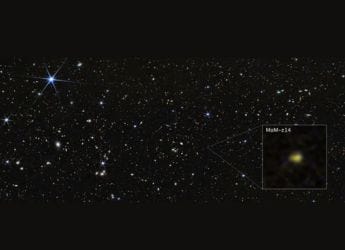How To Side-Load Apps On Xiaomi Mi LED Smart TV 4
Published On: 14 March 2018 | Duration: 01:32The Xiaomi Mi TV 4 runs on a custom Patchwall UI on top of Android and doesn't use any of the services offered by Google. There's no Play Store and you'll have to make do with the apps and services that come pre-loaded on the smart TV. But as this is Android, you can always side-load apps via an APK file. We show you how.
Note: Downloading apps from unauthorised sources may result in bugs or even malware. We suggest using the utmost precaution and trying this only if you're sure about what you're doing.
Comments
Related Videos
-
 04:40
Google Pixel Buds 2a Review | Best Budget Earbuds 2025
04:40
Google Pixel Buds 2a Review | Best Budget Earbuds 2025
-
 02:54
Gadgets 360 With Technical Guruji: Samsung Galaxy Z Fold 7 Design
02:54
Gadgets 360 With Technical Guruji: Samsung Galaxy Z Fold 7 Design
-
![Gadgets 360 With Technical Guruji: News of the Week [July 5, 2025] Gadgets 360 With Technical Guruji: News of the Week [July 5, 2025]](https://www.gadgets360.com/static/v1/images/spacer.png) 02:05
Gadgets 360 With Technical Guruji: News of the Week [July 5, 2025]
02:05
Gadgets 360 With Technical Guruji: News of the Week [July 5, 2025]
-
 02:05
Gadgets 360 With Technical Guruji: Nothing Headphone 1
02:05
Gadgets 360 With Technical Guruji: Nothing Headphone 1
-
 15:22
Gadgets 360 With Technical Guruji: Veo 3 Comes to India, Nothing Headphone 1 and More
15:22
Gadgets 360 With Technical Guruji: Veo 3 Comes to India, Nothing Headphone 1 and More
-
 01:16
Gadgets 360 With Technical Guruji: Why You Should Reboot Your Computer Regularly
01:16
Gadgets 360 With Technical Guruji: Why You Should Reboot Your Computer Regularly
-
 01:13
Gadgets 360 With Technical Guruji: Did You Know About the World's First 1GB Hard Drive?
01:13
Gadgets 360 With Technical Guruji: Did You Know About the World's First 1GB Hard Drive?
© Copyright Red Pixels Ventures Limited 2026. All rights reserved.