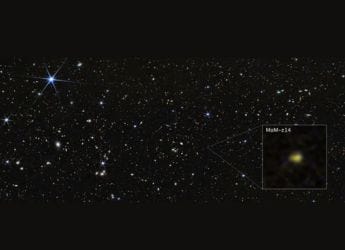Gadgets 360 With Technical Guruji: Tech Tip [September 28, 2024]
Published On: 29 September 2024 | Duration: 00:56Today's tech tip is about an app everyone uses everyday: WhatsApp. You've probably heard about Meta AI and its integration with WhatsApp, but did you know you can now create your own GIFs using Meta AI's text-to-image model inside the app? First, ensure your WhatsApp is updated. Open WhatsApp and navigate to the chat where you want to send a GIF. Then, tap the 'attachment' icon and select the 'imagine' option. The Meta AI interface will open. Enter a description of the GIF you want, and when satisfied, convert it into a GIF by tapping the animate option. Your custom GIF is ready to send!
Comments
Related Videos
-
 06:32
OnePlus 15R Review: Best Flagship Killer Of The Year?
06:32
OnePlus 15R Review: Best Flagship Killer Of The Year?
-
 04:38
Realme Watch 5 Review: Watch This Before You Buy The Latest Realme Smartwatch
04:38
Realme Watch 5 Review: Watch This Before You Buy The Latest Realme Smartwatch
-
 04:40
Google Pixel Buds 2a Review | Best Budget Earbuds 2025
04:40
Google Pixel Buds 2a Review | Best Budget Earbuds 2025
-
![[Partner Content] OPPO Reno14 Series: Perfect Camera Phone for Creators Under Rs. 50,000 [Partner Content] OPPO Reno14 Series: Perfect Camera Phone for Creators Under Rs. 50,000](https://www.gadgets360.com/static/v1/images/spacer.png) 09:25
[Partner Content] OPPO Reno14 Series: Perfect Camera Phone for Creators Under Rs. 50,000
09:25
[Partner Content] OPPO Reno14 Series: Perfect Camera Phone for Creators Under Rs. 50,000
-
 07:27
Realme 15 Pro Review | Watch This Video Before Buying
07:27
Realme 15 Pro Review | Watch This Video Before Buying
-
 02:54
Gadgets 360 With Technical Guruji: Samsung Galaxy Z Fold 7 Design
02:54
Gadgets 360 With Technical Guruji: Samsung Galaxy Z Fold 7 Design
-
![Gadgets 360 With Technical Guruji: News of the Week [July 5, 2025] Gadgets 360 With Technical Guruji: News of the Week [July 5, 2025]](https://www.gadgets360.com/static/v1/images/spacer.png) 02:05
Gadgets 360 With Technical Guruji: News of the Week [July 5, 2025]
02:05
Gadgets 360 With Technical Guruji: News of the Week [July 5, 2025]
© Copyright Red Pixels Ventures Limited 2026. All rights reserved.