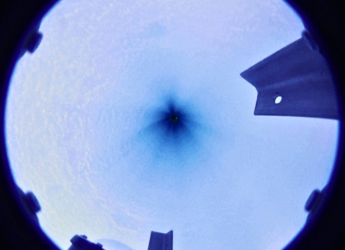Gadgets 360 With Technical Guruji: Tech Tips
Published On: 10 September 2023 | Duration: 01:04If you suddenly receive a message from Google informing you that an unrecognised device has signed into your account, there's no need to panic. You can simply open your phone's settings app and use the Google account section to quickly control which devices and sessions are allowed to access your account. You can also take additional steps to protect your account such as setting a stronger password and using two-factor authentication, which we explore in this video.
Comments
Related Videos
-
 02:54
Gadgets 360 With Technical Guruji: Samsung Galaxy Z Fold 7 Design
02:54
Gadgets 360 With Technical Guruji: Samsung Galaxy Z Fold 7 Design
-
![Gadgets 360 With Technical Guruji: News of the Week [July 5, 2025] Gadgets 360 With Technical Guruji: News of the Week [July 5, 2025]](https://www.gadgets360.com/static/v1/images/spacer.png) 02:05
Gadgets 360 With Technical Guruji: News of the Week [July 5, 2025]
02:05
Gadgets 360 With Technical Guruji: News of the Week [July 5, 2025]
-
 02:05
Gadgets 360 With Technical Guruji: Nothing Headphone 1
02:05
Gadgets 360 With Technical Guruji: Nothing Headphone 1
-
 15:22
Gadgets 360 With Technical Guruji: Veo 3 Comes to India, Nothing Headphone 1 and More
15:22
Gadgets 360 With Technical Guruji: Veo 3 Comes to India, Nothing Headphone 1 and More
-
 01:16
Gadgets 360 With Technical Guruji: Why You Should Reboot Your Computer Regularly
01:16
Gadgets 360 With Technical Guruji: Why You Should Reboot Your Computer Regularly
-
 01:13
Gadgets 360 With Technical Guruji: Did You Know About the World's First 1GB Hard Drive?
01:13
Gadgets 360 With Technical Guruji: Did You Know About the World's First 1GB Hard Drive?
-
![Gadgets 360 With Technical Guruji: Ask TG [July 5, 2025] Gadgets 360 With Technical Guruji: Ask TG [July 5, 2025]](https://www.gadgets360.com/static/v1/images/spacer.png) 03:31
Gadgets 360 With Technical Guruji: Ask TG [July 5, 2025]
03:31
Gadgets 360 With Technical Guruji: Ask TG [July 5, 2025]
© Copyright Red Pixels Ventures Limited 2026. All rights reserved.

![[Partner Content] OPPO Reno15 Series: AI Portrait Camera, Popout and First Compact Reno](https://www.gadgets360.com/static/mobile/images/spacer.png)