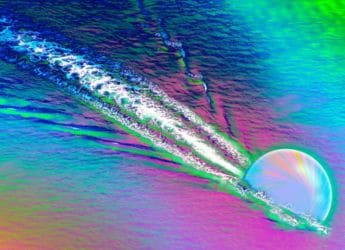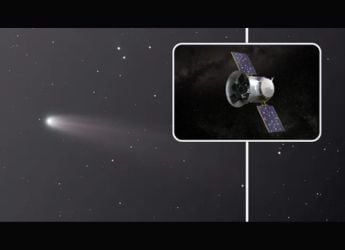Customise iOS 14 Widgets On Your iPhone | SmartStack, Widgetsmith, Scriptable Tips And Tricks
Published On: 26 October 2020 | Duration: 11:56Apart from a slew of new features like choosing your default browser, app library and picture-in-picture among others, iPhones running iOS 14 are also able to pin widgets to the home screen. The feature has been around on Android smartphones for a few years now, but has arrived on iPhones only with iOS 14. In this video, you can find out not only how to use default widgets, but also some advanced customisation apps like SmartStack, Scriptable and Widgetsmith.
Comments
Related Videos
-
 02:15
HP OMEN Max 16 Impressions: Desktop-Class Power in a Sleek Package
02:15
HP OMEN Max 16 Impressions: Desktop-Class Power in a Sleek Package
-
 19:46
Gadgets 360 With TG: Nintendo Switch 2 की रिकॉर्ड बिक्री, Tesla Robotaxi और WWDC 2025 के बड़े अपडेट
19:46
Gadgets 360 With TG: Nintendo Switch 2 की रिकॉर्ड बिक्री, Tesla Robotaxi और WWDC 2025 के बड़े अपडेट
-
 09:41
Technical Guruji Talks To Apple's Greg Joswiak - WWDC25, Apple Intelligence & More
09:41
Technical Guruji Talks To Apple's Greg Joswiak - WWDC25, Apple Intelligence & More
-
 02:30
iOS 26: Hands-On!
02:30
iOS 26: Hands-On!
-
 02:44
News Of The Week: OnePlus Pad 3, Starlink India, Nothing Phone 3 और बहुत कुछ | Gadgets 360 With TG
02:44
News Of The Week: OnePlus Pad 3, Starlink India, Nothing Phone 3 और बहुत कुछ | Gadgets 360 With TG
-
 01:31
Gadgets 360 With Technical Guruji: क्या आप पहले रोबोटिक खिलौने के बारे में जानते हैं?
01:31
Gadgets 360 With Technical Guruji: क्या आप पहले रोबोटिक खिलौने के बारे में जानते हैं?
-
 02:45
OnePlus Pad 3, Realme Pad 2 Launched: News of the Week
02:45
OnePlus Pad 3, Realme Pad 2 Launched: News of the Week
© Copyright Red Pixels Ventures Limited 2026. All rights reserved.