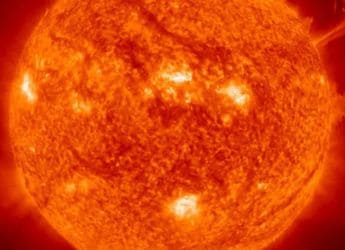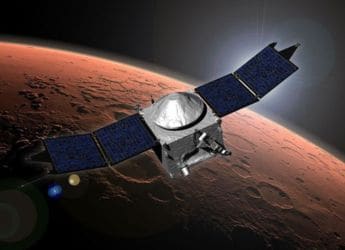Gadgets 360 With Technical Guruji: Tech Tip of the Day for Clipboard Data Security
Published On: 22 June 2025 | Duration: 01:26Your device may be quietly storing clipboard data. It might be collecting everything you've copied, from texts, passwords, sensitive messages and OTPs, thus creating a potential privacy risk if the data falls into the wrong hands. Regularly clearing your clipboard helps safeguard your sensitive data. On Android, head to Settings > System > Advanced > Clipboard to delete entries. iPhone clipboard data auto-clears, but to be safe in case of sensitive information, overwrite the clipboard data by copying random text after pasting. Windows users can press Windows + V and select "Clear All." For heavy clipboard users, consider a secure clipboard manager with encryption.
Comments
Related Videos
-
 04:38
Realme Watch 5 Review: Watch This Before You Buy The Latest Realme Smartwatch
04:38
Realme Watch 5 Review: Watch This Before You Buy The Latest Realme Smartwatch
-
 04:56
Vivo X300 Review | Best Flagship of 2025? | Unbelievable Camera & Performance Test
04:56
Vivo X300 Review | Best Flagship of 2025? | Unbelievable Camera & Performance Test
-
 04:40
Google Pixel Buds 2a Review | Best Budget Earbuds 2025
04:40
Google Pixel Buds 2a Review | Best Budget Earbuds 2025
-
![[Partner Content] OPPO Reno14 Series: Perfect Camera Phone for Creators Under Rs. 50,000 [Partner Content] OPPO Reno14 Series: Perfect Camera Phone for Creators Under Rs. 50,000](https://www.gadgets360.com/static/v1/images/spacer.png) 09:25
[Partner Content] OPPO Reno14 Series: Perfect Camera Phone for Creators Under Rs. 50,000
09:25
[Partner Content] OPPO Reno14 Series: Perfect Camera Phone for Creators Under Rs. 50,000
-
 07:27
Realme 15 Pro Review | Watch This Video Before Buying
07:27
Realme 15 Pro Review | Watch This Video Before Buying
-
 02:54
Gadgets 360 With Technical Guruji: Samsung Galaxy Z Fold 7 Design
02:54
Gadgets 360 With Technical Guruji: Samsung Galaxy Z Fold 7 Design
-
![Gadgets 360 With Technical Guruji: News of the Week [July 5, 2025] Gadgets 360 With Technical Guruji: News of the Week [July 5, 2025]](https://www.gadgets360.com/static/v1/images/spacer.png) 02:05
Gadgets 360 With Technical Guruji: News of the Week [July 5, 2025]
02:05
Gadgets 360 With Technical Guruji: News of the Week [July 5, 2025]
© Copyright Red Pixels Ventures Limited 2026. All rights reserved.