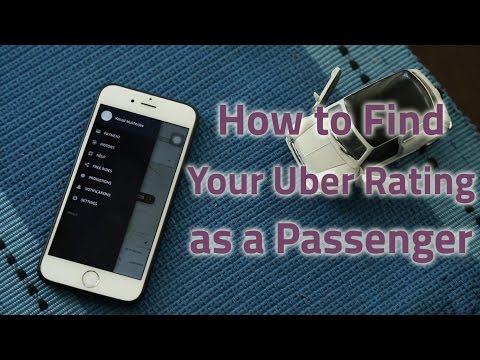How to Find Your Uber Rating as a Passenger
Advertisement
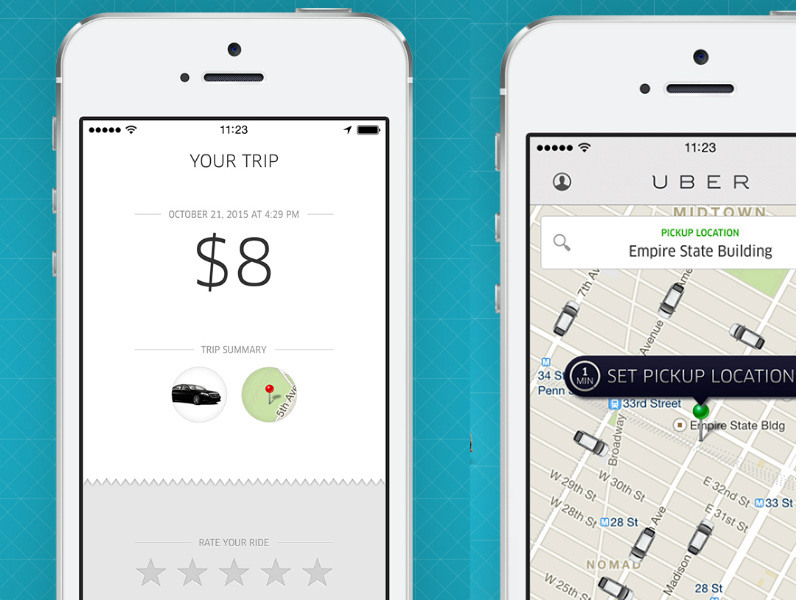
After you take a ride in an Uber, you're asked to rate your driver on a scale of one to five. What you might not realise is that your driver is also rating you, in much the same scale. You can see the driver's rating when you hail a taxi using Uber, but you can't see your own rating. However, this rating can affect your chance of getting a cab, as if your rating is low the drivers may not 'accept' your request for a ride even if they are in the neighbourhood. Want to know your Uber rating? Finding out is actually pretty easy.
There is no way to find out how many stars any particular driver has rated you, or to see which trips you got a low rating on - the same way drivers can't see the rating you gave them. All you can check is your average rating, which is based on all of your Uber rides. Here's how to check your rating as an Uber passenger.
1) Open the Uber app on your smartphone.
2) Tap the profile icon on the top-left.
3) Tap Help.
4) Tap Account.
5) Tap I'd like to know my rating.
6) Tap the blue Submit button.
7) You'll receive an email very shortly from Uber informing you about your passenger rating.
Advertisement
You can also do this via Uber's website.
1) Go to Uber's rating page and click Sign in to get help.
2) Enter your Uber credentials and sign in.
3) Click Submit.
4) Uber will send you your rating via email.
Uber's rating is on a scale of 1 to 5. The email also contains some tips on getting better ratings from drivers, in case you need to know that. What's your Uber rating? Let us know via the comments. For more tutorials, visit our How To section.
For the latest tech news and reviews, follow Gadgets 360 on X, Facebook, WhatsApp, Threads and Google News. For the latest videos on gadgets and tech, subscribe to our YouTube channel. If you want to know everything about top influencers, follow our in-house Who'sThat360 on Instagram and YouTube.
Further reading:
Uber, Uber Driver Rating, Uber Passenger Rating, Uber Rating, Uber Ratings, Uber User Rating
Advertisement