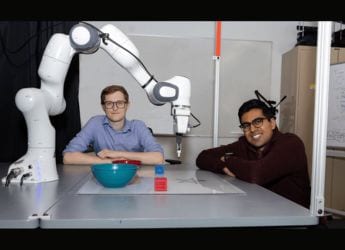Gadgets 360 With Technical Guruji: Did You Know Not All USB Type-C Ports Are the Same?
Published On: 9 November 2024 | Duration: 01:39They all look the same and are present on nearly every modern-day gadget, but not all USB Type-C ports are created equal. Their speeds, in fact, can vary quite significantly. For instance, budget smartphones often come with USB 2.0, which offers slower data transfer speeds. For faster data transfers, look for at least USB 3.0. This difference isn't just about data transfers; it affects charging speeds, as well. You should also ensure your data cable matches your smartphone's USB port. Using a USB 2.0 Type-C cable with a USB 3.2 device will limit you to USB 2.0 speeds. For example, the OnePlus 12 has a USB 3.2 Gen-1 Type-C port with up to 5Gbps speeds, while the OnePlus Nord 4 has a USB 2.0 port, offering only up to 480Mbps. And next time you buy a phone, don't just check for a USB Type-C port - check its version too.
Related Videos
-
 02:54
Gadgets 360 With Technical Guruji: Samsung Galaxy Z Fold 7 Design
02:54
Gadgets 360 With Technical Guruji: Samsung Galaxy Z Fold 7 Design
-
![Gadgets 360 With Technical Guruji: News of the Week [July 5, 2025] Gadgets 360 With Technical Guruji: News of the Week [July 5, 2025]](https://www.gadgets360.com/static/v1/images/spacer.png) 02:05
Gadgets 360 With Technical Guruji: News of the Week [July 5, 2025]
02:05
Gadgets 360 With Technical Guruji: News of the Week [July 5, 2025]
-
 02:05
Gadgets 360 With Technical Guruji: Nothing Headphone 1
02:05
Gadgets 360 With Technical Guruji: Nothing Headphone 1
-
 15:22
Gadgets 360 With Technical Guruji: Veo 3 Comes to India, Nothing Headphone 1 and More
15:22
Gadgets 360 With Technical Guruji: Veo 3 Comes to India, Nothing Headphone 1 and More
-
 01:16
Gadgets 360 With Technical Guruji: Why You Should Reboot Your Computer Regularly
01:16
Gadgets 360 With Technical Guruji: Why You Should Reboot Your Computer Regularly
-
 01:13
Gadgets 360 With Technical Guruji: Did You Know About the World's First 1GB Hard Drive?
01:13
Gadgets 360 With Technical Guruji: Did You Know About the World's First 1GB Hard Drive?
-
![Gadgets 360 With Technical Guruji: Ask TG [July 5, 2025] Gadgets 360 With Technical Guruji: Ask TG [July 5, 2025]](https://www.gadgets360.com/static/v1/images/spacer.png) 03:31
Gadgets 360 With Technical Guruji: Ask TG [July 5, 2025]
03:31
Gadgets 360 With Technical Guruji: Ask TG [July 5, 2025]


![[Partner Content] OPPO Find X9 Two Week Experience: Here's Why It Stands Out](https://www.gadgets360.com/static/desktop/images/spacer.png)