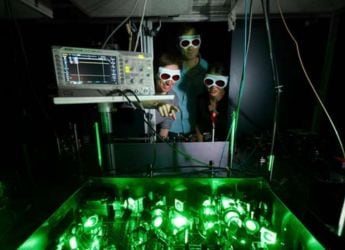Intel Skylake-X and Kaby Lake-X CPUs, Motherboards, and Coolers
Published On: 8 August 2017 | Duration: 05:27For nearly ten years, Intel's Core i3, i5, and i7 brands have held strong in the PC and laptop space. Everyone immediately gets the idea of a hierarchy, with Core i3 at the entry-level and Core i7 at the top end. You don't necessarily need to know that you get two cores and HyperThreading with an i3, and four cores without HyperThreading if you choose an i5. You don't need to know clock speeds, cache sizes, or manufacturing processes - what matters is that when all capabilities are taken into consideration, moving from a lower number to a higher one gives you an incremental boost in performance. Within each generation, all chips work on the same motherboards, use the same kind of RAM, and have the same architectural advantages - with one key exception. Watch the video for details.
Related Videos
-
 04:40
Google Pixel Buds 2a Review | Best Budget Earbuds 2025
04:40
Google Pixel Buds 2a Review | Best Budget Earbuds 2025
-
 02:54
Gadgets 360 With Technical Guruji: Samsung Galaxy Z Fold 7 Design
02:54
Gadgets 360 With Technical Guruji: Samsung Galaxy Z Fold 7 Design
-
![Gadgets 360 With Technical Guruji: News of the Week [July 5, 2025] Gadgets 360 With Technical Guruji: News of the Week [July 5, 2025]](https://www.gadgets360.com/static/v1/images/spacer.png) 02:05
Gadgets 360 With Technical Guruji: News of the Week [July 5, 2025]
02:05
Gadgets 360 With Technical Guruji: News of the Week [July 5, 2025]
-
 02:05
Gadgets 360 With Technical Guruji: Nothing Headphone 1
02:05
Gadgets 360 With Technical Guruji: Nothing Headphone 1
-
 15:22
Gadgets 360 With Technical Guruji: Veo 3 Comes to India, Nothing Headphone 1 and More
15:22
Gadgets 360 With Technical Guruji: Veo 3 Comes to India, Nothing Headphone 1 and More
-
 01:16
Gadgets 360 With Technical Guruji: Why You Should Reboot Your Computer Regularly
01:16
Gadgets 360 With Technical Guruji: Why You Should Reboot Your Computer Regularly
-
 01:13
Gadgets 360 With Technical Guruji: Did You Know About the World's First 1GB Hard Drive?
01:13
Gadgets 360 With Technical Guruji: Did You Know About the World's First 1GB Hard Drive?

![[Sponsored] Haier C90 OLED TV | Dolby Vision IQ, 144Hz OLED and Google TV in Action](https://www.gadgets360.com/static/mobile/images/spacer.png)