JioTV+ App With Access to Over 800 Digital Channels Launched for Android TV, Apple TV and Amazon Fire OS Devices
Jio Fiber and Jio Air Fiber subscribers will also be able to consume content from 13 popular OTT apps such as JioCinema and Disney+ Hotstar.

Photo Credit: Reliance Jio
JioTV+ app is now available for download on Android TVs via the Google Play Store
Reliance Jio is making it easier for its subscribers to watch TV on multiple devices, with the launch of the JioTV+ app on Android, Apple and other TVs powered by Amazon's Fire OS. The app was previously accessible exclusively via the Jio set-top box (STB) that came bundled with the Jio Fiber and Jio Air Fiber connections. The telecom operator has now announced that subscribers can now watch over 800 digital TV channels across multiple languages and genres via a single login using the JioTV+ app.
JioTV+ App Now Available on Android TV, Apple TV and Amazon Fire OS
In a press release, Reliance Jio announced that its JioTV+ streaming app is available on all leading smart TV platforms. It features a single login for over-the-top (OTT) apps, modern guides, smart remote compatibility, and personalised recommendations. Users can also browse through content using language and category filters.
![]()
JioTV+ user interface
Photo Credit: Jio
The JioTV+ app offers access to 800 digital TV channels across categories such as news, entertainment, sports, music, kids, business and devotional. Jio Fiber and Jio Air Fiber subscribers will also be able to consume content from 13 popular OTT apps such as JioCinema Premium, Disney+ Hotstar, Sony Liv, Zee5 and FanCode. It also features a kid's section which is claimed to offer specially curated content for kids.
Users can download the JioTV+ app via the Google Play Store for Android TV devices, and follow the same steps to get the app for Apple TV or TVs powered by Amazon's Fire OS.
JioTV+ App Eligibility
Not all Jio Fiber and Jio Air Fiber subscribers will be able to access the new app. It is only available for users subscribed to the following eligible plans:
- JioAirFiber: all plans
- JioFiber Postpaid: Rs. 599, Rs. 899 and above
- JioFiber Prepaid: Rs. 999 and above
According to Reliance Jio, the JioTV+ app is available to download on Android TV, Apple TV and Amazon Firestick TV. Support for LG OS-powered TVs will be rolled out soon.
However, those owning Samsung TVs that aren't running on Android TV won't be able to access the app, as it is not available on Samsung's operating system. Users without a smart TV will need to purchase an STB as an add-on to access it.
Get your daily dose of tech news, reviews, and insights, in under 80 characters on Gadgets 360 Turbo. Connect with fellow tech lovers on our Forum. Follow us on X, Facebook, WhatsApp, Threads and Google News for instant updates. Catch all the action on our YouTube channel.
Related Stories
- Samsung Galaxy Unpacked 2025
- ChatGPT
- Redmi Note 14 Pro+
- iPhone 16
- Apple Vision Pro
- Oneplus 12
- OnePlus Nord CE 3 Lite 5G
- iPhone 13
- Xiaomi 14 Pro
- Oppo Find N3
- Tecno Spark Go (2023)
- Realme V30
- Best Phones Under 25000
- Samsung Galaxy S24 Series
- Cryptocurrency
- iQoo 12
- Samsung Galaxy S24 Ultra
- Giottus
- Samsung Galaxy Z Flip 5
- Apple 'Scary Fast'
- Housefull 5
- GoPro Hero 12 Black Review
- Invincible Season 2
- JioGlass
- HD Ready TV
- Laptop Under 50000
- Smartwatch Under 10000
- Latest Mobile Phones
- Compare Phones
- iQOO 15 Ultra
- OPPO A6v 5G
- OPPO A6i+ 5G
- Realme 16 5G
- Redmi Turbo 5
- Redmi Turbo 5 Max
- Moto G77
- Moto G67
- Asus Vivobook 16
- Asus Vivobook S16 (2026)
- Black Shark Gaming Tablet
- Lenovo Idea Tab Plus
- HMD Watch P1
- HMD Watch X1
- Haier H5E Series
- Acerpure Nitro Z Series 100-inch QLED TV
- Asus ROG Ally
- Nintendo Switch Lite
- Haier 1.6 Ton 5 Star Inverter Split AC (HSU19G-MZAID5BN-INV)
- Haier 1.6 Ton 5 Star Inverter Split AC (HSU19G-MZAIM5BN-INV)
-
 Curiosity Rover Reconnects After Solar Conjunction, Begins Critical Organic Search on Mars
Curiosity Rover Reconnects After Solar Conjunction, Begins Critical Organic Search on Mars
-
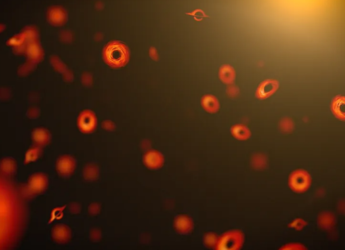 Impossible Neutrino Detected on Earth May Come From an Exploding Primordial Black Hole
Impossible Neutrino Detected on Earth May Come From an Exploding Primordial Black Hole
-
 WhatsApp Will Soon Let You Add a 'Close Friends' Status, Just Like Instagram: Report
WhatsApp Will Soon Let You Add a 'Close Friends' Status, Just Like Instagram: Report
-
 Poco X8 Pro Series Price, Colourways Inadvertently Listed on Xiaomi Website in Europe: Expected Specifications
Poco X8 Pro Series Price, Colourways Inadvertently Listed on Xiaomi Website in Europe: Expected Specifications



![Reliance Jio's JioTV Now Available on Web, Follows JioCinema [Update: JioTV Now 'Under Construction'] Reliance Jio's JioTV Now Available on Web, Follows JioCinema [Update: JioTV Now 'Under Construction']](https://i.gadgets360cdn.com/large/jio_logo_reuters_small_1505912181559.jpg?downsize=*:180)








