Windows 11 to Feature Revamped Snipping Tool, Calculator, Mail, and Calendar Apps, Microsoft Reveals
Snipping Tool is replacing the classic Snipping Tool and Snip & Sketch apps to bring an updated experience of screen capture with Windows 11.
Advertisement
Highlights
- Snipping Tool provides editing tools for annotations and cropping
- Calculator app gets a new design with Windows 11
- Mail and Calendar apps are also updated with a new visual style
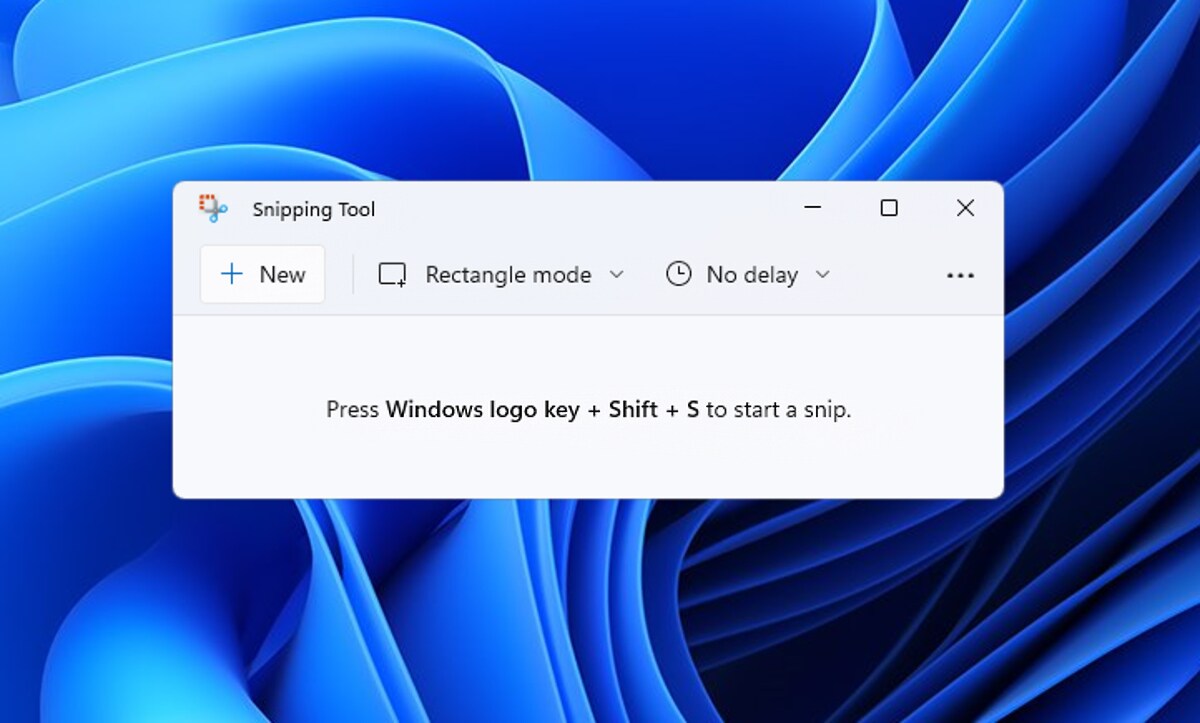
Snipping tool will come with a new settings page and keyboard shortcut as well
Photo Credit: Windows Blog
Microsoft is all set to revamp built-in apps with Windows 11. The tech giant has begun testing of updated Snipping Tool, Calculator, Mail, and Calendar apps with Windows Insider members in the Dev Channel. While some apps bring significant changes, the others are more in style with the new look introduced with Windows 11. For instance, the Snipping Tool is replacing the classic Snipping Tool and Snip & Sketch apps to bring an updated experience of screen capture in Windows 11.
Senior Program Manager Lead for Windows Inbox Apps, Dave Grochocki announced the arrival of the new updated Windows apps via a blog post. The new Snipping Tool for Windows 11 will include new visuals. It will come with added functionality like the WIN + SHIFT + S keyboard shortcut from Snip & Sketch and richer editing. There will also a new settings page and screenshots can be taken using the WIN + SHIFT + S keyboard shortcut. Once a screenshot is taken, the snipping menu will bring up options like Rectangular Snip, Freeform Snip, Windows Snip, and Fullscreen Snip. The new Snipping Tool will provide editing tools for annotations and improved cropping. The Snipping Tool will also sync with the Windows Theme, so if the dark mode is turned on, then the app will also appear in the grey scheme.
Calculator app also gets a new design with Windows 11 and syncs with the theme of the OS. Microsoft says that Calculator has been rewritten in C# so that more people can contribute to it on GitHub. The Calculator app will come with a Programmer Mode that offers functionality required for programming and engineering. It will also allow for conversion between more than 100 units and currencies.
Lastly, the Mail and Calendar apps are also updated with a new visual style. It has added rounded corners and other adjustments to look more in sync with the new Windows 11 design. Mail and Calendar can also reflect the Windows theme, just like the other apps.
The recently-concluded first season of Loki is our focus this week on Orbital, the Gadgets 360 podcast. Orbital is available on Apple Podcasts, Google Podcasts, Spotify, Amazon Music and wherever you get your podcasts.
Affiliate links may be automatically generated - see our ethics statement for details.
For the latest tech news and reviews, follow Gadgets 360 on X, Facebook, WhatsApp, Threads and Google News. For the latest videos on gadgets and tech, subscribe to our YouTube channel. If you want to know everything about top influencers, follow our in-house Who'sThat360 on Instagram and YouTube.
Advertisement
