-
 iOS 15.4 With Face ID Unlock When Wearing a Mask, iPadOS 15.4 and macOS Monterey 12.3 Coming Next Week9 March 2022
iOS 15.4 With Face ID Unlock When Wearing a Mask, iPadOS 15.4 and macOS Monterey 12.3 Coming Next Week9 March 2022 -
 iOS 15.4 Beta Enables Face ID Unlocking With a Mask; iPadOS 15.4 and macOS 12.3 Bring Universal Control28 January 2022
iOS 15.4 Beta Enables Face ID Unlocking With a Mask; iPadOS 15.4 and macOS 12.3 Bring Universal Control28 January 2022 -
 iOS 12.3.1 Update Released for iPhone, iPad With Bug Fixes: How to Download and Install25 May 2019
iOS 12.3.1 Update Released for iPhone, iPad With Bug Fixes: How to Download and Install25 May 2019 -
 iOS 12.3, tvOS 12.3, watchOS 5.2.1, and macOS 10.14.5 Released: How to Download and Install14 May 2019
iOS 12.3, tvOS 12.3, watchOS 5.2.1, and macOS 10.14.5 Released: How to Download and Install14 May 2019
- Home
- Mobiles
- Mobiles News
- iOS 12.3, tvOS 12.3 Public Beta 1 Released, Includes Updated Apple TV App
iOS 12.3, tvOS 12.3 Public Beta 1 Released, Includes Updated Apple TV App
By Gadgets 360 Staff | Updated: 29 March 2019 15:18 IST

Updated Apple TV app includes access to Apple TV Channels feature
Click Here to Add Gadgets360 As A Trusted Source

Advertisement
iOS 12.3 and tvOS 12.3 public beta versions have been released. A day after rolling out the iOS 12.3 beta for the developers, Apple has rolled out the first public beta version of the updated iOS and tvOS for the public. The iOS 12.3 and tvOS 12.3 public betas include updated Apple TV app, which includes the Apple TV Channels feature that was introduced at the company's recent “It's show time” event. If you have enrolled your Apple TV or iOS device for beta access, the public beta will automatically reach your phone, tablet, or Apple TV.
According to a report in 9to5Mac, the updated Apple TV app included in the public beta is already allowing the consumers to subscribe to Showtime, Starz, The Smithsonian Channel, and Tastemade channels. The list is expected to grow as the company releases newer beta version in the run-up to the release of the stable version. The final version of the Apple TV app will include access to TV channels like HBO, CBS All Access, EPIX, Noggin and new services like MTV Hits. The company has promised to add even more over time.
The 9to5Mac report also notes that the redesigned Apple TV app puts more focus on curation and the integration of the third-party services. Other specifics of the new public beta updates are unclear at this point.
If you want to try out the public beta updates, you can head over the Apple's beta website to sign up and enrol your Apple device for beta software access. Apple recommends backing up your iOS device before installing the public beta. Apple TV doesn't require a backup since all the purchases and data are stored in the cloud. After you have prepared your iPhone and iPad for beta installation, go to Settings > General > Software Updates and download the beta update. The Apple TV updates can be found at System > Software Updates.
Comments
Get your daily dose of tech news, reviews, and insights, in under 80 characters on Gadgets 360 Turbo. Connect with fellow tech lovers on our Forum. Follow us on X, Facebook, WhatsApp, Threads and Google News for instant updates. Catch all the action on our YouTube channel.
Related Stories
Popular on Gadgets
- Samsung Galaxy Unpacked 2026
- iPhone 17 Pro Max
- ChatGPT
- iOS 26
- Laptop Under 50000
- Smartwatch Under 10000
- Apple Vision Pro
- Oneplus 12
- OnePlus Nord CE 3 Lite 5G
- iPhone 13
- Xiaomi 14 Pro
- Oppo Find N3
- Tecno Spark Go (2023)
- Realme V30
- Best Phones Under 25000
- Samsung Galaxy S24 Series
- Cryptocurrency
- iQoo 12
- Samsung Galaxy S24 Ultra
- Giottus
- Samsung Galaxy Z Flip 5
- Apple 'Scary Fast'
- Housefull 5
- GoPro Hero 12 Black Review
- Invincible Season 2
- JioGlass
- HD Ready TV
- Latest Mobile Phones
- Compare Phones
Latest Gadgets
- Tecno Pova Curve 2 5G
- Lava Yuva Star 3
- Honor X6d
- OPPO K14x 5G
- Samsung Galaxy F70e 5G
- iQOO 15 Ultra
- OPPO A6v 5G
- OPPO A6i+ 5G
- Asus Vivobook 16 (M1605NAQ)
- Asus Vivobook 15 (2026)
- Brave Ark 2-in-1
- Black Shark Gaming Tablet
- boAt Chrome Iris
- HMD Watch P1
- Haier H5E Series
- Acerpure Nitro Z Series 100-inch QLED TV
- Asus ROG Ally
- Nintendo Switch Lite
- Haier 1.6 Ton 5 Star Inverter Split AC (HSU19G-MZAID5BN-INV)
- Haier 1.6 Ton 5 Star Inverter Split AC (HSU19G-MZAIM5BN-INV)
© Copyright Red Pixels Ventures Limited 2026. All rights reserved.
-
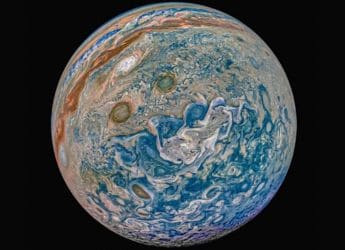 NASA Juno Mission Uncovers Subtle Geometric Shifts That Challenge Existing Models of the Jovian Interior
NASA Juno Mission Uncovers Subtle Geometric Shifts That Challenge Existing Models of the Jovian Interior
-
 The Conjuring: Last Rites Now Streaming on JioHotstar: When, Where to Watch the Warrens’ Final Case Online?
The Conjuring: Last Rites Now Streaming on JioHotstar: When, Where to Watch the Warrens’ Final Case Online?
-
 Google Rolls Out First Android 17 Beta Update With Performance Optimisation Tools: Features, Compatible Models
Google Rolls Out First Android 17 Beta Update With Performance Optimisation Tools: Features, Compatible Models
-
 iPhone 18 Pro, iPhone 18 Pro Max to Feature A20 Pro Chip, Smaller Dynamic Island and More: Report
iPhone 18 Pro, iPhone 18 Pro Max to Feature A20 Pro Chip, Smaller Dynamic Island and More: Report






![[Partner Content] OPPO Reno15 Series: AI Portrait Camera, Popout and First Compact Reno](https://www.gadgets360.com/static/mobile/images/spacer.png)





