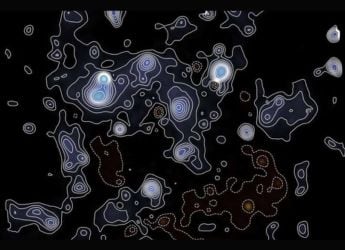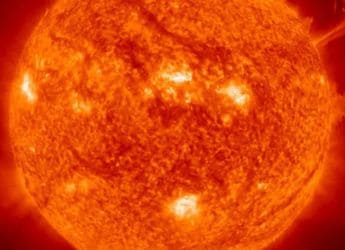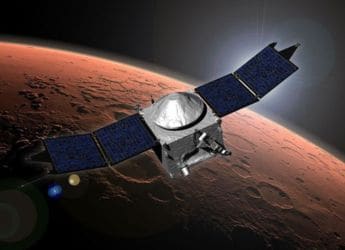iPhone 12: How To Change App Icons On iOS 14
Published On: 15 October 2020 | Duration: 04:33With the release of iOS 14, iPhone users now have the ability to change the app icons on their home screen. No, you don’t need to jailbreak your iPhone for this but instead, all you need is the Shortcuts app installed on your iOS device since setting up custom icons relies heavily on this app. So, if you’re the kind who has been waiting for years to change the default app icons on their iPhone, now is the time. Watch this video as tell you how to change app icons in iOS 14.
Comments
Related Videos
-
 17:50
Gadgets 360 With TG: iPhone 15 सीरिज, NOKIA G42 5G, गोप्रो हीरो 12 ब्लैक डेब्यू और बहुत कुछ
17:50
Gadgets 360 With TG: iPhone 15 सीरिज, NOKIA G42 5G, गोप्रो हीरो 12 ब्लैक डेब्यू और बहुत कुछ
-
 17:50
Gadgets 360 With TG: iPhone 15 Series, Nokia G42 5G, GoPro Hero 12 Black Debut and More
17:50
Gadgets 360 With TG: iPhone 15 Series, Nokia G42 5G, GoPro Hero 12 Black Debut and More
-
 02:50
iPhone SE बनाम iPhone 12 Mini बनाम iPhone 11: कौनसा किफायती iPhone चुनना चाहिए?
02:50
iPhone SE बनाम iPhone 12 Mini बनाम iPhone 11: कौनसा किफायती iPhone चुनना चाहिए?
-
 02:35
iPhone SE vs iPhone 12 mini vs iPhone 11: Which Affordable iPhone Should You Pick?
02:35
iPhone SE vs iPhone 12 mini vs iPhone 11: Which Affordable iPhone Should You Pick?
-
 05:17
iPhone 13 vs iPhone 12: Worth the Upgrade?
05:17
iPhone 13 vs iPhone 12: Worth the Upgrade?
-
 12:53
सेल गुरु: Vivo X70 Pro Plus का रिव्यू और देखिए iPhone 13 बनाम iPhone 12
12:53
सेल गुरु: Vivo X70 Pro Plus का रिव्यू और देखिए iPhone 13 बनाम iPhone 12
-
 01:48
Quick Look: Apple iPhone 12 mini Purple
01:48
Quick Look: Apple iPhone 12 mini Purple
© Copyright Red Pixels Ventures Limited 2026. All rights reserved.