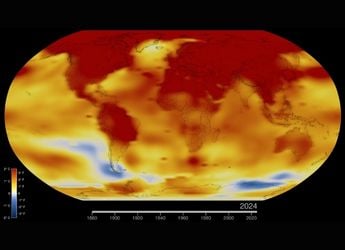- Home
- How to
- How to News
- Apple Watch AFib History Now Available in India; Here's How to Set Up and Use This Feature
Apple Watch AFib History Now Available in India; Here's How to Set Up and Use This Feature
Apple introduced the AFib History feature with watchOS 9 last year during WWDC 2022.

Photo Credit: Apple
Users have to wear Apple Watch at least 12 hours a day for 5 days a week to receive AFib History estimate
Apple Watch has a variety of features that can track various health metrics like blood oxygen (SpO2), heart rate, time asleep, respiratory rate, and more. Now, Apple has announced the availability of the atrial fibrillation (AFib) History feature in India. It allows users to track how frequently their heart shows signs of AFib and log life factors that can impact heart conditions. Users can also share a PDF of their AFib patterns with their doctor. The Cupertino giant introduced the AFib History feature overseas with the release of watchOS 9 last year. This health tracking feature is compatible with Apple Watch Series 4 and later models in the country.
AFib is an irregular heart rhythm where the upper chambers of the heart beat out of sync with the lower chambers. This can lead to heart failure or cause blood clots in the heart. Apple introduced the AFib History feature with watchOS 9 last year during the WWDC 2022 after receiving approval from the US Food and Drug Administration (FDA). Now, Apple has announced the availability of AFib History in India. With this functionality, users can track the frequency of their heart rhythm showing signs of AFib. It is currently available in the country for users of Apple Watch Series 4 and later that run on watchOS 9.
People who have already been diagnosed with AFib can understand the state of atrial fibrillation over a particular period with this feature. Users can also share a PDF of their AFib patterns with their doctor. They can also track lifestyle factors that may influence their health condition.
How to set up the AFib history feature?
Before setting up the AFib History make sure your iPhone and Apple Watch are running on the latest versions of iOS and watchOS, respectively. You can follow these steps to set up the feature:
- Open the Health app on your iPhone and head to Browse > Heart.
- Tap AFib History and select Set Up and tap Get Started.
- Enter Date of Birth.
- Select Yes to indicate that you have been diagnosed with AFib by a doctor and select Continue.
- Select Continue to learn more about AFib History, the results you may see, and life factors.
- Tap Done.
You can view the AFib History estimate by heading to Browse > Heart > Fib History on the Health app on your iPhone. If you have AFib History saved to your Favorites, you can also access it from the Summary tab.
In select regions, Apple permits users to share their AFib History data in a PDF. The PDF can be shared to Contacts, saved to the Files app, or AirDropped to another device by heading to Options > Export PDF > Share Button.
According to Apple's Support page, the AFib feature can be used by people aged 22 and older who have already been diagnosed with the illness. When consumers feel any pain, it is essential to seek medical treatment. Users are required to wear Apple Watch at least 12 hours a day for five days a week to consistently receive AFib History estimates. Also, Heart Rate and Wrist Detection have to be enabled on the device.
Apple Watch is not a medical device, but this aforementioned feature can be useful in monitoring health conditions, if you notice anything that is out of the ordinary, then it's recommended to get medical help.
Catch the latest from the Consumer Electronics Show on Gadgets 360, at our CES 2026 hub.
- Samsung Galaxy Unpacked 2025
- ChatGPT
- Redmi Note 14 Pro+
- iPhone 16
- Apple Vision Pro
- Oneplus 12
- OnePlus Nord CE 3 Lite 5G
- iPhone 13
- Xiaomi 14 Pro
- Oppo Find N3
- Tecno Spark Go (2023)
- Realme V30
- Best Phones Under 25000
- Samsung Galaxy S24 Series
- Cryptocurrency
- iQoo 12
- Samsung Galaxy S24 Ultra
- Giottus
- Samsung Galaxy Z Flip 5
- Apple 'Scary Fast'
- Housefull 5
- GoPro Hero 12 Black Review
- Invincible Season 2
- JioGlass
- HD Ready TV
- Laptop Under 50000
- Smartwatch Under 10000
- Latest Mobile Phones
- Compare Phones
- iQOO Z11 Turbo
- OPPO A6c
- Samsung Galaxy A07 5G
- Vivo Y500i
- OnePlus Turbo 6V
- OnePlus Turbo 6
- Itel Zeno 20 Max
- OPPO Reno 15 Pro Mini 5G
- Lenovo Yoga Slim 7x (2025)
- Lenovo Yoga Slim 7a
- Realme Pad 3
- OPPO Pad Air 5
- Garmin Quatix 8 Pro
- NoiseFit Pro 6R
- Haier H5E Series
- Acerpure Nitro Z Series 100-inch QLED TV
- Asus ROG Ally
- Nintendo Switch Lite
- Haier 1.6 Ton 5 Star Inverter Split AC (HSU19G-MZAID5BN-INV)
- Haier 1.6 Ton 5 Star Inverter Split AC (HSU19G-MZAIM5BN-INV)