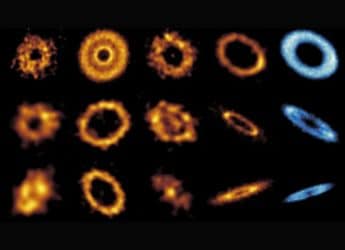- Home
- Laptops
- Laptops News
- Microsoft to Bring Improvements to Default Apps Settings, App Pinning in Windows: All Details
Microsoft to Bring Improvements to Default Apps Settings, App Pinning in Windows: All Details
Microsoft in its recent blog post announced an enhanced Windows PC experience for Windows 11 users.

Photo Credit: Microsoft
Microsoft will introduce these new features in a Windows Insider Dev Channel flight in the coming months
Microsoft is reportedly working on much-awaited improvements to enhance the Windows PC experience for users. From control over default app settings to a new publicly available API and a new Settings deep link URI, Microsoft will start rolling out the new features in the coming months. These new features will be first made available in a Windows Insider Dev Channel flight. The new features will bring a common supported way for developers to offer the ability to set their app as the default application or pin their app to the taskbar.
Microsoft in its recent blog post announced that they are bringing long-awaited features for Windows 11 that will give users, as well as developers, more control over default apps. The blog post also shared that users will be able to choose what gets pinned to their Desktop, their Start menu, and their Taskbar. Microsoft will introduce a new Settings deep link URI for applications that will redirect users to change the defaults in Settings.
Additionally, Microsoft will bring a new publicly available API, letting users pin selected apps to either primary or secondary tiles to the Taskbar. All these new features will be first made available in a Windows Insider Dev Channel flight in the coming months.
That's not all, the Microsoft will also offer a common supported way for application developers to provide users the ability to make their app the default or pin their app to the taskbar. This will provide a smooth experience across all apps.
Meanwhile, Microsoft also announced Microsoft 365 Copilot, an AI-powered upgrade for the company's productivity apps, at its Microsoft 365 AI event. It will use large language models, user data in Microsoft Graph, and the company's applications to power the new Copilot features. Also, it will let users access the AI-backed functionality in these apps to quickly generate documents, spreadsheets, presentations, draft emails, or coordinate meetings and surface relevant content on Microsoft Teams.
Get your daily dose of tech news, reviews, and insights, in under 80 characters on Gadgets 360 Turbo. Connect with fellow tech lovers on our Forum. Follow us on X, Facebook, WhatsApp, Threads and Google News for instant updates. Catch all the action on our YouTube channel.
Related Stories
- Samsung Galaxy Unpacked 2025
- ChatGPT
- Redmi Note 14 Pro+
- iPhone 16
- Apple Vision Pro
- Oneplus 12
- OnePlus Nord CE 3 Lite 5G
- iPhone 13
- Xiaomi 14 Pro
- Oppo Find N3
- Tecno Spark Go (2023)
- Realme V30
- Best Phones Under 25000
- Samsung Galaxy S24 Series
- Cryptocurrency
- iQoo 12
- Samsung Galaxy S24 Ultra
- Giottus
- Samsung Galaxy Z Flip 5
- Apple 'Scary Fast'
- Housefull 5
- GoPro Hero 12 Black Review
- Invincible Season 2
- JioGlass
- HD Ready TV
- Laptop Under 50000
- Smartwatch Under 10000
- Latest Mobile Phones
- Compare Phones
- Vivo X200T
- Realme Neo 8
- OPPO Reno 15 FS
- Red Magic 11 Air
- Honor Magic 8 RSR Porsche Design
- Honor Magic 8 Pro Air
- Infinix Note Edge
- Lava Blaze Duo 3
- HP HyperX Omen 15
- Acer Chromebook 311 (2026)
- Lenovo Idea Tab Plus
- Realme Pad 3
- HMD Watch P1
- HMD Watch X1
- Haier H5E Series
- Acerpure Nitro Z Series 100-inch QLED TV
- Asus ROG Ally
- Nintendo Switch Lite
- Haier 1.6 Ton 5 Star Inverter Split AC (HSU19G-MZAID5BN-INV)
- Haier 1.6 Ton 5 Star Inverter Split AC (HSU19G-MZAIM5BN-INV)