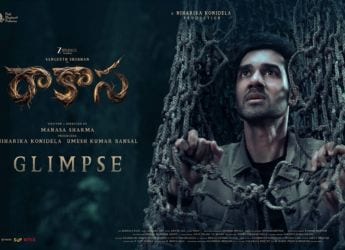Google Messages ‘Edit’ Feature Reportedly Rolling Out for Beta Testers
Google Messages will reportedly allow users to edit messages for up to 15 minutes after sending.

Photo Credit: Google
Google Messages will let users view the editing history of the messages
Google Messages has finally begun testing the ‘messages editing' feature, as per a report. The RCS-powered messaging app was rumoured to be working on this feature since December 2023 when a report found some flags corresponding to message editing. Now, the feature is said to be rolling out to beta testers who can see and use the feature. It is also a sign that Google is in the final stages of deploying this feature, and it could soon be available to all users globally in the coming weeks.
According to a report by Phone Arena, the feature was found in the latest beta version of the Google Messages app which is messages.android_20240506_04-RC00.phone.openbeta_dynamiccom.google.android.apps.messaging. Users enrolled on the Google Play Store beta programme with this version will now see an option to edit messages once it is sent. However, there is one caveat. At present, the feature will only work when the recipient of the message is also on the same beta version of the app.
If a user is not on the same beta version, the edits will not show up on the receiver's end. Tipster AssembleDebug also confirmed this feature on X (formerly known as Twitter) and found that the editing time limit is 15 minutes. While consistent with WhatsApp's edit time limit, in February, the tipster claimed that the time limit might be 30 minutes.
Google has started testing the message editing feature in Google Messages which means it could arrive soon.
— AssembleDebug (@AssembleDebug) May 10, 2024
I shared about it back in February on my blog - https://t.co/gfZu1OAiHI
The editing time limit seems to be changed to 15 minutes now. #Google #Android https://t.co/jK7rNu3FXt
Based on the screenshots shared, a new pencil icon has been added by Google that allows users to edit messages. First, users must long-press the message they wish to edit, and then click on the pencil icon. This opens up a new text box where the original message is shown and can be edited. Once done, tapping on a checkmark icon next to the box will confirm the edit and show up at the receiver's end.
Notably, Google is also providing an edit history as well which will let all the participants see the original messages. It also means that multiple edits can be performed on the same message, and users will be able to see all the different versions. The tech giant is yet to confirm any global roll-out timelines for the feature.
Catch the latest from the Consumer Electronics Show on Gadgets 360, at our CES 2026 hub.
Related Stories
- Samsung Galaxy Unpacked 2025
- ChatGPT
- Redmi Note 14 Pro+
- iPhone 16
- Apple Vision Pro
- Oneplus 12
- OnePlus Nord CE 3 Lite 5G
- iPhone 13
- Xiaomi 14 Pro
- Oppo Find N3
- Tecno Spark Go (2023)
- Realme V30
- Best Phones Under 25000
- Samsung Galaxy S24 Series
- Cryptocurrency
- iQoo 12
- Samsung Galaxy S24 Ultra
- Giottus
- Samsung Galaxy Z Flip 5
- Apple 'Scary Fast'
- Housefull 5
- GoPro Hero 12 Black Review
- Invincible Season 2
- JioGlass
- HD Ready TV
- Laptop Under 50000
- Smartwatch Under 10000
- Latest Mobile Phones
- Compare Phones
- Realme Neo 8
- OPPO Reno 15 FS
- Red Magic 11 Air
- Honor Magic 8 RSR Porsche Design
- Honor Magic 8 Pro Air
- Infinix Note Edge
- Lava Blaze Duo 3
- Tecno Spark Go 3
- Acer Chromebook 311 (2026)
- Acer Chromebook Spin 311
- Lenovo Idea Tab Plus
- Realme Pad 3
- Moto Watch
- Garmin Quatix 8 Pro
- Haier H5E Series
- Acerpure Nitro Z Series 100-inch QLED TV
- Asus ROG Ally
- Nintendo Switch Lite
- Haier 1.6 Ton 5 Star Inverter Split AC (HSU19G-MZAID5BN-INV)
- Haier 1.6 Ton 5 Star Inverter Split AC (HSU19G-MZAIM5BN-INV)






![[Sponsored] Haier C90 OLED TV | Dolby Vision IQ, 144Hz OLED and Google TV in Action](https://www.gadgets360.com/static/mobile/images/spacer.png)