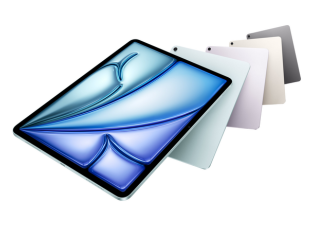Gadgets 360 With Technical Guruji: Tech Tip [June 22, 2024]
Published On: 22 June 2024 | Duration: 01:12Do you struggle keeping two different phones so you can communicate using WhatsApp on two different numbers? If yes, then you can set up a second WhatsApp account on the same Android device. To do this, head ot WhatsApp Settings, then Account, and select Add Account. Accept the terms and conditions, put in your country code and phone number and enter the OTP received. Finally, set a profile name and picture and you're done. To switch between the two accounts, just head to More options and select the account you want to use.
Comments
Related Videos
-
 02:54
Gadgets 360 With Technical Guruji: Samsung Galaxy Z Fold 7 Design
02:54
Gadgets 360 With Technical Guruji: Samsung Galaxy Z Fold 7 Design
-
![Gadgets 360 With Technical Guruji: News of the Week [July 5, 2025] Gadgets 360 With Technical Guruji: News of the Week [July 5, 2025]](https://www.gadgets360.com/static/v1/images/spacer.png) 02:05
Gadgets 360 With Technical Guruji: News of the Week [July 5, 2025]
02:05
Gadgets 360 With Technical Guruji: News of the Week [July 5, 2025]
-
 02:05
Gadgets 360 With Technical Guruji: Nothing Headphone 1
02:05
Gadgets 360 With Technical Guruji: Nothing Headphone 1
-
 15:22
Gadgets 360 With Technical Guruji: Veo 3 Comes to India, Nothing Headphone 1 and More
15:22
Gadgets 360 With Technical Guruji: Veo 3 Comes to India, Nothing Headphone 1 and More
-
 01:16
Gadgets 360 With Technical Guruji: Why You Should Reboot Your Computer Regularly
01:16
Gadgets 360 With Technical Guruji: Why You Should Reboot Your Computer Regularly
-
 01:13
Gadgets 360 With Technical Guruji: Did You Know About the World's First 1GB Hard Drive?
01:13
Gadgets 360 With Technical Guruji: Did You Know About the World's First 1GB Hard Drive?
-
![Gadgets 360 With Technical Guruji: Ask TG [July 5, 2025] Gadgets 360 With Technical Guruji: Ask TG [July 5, 2025]](https://www.gadgets360.com/static/v1/images/spacer.png) 03:31
Gadgets 360 With Technical Guruji: Ask TG [July 5, 2025]
03:31
Gadgets 360 With Technical Guruji: Ask TG [July 5, 2025]
© Copyright Red Pixels Ventures Limited 2026. All rights reserved.