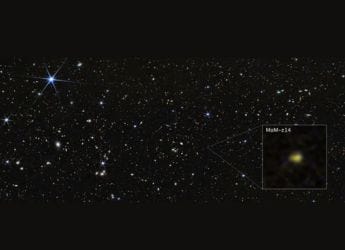Google App for Android Gets 'Offline Search', Enables Users to Save Searches for Later

The Google app for Android has brought in a useful feature for areas with low connectivity. The latest update brings 'offline search' that enables users to save searches for later, in the event of poor data connection. Google now stores searches when the user is offline, and shows the result when a connection is re-established.
For example, you are in a low connectivity area and are unable to look up something on Google. Google either does not show the search result at all, or in case of spotty connectivity - it just vainly keeps trying to load the page. In these times, you tend to give up on searching, and forget about it later on when connectivity is re-established. To prevent this, the new offline search feature will now store the search query in a new section called Manage Searches. The last query will then be searched automatically by the Google app, as soon as you get back online.
"The Google app will work behind-the-scenes to detect when a connection is available again and deliver your search results once completed," the tech giant explains. The app will send you a notification saying Your search result is ready, and the results will then be displayed in the app.
As mentioned, the Google app now has a new Manage Searches tab that lets you control your offline pending searches, and clear them all if need be. Google claims that this new search pattern bears no additional baggage on your data usage. This feature is found only in the latest v6.9.37 of the Google app, and can be downloaded from the Google Play.
Get your daily dose of tech news, reviews, and insights, in under 80 characters on Gadgets 360 Turbo. Connect with fellow tech lovers on our Forum. Follow us on X, Facebook, WhatsApp, Threads and Google News for instant updates. Catch all the action on our YouTube channel.
Related Stories
- Samsung Galaxy Unpacked 2025
- ChatGPT
- Redmi Note 14 Pro+
- iPhone 16
- Apple Vision Pro
- Oneplus 12
- OnePlus Nord CE 3 Lite 5G
- iPhone 13
- Xiaomi 14 Pro
- Oppo Find N3
- Tecno Spark Go (2023)
- Realme V30
- Best Phones Under 25000
- Samsung Galaxy S24 Series
- Cryptocurrency
- iQoo 12
- Samsung Galaxy S24 Ultra
- Giottus
- Samsung Galaxy Z Flip 5
- Apple 'Scary Fast'
- Housefull 5
- GoPro Hero 12 Black Review
- Invincible Season 2
- JioGlass
- HD Ready TV
- Laptop Under 50000
- Smartwatch Under 10000
- Latest Mobile Phones
- Compare Phones
- iQOO 15 Ultra
- OPPO A6v 5G
- OPPO A6i+ 5G
- Realme 16 5G
- Redmi Turbo 5
- Redmi Turbo 5 Max
- Moto G77
- Moto G67
- Asus Vivobook 16
- Asus Vivobook S16 (2026)
- Black Shark Gaming Tablet
- Lenovo Idea Tab Plus
- HMD Watch P1
- HMD Watch X1
- Haier H5E Series
- Acerpure Nitro Z Series 100-inch QLED TV
- Asus ROG Ally
- Nintendo Switch Lite
- Haier 1.6 Ton 5 Star Inverter Split AC (HSU19G-MZAID5BN-INV)
- Haier 1.6 Ton 5 Star Inverter Split AC (HSU19G-MZAIM5BN-INV)