- Home
- Mobiles
- Mobiles News
- iOS 6.1 bug lets anyone bypass password protected lockscreen
iOS 6.1 bug lets anyone bypass password-protected lockscreen
By NDTV Correspondent | Updated: 15 February 2013 11:51 IST
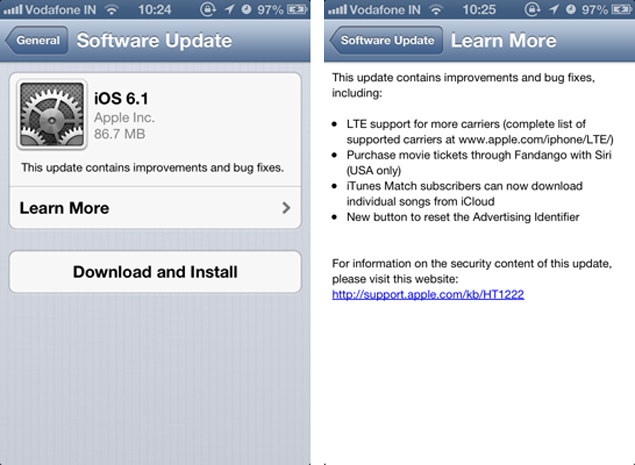
Click Here to Add Gadgets360 As A Trusted Source

Advertisement
A video has surfaced online that shows a user bypassing the iOS 6.1 lockscreen by following series of simple steps.
The video is in Spanish and was posted on YouTube on 2nd February. It was picked up by Gizomodo UK on Thursday.
The video shows the user making and immediately cancelling the call and then holding the power button. The user posted the exact steps needed to unlock the phone:
Once the lock is bypassed using the above steps, the user apparently has access to the Phone app, and thus the ability to add/ edit contacts, make calls, and, as the photos by trying to assign a photo to a contact.
We could not unlock our iPhone 4S running iOS 6.1 with the above steps, though we can't claim to have understood the steps properly thanks to the broken English in which they were posted. The Verge reports they were able to use the exploit to bypass the lockscreen on iPhone 5 running iOS 6.1.
Update: Apple has acknowledged the problem and claims a fix will be issued.
Here's the video for your viewing pleasure.
The video is in Spanish and was posted on YouTube on 2nd February. It was picked up by Gizomodo UK on Thursday.
The video shows the user making and immediately cancelling the call and then holding the power button. The user posted the exact steps needed to unlock the phone:
First part:
-Go to emergency call, push down the power button and tap cancel.
-Dial 112 and tap green and inmediately red.
-Go to lock screen.
Ok...ready for second part:
-Go to passcode screen.
-Keep pushing down the power button ...1...2...3...seconds and before showing the slider "turn off"...tap the emergency call button and ...voilá!
-Then without releasing the power button press the home button and ready...
Once the lock is bypassed using the above steps, the user apparently has access to the Phone app, and thus the ability to add/ edit contacts, make calls, and, as the photos by trying to assign a photo to a contact.
We could not unlock our iPhone 4S running iOS 6.1 with the above steps, though we can't claim to have understood the steps properly thanks to the broken English in which they were posted. The Verge reports they were able to use the exploit to bypass the lockscreen on iPhone 5 running iOS 6.1.
Update: Apple has acknowledged the problem and claims a fix will be issued.
Here's the video for your viewing pleasure.
Comments
Catch the latest from the Consumer Electronics Show on Gadgets 360, at our CES 2026 hub.
Related Stories
Popular on Gadgets
- Samsung Galaxy Unpacked 2025
- ChatGPT
- Redmi Note 14 Pro+
- iPhone 16
- Apple Vision Pro
- Oneplus 12
- OnePlus Nord CE 3 Lite 5G
- iPhone 13
- Xiaomi 14 Pro
- Oppo Find N3
- Tecno Spark Go (2023)
- Realme V30
- Best Phones Under 25000
- Samsung Galaxy S24 Series
- Cryptocurrency
- iQoo 12
- Samsung Galaxy S24 Ultra
- Giottus
- Samsung Galaxy Z Flip 5
- Apple 'Scary Fast'
- Housefull 5
- GoPro Hero 12 Black Review
- Invincible Season 2
- JioGlass
- HD Ready TV
- Laptop Under 50000
- Smartwatch Under 10000
- Latest Mobile Phones
- Compare Phones
Latest Gadgets
- OPPO Reno 15 FS
- Red Magic 11 Air
- Honor Magic 8 RSR Porsche Design
- Honor Magic 8 Pro Air
- Infinix Note Edge
- Lava Blaze Duo 3
- Tecno Spark Go 3
- iQOO Z11 Turbo
- Lenovo Yoga Slim 7x (2025)
- Lenovo Yoga Slim 7a
- Lenovo Idea Tab Plus
- Realme Pad 3
- Moto Watch
- Garmin Quatix 8 Pro
- Haier H5E Series
- Acerpure Nitro Z Series 100-inch QLED TV
- Asus ROG Ally
- Nintendo Switch Lite
- Haier 1.6 Ton 5 Star Inverter Split AC (HSU19G-MZAID5BN-INV)
- Haier 1.6 Ton 5 Star Inverter Split AC (HSU19G-MZAIM5BN-INV)
© Copyright Red Pixels Ventures Limited 2026. All rights reserved.







![[Sponsored] Haier C90 OLED TV | Dolby Vision IQ, 144Hz OLED and Google TV in Action](https://www.gadgets360.com/static/mobile/images/spacer.png)









