- Home
- Apps
- Apps Features
- BHIM App Tops Download Charts on Google Play India: 10 Developments
BHIM App Tops Download Charts on Google Play India: 10 Developments
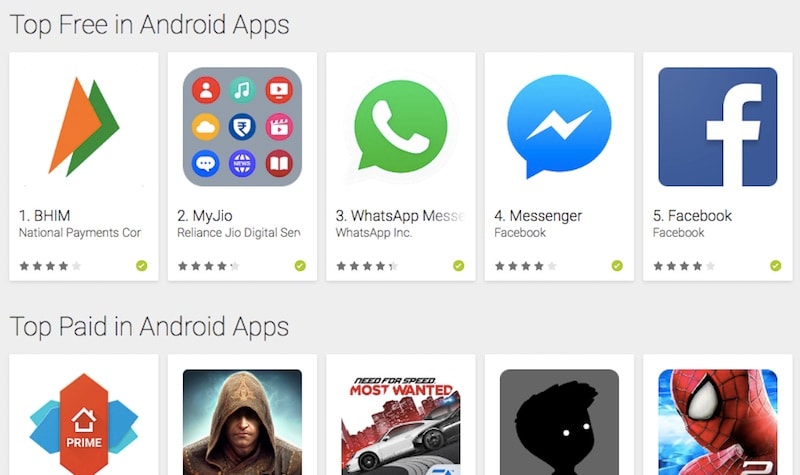
Within 48 hours of being launched by Prime Minister Narendra Modi, the app named BHIM was India’s most-popular, registering the maximum downloads of any free Android app in India. BHIM - which stands for Bharat Interface for Money - is named after Dr BR Ambedkar, the PM said on Friday when he announced the new app as the latest big step in moving the country away from cash transactions.
BHIM is currently available only for Android phones. A version for Apple is expected soon. In two weeks, the Prime Minister said, security features will be amped up to allow payments only with the use of a thumbprint - no Internet connection or smartphone is needed to pay or receive money. Here's everything you need to know about the BHIM app in 10 points:
- BHIM can be used by anyone with a working phone and a bank account linked to that phone number. You can use it to send and receive money directly to bank accounts.
- BHIM is free to download, and it's number one on the Google Play Top Free list.
- On Google Play - the Android store for apps - it shows that there are 1,000,000 to 5,000,000 downloads. Niti Ayog CEO Amitabh Kant tweeted that it has been downloaded 3,000,000 times, and that it has seen 500,000 transactions already.
- The app automatically uses your phone number to identify and link your bank - if you want to use a different account, you can change this manually as well. Only one account can be linked to the app at a time.
- If the shopkeeper uses the BHIM app too, just open the app on your phone, choose “send money”, and type in the amount and the merchant's phone number to make the payment. The money will be debited from your account, and credited to the merchant's bank account.
- The app also allows you to scan a QR code. The merchant can generate his QR code through the BHIM app. To pay him, you'd need to tap the Scan and Pay button in the app, and then scan the QR code.
- Even without a smartphone or an Internet connection, anyone can use BHIM to make payments.You need to dial *99# from any kind of mobile phone, and this will show a menu - by typing in different numbers you can choose to send money, check your balance, or see transaction history.
- To start using the app for the first time, you need to verify it once using an OTP. Some users have reported issues in getting this OTP, and others have reported freezes with the app. In our experience, the app was easy to set up and use.
- We tried using the app multiple times. It worked fine on every try but one, when it would not launch or start at all. Rebooting the phone did not fix this problem either - we had to remove the app and install it again to get it to work. This kind of issue could be a huge problem when trying to make a payment on the go.
- There is a Rs. 10,000 per transaction limit and Rs. 20,000 per day for BHIM. For larger transactions, you will still have to use a credit or debit card, or IFSC or another form of net banking.
Catch the latest from the Consumer Electronics Show on Gadgets 360, at our CES 2026 hub.
Related Stories
- Samsung Galaxy Unpacked 2025
- ChatGPT
- Redmi Note 14 Pro+
- iPhone 16
- Apple Vision Pro
- Oneplus 12
- OnePlus Nord CE 3 Lite 5G
- iPhone 13
- Xiaomi 14 Pro
- Oppo Find N3
- Tecno Spark Go (2023)
- Realme V30
- Best Phones Under 25000
- Samsung Galaxy S24 Series
- Cryptocurrency
- iQoo 12
- Samsung Galaxy S24 Ultra
- Giottus
- Samsung Galaxy Z Flip 5
- Apple 'Scary Fast'
- Housefull 5
- GoPro Hero 12 Black Review
- Invincible Season 2
- JioGlass
- HD Ready TV
- Laptop Under 50000
- Smartwatch Under 10000
- Latest Mobile Phones
- Compare Phones
- Vivo Y500i
- OnePlus Turbo 6V
- OnePlus Turbo 6
- Itel Zeno 20 Max
- OPPO Reno 15 Pro Mini 5G
- Poco M8 Pro 5G
- Motorola Signature
- Vivo Y50e 5G
- Lenovo Yoga Slim 7x (2025)
- Lenovo Yoga Slim 7a
- Realme Pad 3
- OPPO Pad Air 5
- Xiaomi Watch 5
- Huawei Watch 10th Anniversary Edition
- Acerpure Nitro Z Series 100-inch QLED TV
- Samsung 43 Inch LED Ultra HD (4K) Smart TV (UA43UE81AFULXL)
- Asus ROG Ally
- Nintendo Switch Lite
- Haier 1.6 Ton 5 Star Inverter Split AC (HSU19G-MZAID5BN-INV)
- Haier 1.6 Ton 5 Star Inverter Split AC (HSU19G-MZAIM5BN-INV)

















