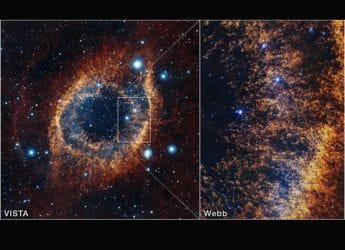Gmail's Web Client Gets Manage Subscriptions Page; ‘Mark as Read’ Reportedly Rolling Out to Android Users
Google notes it can take senders a few days to stop sending emails after you have unsubscribed to them.

Photo Credit: Unsplash/ Solen Feyissa
Google introduced the 'Manage Subscriptions' page on Android earlier this year
Gmail on Web has introduced a new page which makes it easier to manage your subscriptions. Listed as Manage Subscriptions, it appears in the left-hand toolbar of the web client and shows all of the newsletters and mailing lists you have subscribed to in the past. Alongside, the Gmail for Android app is has reportedly added a new option to mark emails as read directly from the notification window.
Manage Subscriptions on Gmail
The new Manage Subscriptions on the Gmail web client (first spotted by Android Authority) allows users to unsubscribe to any of the newsletters or mailing lists they are not interested in anymore. The new page shows the service name, domain name, and the number of emails recently received in a list form.
![]()
Manage Subscriptions page on Gmail's web client
There is also an Unsubscribe option next to each listing which, as the name suggests, lets them quickly unsubscribe from the service. While the same option appears at the top of each promotional email too, the Manage Subscriptions page acts as a one-stop shop and eliminates the need of opening an email from a specific sender and unsubscribing to them individually.
However, the web client notes that it may take senders a few days to stop sending emails even after you have unsubscribed to them. Notably, this feature was first spotted in April and was initially introduced on the Gmail for Android app. Gadgets 360 staff can confirm its presence on the Gmail web client.
‘Mark as Read' in Notifications
Alongside the ability to manage subscriptions on the web, Gmail for Android app is said to be receiving a feature which makes it easier to mark notifications as read. According to an Android Authority report, there is a new Mark as Read option on the Gmail for Android app. It appears in the notification window alongside the existing Reply option and quickly lets users mark unread emails as read.
However, Gadgets 360 staff was unable to access it, even after updating the Gmail for Android app to the latest version. It is reported to be a part of an A/B testing, also known as split testing, with a small number of users and on an account-by-account basis. Notably, this ability is already present on Gmail's iOS counterpart.
Catch the latest from the Consumer Electronics Show on Gadgets 360, at our CES 2026 hub.
Related Stories
- Samsung Galaxy Unpacked 2025
- ChatGPT
- Redmi Note 14 Pro+
- iPhone 16
- Apple Vision Pro
- Oneplus 12
- OnePlus Nord CE 3 Lite 5G
- iPhone 13
- Xiaomi 14 Pro
- Oppo Find N3
- Tecno Spark Go (2023)
- Realme V30
- Best Phones Under 25000
- Samsung Galaxy S24 Series
- Cryptocurrency
- iQoo 12
- Samsung Galaxy S24 Ultra
- Giottus
- Samsung Galaxy Z Flip 5
- Apple 'Scary Fast'
- Housefull 5
- GoPro Hero 12 Black Review
- Invincible Season 2
- JioGlass
- HD Ready TV
- Laptop Under 50000
- Smartwatch Under 10000
- Latest Mobile Phones
- Compare Phones
- Realme Neo 8
- OPPO Reno 15 FS
- Red Magic 11 Air
- Honor Magic 8 RSR Porsche Design
- Honor Magic 8 Pro Air
- Infinix Note Edge
- Lava Blaze Duo 3
- Tecno Spark Go 3
- Acer Chromebook 311 (2026)
- Acer Chromebook Spin 311
- Lenovo Idea Tab Plus
- Realme Pad 3
- Moto Watch
- Garmin Quatix 8 Pro
- Haier H5E Series
- Acerpure Nitro Z Series 100-inch QLED TV
- Asus ROG Ally
- Nintendo Switch Lite
- Haier 1.6 Ton 5 Star Inverter Split AC (HSU19G-MZAID5BN-INV)
- Haier 1.6 Ton 5 Star Inverter Split AC (HSU19G-MZAIM5BN-INV)







![[Sponsored] Haier C90 OLED TV | Dolby Vision IQ, 144Hz OLED and Google TV in Action](https://www.gadgets360.com/static/mobile/images/spacer.png)