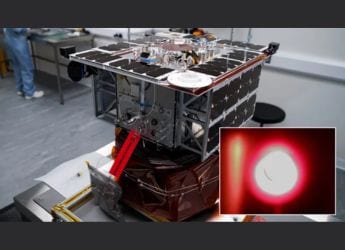X Introduces 'Articles' for Premium+ Users to Write and Share Long-Form Content
X Articles can only be used by Premium+ users and verified organisations.

Photo Credit: X/Write
The limit for an article on X is said to be 100,000 characters
X, the microblogging platform previously known as Twitter, has now introduced a new feature that allows users to share long-form written content. However, this feature is not available to all users. The firm announced that this long-form content-creating feature called Articles can only be used by paid users. Only X Premium+ users or verified organisations can currently access this feature. The company has not yet confirmed if the feature will eventually roll out to all other non-paying users as well.
In a post on X, the firm announced that Articles will be available to X Premium+ and verified organisations from March 8. It will allow them to write and share long-form content with their followers. The Article composer can be found in the Articles section in the sidebar on the web version of X. Users can start creating their Article from there.
— Write (@Write) March 7, 2024
Several formatting options, like bold, italic, and strikethrough text, as well as bullet points and numbered lists, can be utilised to compose an Article. Users can also embed images, videos or even other X posts with an Article. An Engadget report claims that the limit for an article is 100,000 characters or about 15,000 words.
Like regular X posts, the Articles will appear on the users' profile in a new Articles tab and on their followers' timeline, once published. The Articles can also be distinguished from regular X posts due to a unique icon and layout.
Once published, users will also have the option to edit or delete an Article. For instance, to edit an already published Article, users need to navigate to the concerned Article or the Published timeline in the Article composer. They can then click on the three-dot menu > Edit Article > Confirm, which will unpublish it. After editing, the Article can be republished. To delete an Article, users will find the Delete option under the previously mentioned three-dot menu.
Catch the latest from the Consumer Electronics Show on Gadgets 360, at our CES 2026 hub.
Related Stories
- Samsung Galaxy Unpacked 2025
- ChatGPT
- Redmi Note 14 Pro+
- iPhone 16
- Apple Vision Pro
- Oneplus 12
- OnePlus Nord CE 3 Lite 5G
- iPhone 13
- Xiaomi 14 Pro
- Oppo Find N3
- Tecno Spark Go (2023)
- Realme V30
- Best Phones Under 25000
- Samsung Galaxy S24 Series
- Cryptocurrency
- iQoo 12
- Samsung Galaxy S24 Ultra
- Giottus
- Samsung Galaxy Z Flip 5
- Apple 'Scary Fast'
- Housefull 5
- GoPro Hero 12 Black Review
- Invincible Season 2
- JioGlass
- HD Ready TV
- Laptop Under 50000
- Smartwatch Under 10000
- Latest Mobile Phones
- Compare Phones
- Vivo Y500i
- OnePlus Turbo 6V
- OnePlus Turbo 6
- Itel Zeno 20 Max
- OPPO Reno 15 Pro Mini 5G
- Poco M8 Pro 5G
- Motorola Signature
- Vivo Y50e 5G
- Lenovo Yoga Slim 7x (2025)
- Lenovo Yoga Slim 7a
- Realme Pad 3
- OPPO Pad Air 5
- Xiaomi Watch 5
- Huawei Watch 10th Anniversary Edition
- Acerpure Nitro Z Series 100-inch QLED TV
- Samsung 43 Inch LED Ultra HD (4K) Smart TV (UA43UE81AFULXL)
- Asus ROG Ally
- Nintendo Switch Lite
- Haier 1.6 Ton 5 Star Inverter Split AC (HSU19G-MZAID5BN-INV)
- Haier 1.6 Ton 5 Star Inverter Split AC (HSU19G-MZAIM5BN-INV)