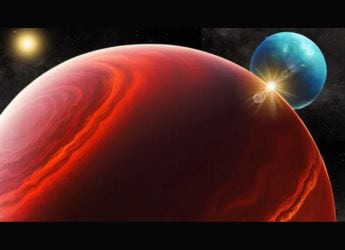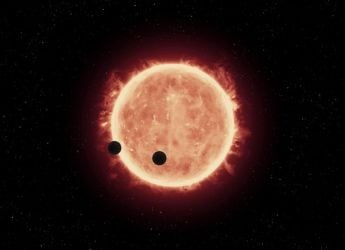- Home
- How to
- How to Features
- How to Create AI Generated Stickers on WhatsApp: Steps to Follow
How to Create AI-Generated Stickers on WhatsApp: Steps to Follow
The new feature enables users to create personalized stickers by describing the desired visual to AI.

The creation of the AI sticker on WhatsApp is based on the description provided by the user.
WhatsApp Beta was reported to have added support for AI stickers on the instant messaging app. On WhatsApp, this is the first feature that uses artificial intelligence. As reported, the option to create AI stickers is currently rolling out only to select users in the WhatsApp beta for Android 2.23.17.14 update. The new feature enables users to create personalized stickers by describing the desired visual to AI. The feature is expected to be rolling out to WhatsApp users worldwide in the coming days.
Feature tracker WABetaInfo mentioned the new update in its report, stating that the feature is currently made available to a limited number of testers. Just like all other stickers, the AI-generated stickers' feature is placed in the stickers tab. To generate a sticker, users need to tap on the new Create button.
How to create AI-generated stickers on WhatsApp
- Launch the WhatsApp app and click open any chat.
- In the chat, select the smiley icon located at the bottom to open the stickers window.
- Once you get the access to create AI stickers, click on “generate your own AI sticker” tab.
- Select 'Create' and describe the details of the sticker that you wish to create.
- The feature will provide you with different options based on your description.
Hence, the creation of the AI sticker is based on the description provided by the user.
![]()
WhatsApp has not confirmed a timeline when this AI sticker feature will be made available to all the users. Moreover, Meta has not mentioned the name of the generative AI that it is using to create these stickers. Since, generative AI also comes with certain security and copyright risks, it is yet to be seen if Meta takes any further actions to secure these AI stickers.
Catch the latest from the Consumer Electronics Show on Gadgets 360, at our CES 2026 hub.
Related Stories
- Samsung Galaxy Unpacked 2025
- ChatGPT
- Redmi Note 14 Pro+
- iPhone 16
- Apple Vision Pro
- Oneplus 12
- OnePlus Nord CE 3 Lite 5G
- iPhone 13
- Xiaomi 14 Pro
- Oppo Find N3
- Tecno Spark Go (2023)
- Realme V30
- Best Phones Under 25000
- Samsung Galaxy S24 Series
- Cryptocurrency
- iQoo 12
- Samsung Galaxy S24 Ultra
- Giottus
- Samsung Galaxy Z Flip 5
- Apple 'Scary Fast'
- Housefull 5
- GoPro Hero 12 Black Review
- Invincible Season 2
- JioGlass
- HD Ready TV
- Laptop Under 50000
- Smartwatch Under 10000
- Latest Mobile Phones
- Compare Phones
- Realme Neo 8
- OPPO Reno 15 FS
- Red Magic 11 Air
- Honor Magic 8 RSR Porsche Design
- Honor Magic 8 Pro Air
- Infinix Note Edge
- Lava Blaze Duo 3
- Tecno Spark Go 3
- Acer Chromebook 311 (2026)
- Acer Chromebook Spin 311
- Lenovo Idea Tab Plus
- Realme Pad 3
- Moto Watch
- Garmin Quatix 8 Pro
- Haier H5E Series
- Acerpure Nitro Z Series 100-inch QLED TV
- Asus ROG Ally
- Nintendo Switch Lite
- Haier 1.6 Ton 5 Star Inverter Split AC (HSU19G-MZAID5BN-INV)
- Haier 1.6 Ton 5 Star Inverter Split AC (HSU19G-MZAIM5BN-INV)







![[Sponsored] Haier C90 OLED TV | Dolby Vision IQ, 144Hz OLED and Google TV in Action](https://www.gadgets360.com/static/mobile/images/spacer.png)