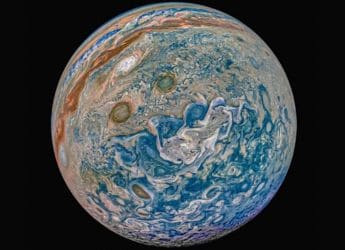- Home
- Laptops
- Laptops News
- Windows 10 1507, the First Public Version, to Get Final Security Update Today
Windows 10 1507, the First Public Version, to Get Final Security Update Today

Microsoft is giving Windows 10 1507 - the first version of Windows 10 - its final security and quality update on Tuesday, March 9, 2017. The date had been revealed when it appeared on support pages from the company last month.
With Windows 10 Microsoft releases new features twice a year instead of holding back for a couple of years as it did in the past. In order to stay on the current update cycle, it would be crucial to upgrade.
“After May 9, 2017, Windows 10 devices running version 1507 will no longer receive security and quality updates. Microsoft recommends updating devices to the latest version of Windows 10 by visiting the Software Download site and selecting Update now to manually update your device. For additional info, check out the Windows lifecycle fact sheet,” a support page from Microsoft reads.
The company states that while your computer will still work it won’t receive new security or feature updates, making it vulnerable to security risks such as malware and viruses.
Windows 10 version 1507 end of service impacts the following editions of the OS:
• Windows 10 Home
• Windows 10 Pro
• Windows 10 Education
• Windows 10 Enterprise
How to check the version of Windows 10 you’re running
- In the search box on the taskbar, type winver and then press Enter.
- This opens the About Windows dialog box, where you'll see the version of Windows 10 that's running on your device.
- If your version is listed as 10.0 in the About Windows dialog box, Microsoft recommends updating your device to the latest version by visiting the Software Download site and selecting Update now to manually update your device.
How to update your Windows 10 PC
Microsoft recommends visiting the Software Download site and selecting Update now to manually update your device. If your device does not update:
• Make sure that your PC is connected to the Internet.
• And also make sure you're using an unmetered network, because most updates won't be installed if you’re using a metered Internet connection.
• If you don't have enough drive space to install the update, you might be able to free up drive space to accommodate it.
Get your daily dose of tech news, reviews, and insights, in under 80 characters on Gadgets 360 Turbo. Connect with fellow tech lovers on our Forum. Follow us on X, Facebook, WhatsApp, Threads and Google News for instant updates. Catch all the action on our YouTube channel.
Related Stories
- Samsung Galaxy Unpacked 2026
- iPhone 17 Pro Max
- ChatGPT
- iOS 26
- Laptop Under 50000
- Smartwatch Under 10000
- Apple Vision Pro
- Oneplus 12
- OnePlus Nord CE 3 Lite 5G
- iPhone 13
- Xiaomi 14 Pro
- Oppo Find N3
- Tecno Spark Go (2023)
- Realme V30
- Best Phones Under 25000
- Samsung Galaxy S24 Series
- Cryptocurrency
- iQoo 12
- Samsung Galaxy S24 Ultra
- Giottus
- Samsung Galaxy Z Flip 5
- Apple 'Scary Fast'
- Housefull 5
- GoPro Hero 12 Black Review
- Invincible Season 2
- JioGlass
- HD Ready TV
- Latest Mobile Phones
- Compare Phones
- Tecno Pova Curve 2 5G
- Lava Yuva Star 3
- Honor X6d
- OPPO K14x 5G
- Samsung Galaxy F70e 5G
- iQOO 15 Ultra
- OPPO A6v 5G
- OPPO A6i+ 5G
- Asus Vivobook 16 (M1605NAQ)
- Asus Vivobook 15 (2026)
- Brave Ark 2-in-1
- Black Shark Gaming Tablet
- boAt Chrome Iris
- HMD Watch P1
- Haier H5E Series
- Acerpure Nitro Z Series 100-inch QLED TV
- Asus ROG Ally
- Nintendo Switch Lite
- Haier 1.6 Ton 5 Star Inverter Split AC (HSU19G-MZAID5BN-INV)
- Haier 1.6 Ton 5 Star Inverter Split AC (HSU19G-MZAIM5BN-INV)







![[Partner Content] OPPO Reno15 Series: AI Portrait Camera, Popout and First Compact Reno](https://www.gadgets360.com/static/mobile/images/spacer.png)