Stellar Phoenix Mac Data Recovery 6 launched
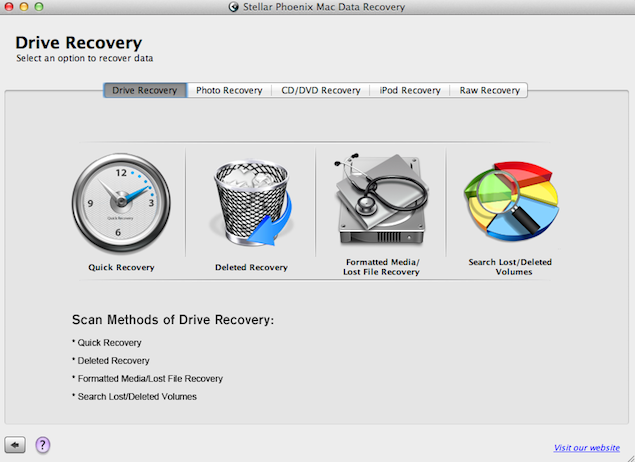
Stellar Data Recovery has announced the launch a new version of its flagship data recovery product for Mac OS X.
Stellar Phoenix Mac Data Recovery version 6, is the Mac-counterpart of Stellar Windows Data Recovery 6 that we reviewed earlier this month. Like its Windows equivalent, Phoenix Mac Data Recovery v6 features improvements like an all new scanning engine, that is said to be up to 30 percent faster than its predecessor.
Just like its Windows counterpart, users have the ability to choose from various data recovery modes: Drive Recovery, Photo Recovery, CD/ DVD Recovery, iPod Recovery, and Raw Recovery. Within Drive Recovery, users can choose Quick Recovery (to recover data from corrupt volumes), Deleted Recovery (to find deleted files), Formatted Media/ Lost File Recovery (to recover data after accidental formats or to recover lost files) and a mode that lets you search for Lost/ Deleted Volumes (for deleted partitions, or partitions that fail to mount).
Stellar Phoenix Mac Data Recovery 6 can find and recover 122 popular file formats. The Photo Recovery mode includes a bunch of presets for media file formats that it tries to recover from your hard disk, USB drive, memory card, or any other kind of storage physically attached to your computer. The CD/ DVD recovery and iPod recovery mode do what the names suggest. If all else fails, you can opt for a low level 'Raw' scan. The new version features improved performance in Raw and Deleted Recovery modes.
The software is capable of recovering files from Boot Camp partitions as well, as it comes with support for FAT, NTFS, and exFAT file systems.
In case you are looking to recover data, you can give Stellar Phoenix Mac Data Recovery a spin for free. If it shows up the files you are trying to salvage - you should see the actual names of the file in most modes, rather than cryptically named files that some other software show - you can register it for $99 to actually recover data.
As with other data recovery software, if you are trying to recover data from a drive, it's advised you do not install any fresh software or copy other data onto it. For example, if you are trying to recover deleted files from your primary drive, it's advised you download and install the recovery software, as well as recovered data, to an external drive, for best results.
Phoenix Mac Data Recovery is available for Stellar's website.
Get your daily dose of tech news, reviews, and insights, in under 80 characters on Gadgets 360 Turbo. Connect with fellow tech lovers on our Forum. Follow us on X, Facebook, WhatsApp, Threads and Google News for instant updates. Catch all the action on our YouTube channel.
Related Stories
- Samsung Galaxy Unpacked 2026
- iPhone 17 Pro Max
- ChatGPT
- iOS 26
- Laptop Under 50000
- Smartwatch Under 10000
- Apple Vision Pro
- Oneplus 12
- OnePlus Nord CE 3 Lite 5G
- iPhone 13
- Xiaomi 14 Pro
- Oppo Find N3
- Tecno Spark Go (2023)
- Realme V30
- Best Phones Under 25000
- Samsung Galaxy S24 Series
- Cryptocurrency
- iQoo 12
- Samsung Galaxy S24 Ultra
- Giottus
- Samsung Galaxy Z Flip 5
- Apple 'Scary Fast'
- Housefull 5
- GoPro Hero 12 Black Review
- Invincible Season 2
- JioGlass
- HD Ready TV
- Latest Mobile Phones
- Compare Phones
- Apple iPhone 17e
- AI+ Pulse 2
- Motorola Razr Fold
- Honor Magic V6
- Leica Leitzphone
- Samsung Galaxy S26+
- Samsung Galaxy S26 Ultra
- Samsung Galaxy S26
- Asus TUF Gaming A14 (2026)
- Asus ProArt GoPro Edition
- Apple iPad Air 13-Inch (2026) Wi-Fi + Cellular
- Apple iPad Air 13-Inch (2026) Wi-Fi
- Huawei Watch GT Runner 2
- Amazfit Active 3 Premium
- Xiaomi QLED TV X Pro 75
- Haier H5E Series
- Asus ROG Ally
- Nintendo Switch Lite
- Haier 1.6 Ton 5 Star Inverter Split AC (HSU19G-MZAID5BN-INV)
- Haier 1.6 Ton 5 Star Inverter Split AC (HSU19G-MZAIM5BN-INV)

















