- Home
- Cameras
- Cameras Features
- Photography 101: HDR imaging explained
Photography 101: HDR imaging explained
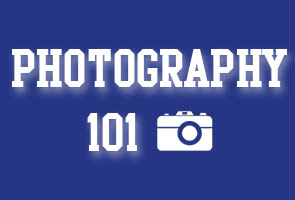
First off, we must clearly understand what the HDR technique entails. When we take a single photograph of a scene, our camera captures a certain amount of color information, a certain amount of brightness information and a certain amount of contrast information. By virtue of the laws of physics, the digital sensor is only capable of capturing a limited amount of information, an amount that is far less than what the human eye can comprehend.
The range of information luminance (combination of color, contrast and brightness) that the camera sensor captures for ONE exposure is called the dynamic range of the sensor. For most modern DSLRs, this number varies between 7 and 11 stops of exposure whereas the eye can easily recognize up to 15 stops of information. However, when speaking of HDR images, we are most concerned with not the luminance information, but in capturing the widest possible gamut of contrast range. While modern day digital sensors have a contrast ratio of up to 2048:1, the human eye's contrast detection ranges from 1024:1 to 16384:1. This large contrast range is what enables us to see the tree leaves as green despite the sun shining from right behind them in a blue sky. Shoot the same scene with a camera and the green of the color will turn black and the sky would go absolutely white.
So the above scene of looking up at a leaf with the blue sky and the sun in the background can be broken down into three areas, photographically. The sun would be called the 'highlight' area, where there is maximum illumination, the leaf would be called the 'shadows' area because the viewing surface of the leaf is directly in front of the source of light (causing it to be covered in a shadow) and the sky would be considered the 'midtones' area as its illumination is less than the highlight area, but more than the leaf. What HDR photography entails is taking three photographs, without moving the camera, of the three areas we just spoke of so as to get them as best exposed as possible.
Most modern day DSLRs now allow users to set exposure bracketing, an automated method where the camera takes a set number of photos at exposure levels a set increment away from the base exposure. Of the DSLRs that offer this feature, most allow only three exposures within an exposure difference of 2 stops, meaning, if the base exposure is set at zero, then the 2nd exposure will be under-exposed by 2 stops and the third exposure will be over-exposed by 2 stops. There are three things to always keep in mind when attempting at HDR photography.
1) The same exposure difference will not work for all kinds of scenes, meaning, what settings may work for one scene, might not work for another.
2) Not all scenes can be shot as HDR. These would generally include scenes where the mid-day sun is high in the air and your subject stands right in front of it.
3) Shooting the primary exposures is only the first step of a two-step process.
Once the exposures have been shot, they need to be processed in software developed to create HDR images out of multiple exposures. Again, this is not as simple as taking different parts of an image and pasting it onto a single image. The process involves reading color, brightness and contrast information in the photos and merging that information into a single jpg file with all the information blending in smoothly, as if it were all part of a singular image to begin with.
The process for doing this is called 'Tone Mapping', where the overall contrast ratio is reduced to that of a normal photograph, but the local contrast of each pixel is maintained with respect to its neighboring pixel. Tone mapping offers a plethora of settings that control almost every aspect of the merged image, from amount of contrast to amount of saturation to the amount of 'blend' of the three (or more) images. This is where, as an artist, you would decide whether to keep the HDR blend look realistic, turn it into a surreal blast of colors and contrast.
While the best HDR images are created through an arduous process, toiling in the field and then on the computer, there are certain cameras that allow in-camera HDR, with some newer cellphones also sporting the feature, for example, the iPhone 4(s). The native HDR mode on such devices would shoot two exposures (one for shadows and one for highlights) before blending them, and then simply present the blended result. The user often would not have any control over how the images get blended together. There are a few apps for the iPhone that does allow some level of control over the settings, but the number of shots being limited to two effectively leaves out much of the contrast information that is normally contained in the midtones shot.
HDR photography existed in the era of film, where photographers would splice together negatives of different exposures to create one perfectly blended positive image, and now, the same technique is being carried out through the digital workflow. The process of HDR requires just as much creativity as it does technical skill, so the only way to master it, as one would photography, is through a lot of practice. So get out there with your cameras and tripods and start shooting!
Get your daily dose of tech news, reviews, and insights, in under 80 characters on Gadgets 360 Turbo. Connect with fellow tech lovers on our Forum. Follow us on X, Facebook, WhatsApp, Threads and Google News for instant updates. Catch all the action on our YouTube channel.
Related Stories
- Samsung Galaxy Unpacked 2026
- iPhone 17 Pro Max
- ChatGPT
- iOS 26
- Laptop Under 50000
- Smartwatch Under 10000
- Apple Vision Pro
- Oneplus 12
- OnePlus Nord CE 3 Lite 5G
- iPhone 13
- Xiaomi 14 Pro
- Oppo Find N3
- Tecno Spark Go (2023)
- Realme V30
- Best Phones Under 25000
- Samsung Galaxy S24 Series
- Cryptocurrency
- iQoo 12
- Samsung Galaxy S24 Ultra
- Giottus
- Samsung Galaxy Z Flip 5
- Apple 'Scary Fast'
- Housefull 5
- GoPro Hero 12 Black Review
- Invincible Season 2
- JioGlass
- HD Ready TV
- Latest Mobile Phones
- Compare Phones
- Tecno Pova Curve 2 5G
- Lava Yuva Star 3
- Honor X6d
- OPPO K14x 5G
- Samsung Galaxy F70e 5G
- iQOO 15 Ultra
- OPPO A6v 5G
- OPPO A6i+ 5G
- Asus Vivobook 16 (M1605NAQ)
- Asus Vivobook 15 (2026)
- Brave Ark 2-in-1
- Black Shark Gaming Tablet
- boAt Chrome Iris
- HMD Watch P1
- Haier H5E Series
- Acerpure Nitro Z Series 100-inch QLED TV
- Asus ROG Ally
- Nintendo Switch Lite
- Haier 1.6 Ton 5 Star Inverter Split AC (HSU19G-MZAID5BN-INV)
- Haier 1.6 Ton 5 Star Inverter Split AC (HSU19G-MZAIM5BN-INV)






![[Partner Content] OPPO Reno15 Series: AI Portrait Camera, Popout and First Compact Reno](https://www.gadgets360.com/static/mobile/images/spacer.png)
![[Sponsored] Why Startup Founders Are Choosing AI Laptops?](https://www.gadgets360.com/static/desktop/images/spacer.png)









