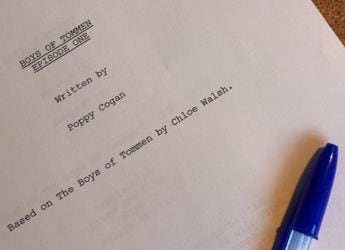- Home
- How to
- How to Features
- Is Someone Misusing Your Aadhaar? Here’s How to Find Out
Is Someone Misusing Your Aadhaar? Here’s How to Find Out
Checking where your Aadhaar information was used regularly can help raise a flag in case there are any irregularities.

Photo Credit: Paytm
UIDAI allows all cardholders to check their Aadhaar Authentication History online
Aadhaar has become central to everyday digital services in India, powering everything from bank verification to SIM activation and welfare delivery. With its wide use, it's natural to want more visibility into when and where your Aadhaar number is being used. The Unique Identification Authority of India (UIDAI) offers a built-in feature that lets residents track authentication history for up to the last six months, giving users better control over their digital identity and helping them spot unusual activity early.
The service is part of UIDAI's ongoing push towards transparency and safety. It works for anyone with a valid Aadhaar and an active mobile number linked to the ID. If you've never checked your authentication logs before, the process is straightforward and takes only a few minutes.
Why Checking Aadhaar Authentication History Matters
Aadhaar is often required for eKYC, subsidies, digital signatures, insurance onboarding, and several financial services. While organisations must follow strict compliance guidelines, it is still possible for authentication attempts to take place without your knowledge.
Reviewing your Aadhaar authentication history helps you confirm whether all requests made using your Aadhaar number were legitimate. It can also help you identify failed or repeated attempts that might indicate misuse or outdated data held by service providers. Since UIDAI stores the logs for a rolling six-month window, checking it periodically is a good habit for anyone who uses Aadhaar frequently.
What You Need Before You Start
To view your authentication history, you'll need your 12-digit Aadhaar number or the 16-digit Virtual ID (VID), plus access to the mobile number registered with UIDAI. The report cannot be accessed using any unregistered number for security reasons.
How to Check Where Your Aadhaar Was Used in the Last Six Months
UIDAI's official portal provides a detailed activity log that shows each time your Aadhaar was used for authentication. This includes demographic, biometric, OTP-based, and other verification types. Here's how to access the records.
- Go to the official UIDAI website and open the Aadhaar Services section.
- Select the option labelled “Aadhaar Authentication History”.
- Enter your Aadhaar number or Virtual ID.
- Enter the displayed security captcha.
- Click “Send OTP” to receive a one-time password on your registered mobile number.
- Enter the OTP to log in to the authentication history page.
- Choose the time period. Select up to a maximum of six months from the dropdown menu.
- Pick the type of authentication (or select “All” for a complete list).
- Click “Submit” to generate your Aadhaar authentication log.
- Review the results. Each entry shows the date, time, type of authentication, and whether it was successful or failed.
The history is displayed instantly, and you can download the report or take a screenshot for your records. If you find entries you don't recognise, UIDAI recommends contacting the service provider that initiated the request. You can also temporarily lock your Aadhaar biometrics through the portal or the mAadhaar app for additional protection.
FAQs
1. How can I check where my Aadhaar was used recently?
You can view your Aadhaar authentication history for the past six months on the UIDAI website under the Aadhaar Authentication History section.
2. What details does the Aadhaar authentication history show?
It displays the date, time, type of authentication (OTP, biometric, demographic), and whether each request was successful or failed.
3. How far back can I view my Aadhaar authentication records?
UIDAI allows users to check logs for up to the last six months only.
4. Can I lock my Aadhaar to prevent misuse?
Yes. UIDAI lets users lock and unlock biometrics through the website and the mAadhaar app for added security.
5. What should I do if I see an Aadhaar authentication I don't recognise?
You should immediately contact the service provider that initiated the request and review your Aadhaar security settings on the UIDAI portal.
Get your daily dose of tech news, reviews, and insights, in under 80 characters on Gadgets 360 Turbo. Connect with fellow tech lovers on our Forum. Follow us on X, Facebook, WhatsApp, Threads and Google News for instant updates. Catch all the action on our YouTube channel.
Related Stories
- Samsung Galaxy Unpacked 2026
- iPhone 17 Pro Max
- ChatGPT
- iOS 26
- Laptop Under 50000
- Smartwatch Under 10000
- Apple Vision Pro
- Oneplus 12
- OnePlus Nord CE 3 Lite 5G
- iPhone 13
- Xiaomi 14 Pro
- Oppo Find N3
- Tecno Spark Go (2023)
- Realme V30
- Best Phones Under 25000
- Samsung Galaxy S24 Series
- Cryptocurrency
- iQoo 12
- Samsung Galaxy S24 Ultra
- Giottus
- Samsung Galaxy Z Flip 5
- Apple 'Scary Fast'
- Housefull 5
- GoPro Hero 12 Black Review
- Invincible Season 2
- JioGlass
- HD Ready TV
- Latest Mobile Phones
- Compare Phones
- Lava Yuva Star 3
- Honor X6d
- OPPO K14x 5G
- Samsung Galaxy F70e 5G
- iQOO 15 Ultra
- OPPO A6v 5G
- OPPO A6i+ 5G
- Realme 16 5G
- Asus Vivobook 16 (M1605NAQ)
- Asus Vivobook 15 (2026)
- Brave Ark 2-in-1
- Black Shark Gaming Tablet
- boAt Chrome Iris
- HMD Watch P1
- Haier H5E Series
- Acerpure Nitro Z Series 100-inch QLED TV
- Asus ROG Ally
- Nintendo Switch Lite
- Haier 1.6 Ton 5 Star Inverter Split AC (HSU19G-MZAID5BN-INV)
- Haier 1.6 Ton 5 Star Inverter Split AC (HSU19G-MZAIM5BN-INV)






![[Partner Content] OPPO Reno15 Series: AI Portrait Camera, Popout and First Compact Reno](https://www.gadgets360.com/static/mobile/images/spacer.png)