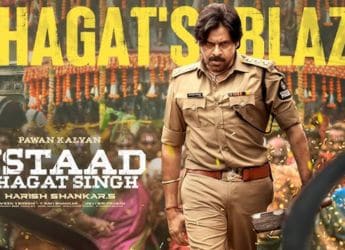- Home
- Laptops
- Laptops Reviews
- Intel Core i5 8400 and Gigabyte Z370 Aorus Ultra Gaming Review
Intel Core i5-8400 and Gigabyte Z370 Aorus Ultra Gaming Review

Intel's 8th Gen Core CPU family has proven to be more exciting than anything the company has released in years. For the first time, we have multiple different architectures serving different product segments and more than four cores in mainstream desktop processors. We now know that there are Intel CPUs with integrated AMD graphics, and we're also eagerly awaiting the launch of 10nm models for ultra-thin laptops. Today, we're looking at one of Intel's six current desktop offerings, the mid-range Core i5-8400.
We reviewed the Core i7-8700K shortly after its release in October 2017, and found that while performance was certainly better than that of the previous generation, there were a lot of unanswered questions about supply, pricing, and platform support. Now, a few months in, we're curious to see how things are coming along in Intel's ecosystem, and what exactly you have to compromise on with a Core i5 model in the same line that costs almost exactly half as much.
The Core i5-8400
Intel has so far released one multiplier-locked model and one overclockable model in each of its Core i3, i5, and i7 product tiers. The Core i5-8400 is the locked mid-tier offering, sibling to the Core i5-8600K. The biggest reason to get excited about it is the graduation to six physical cores, as opposed to four in previous generations. That should give apps and games a nice boost where it counts. Another strong selling point is this CPU's street price of approximately Rs. 14,500 which puts it directly in competition with the quad-core AMD Ryzen 5 1500X and slightly undercuts the hexa-core Ryzen 5 1600.
The Core i5-8400 is clocked at 2.8GHz but one core at a time can be pushed up to 4GHz if any workload can benefit from that, or 3.8GHz if all cores are boosted. There's 9MB of cache memory, and the TDP is rated at 65W which is well below the 95W rating for overclockable CPUs. There are 16 PCIe 3.0 lanes for communication with high-speed peripherals such as a graphics card. You can use up to 64GB of DDR4-2666 RAM.
Desktop 8th Gen Core CPUs are built around Intel's 14nm Coffee Lake architecture, as opposed to the Kaby Lake Refresh used for laptop parts. That means it's slightly more advanced in terms of optimisations to the manufacturing process and underlying design, but isn't all that important. The bigger picture is more cores and better performance compared to 7th Gen and older equivalents. However, there has been no improvement at all to the integrated graphics capabilities - other than changing the name from HD Graphics to UHD Graphics - which is surprising and disappointing.
You'll need a motherboard based on the Z370 platform controller - Intel has not fleshed out its offerings which is a shame, because the Z370 is expensive and only really suited to the high-end unlocked Core i7-8700K and Core i5-8600K. Its overclocking abilities are utterly wasted on the Core i5-8400 and other lower-end models. We were hoping that mid-range H-series and B-series motherboards would be in the market by this point, but Intel has just not released those controllers yet.
![]()
The Gigabyte Z370 Aorus Ultra Gaming
The Gigabyte Z370 Aorus Ultra Gaming is one of the higher end models in Gigabyte's Aorus range. It's a nice-looking matte black board with grey and silver accents, (except for the bright red and gold audio components in one corner). The layout isn't too cramped, which is always good to see. There's a bulky black shroud around the rear port cluster and an oversized heatsink with over the platform controller chip. There are metal reinforcements around the RAM and primary PCIe slots (whether for looks or functionality is debatable) but some high-end touches such as M.2 slot heatsinks didn't make the cut. We also noted the lack of power and reset buttons on the board itself, so you'll have to short pins manually. The buttons are something we now take for granted on enthusiast-class boards and it's so simple to implement that we're quite surprised by the oversight.
While not quite as blinged-out as the X299 Aorus Gaming 7 that we tested last year, the Z370 Aorus Ultra Gaming does of course feature plenty of RGB LED lighting. The most noticeable lighting zone is the plexiglass strip at the front of the board, which Gigabyte calls an Accent LED Overlay. You can 3D print your own strip with any pattern or text of your choosing, using templates available on Gigabyte's website. We aren't fans of this because it calls attention to itself unnecessarily, but some buyers will undoubtedly love it.
There are also LEDs around the CPU socket power regulators, along the RAM and PCIe slots, on the PCH heatsink, and around the audio circuitry, plus headers for additional RGBW and even UV light strips. With the RGB Fusion utility for Windows, you can control each zone independently and also tie in other compatible hardware (internal and external) from Gigabyte and partner brands.
The rear IO port cluster doesn't have anything special. You get two USB 3.1 Gen 2 (10Gbps) ports, one of which is Type-C and the other Type-A. There are four more USB 3.1 Gen 1 (5Gbps) and two USB 2.0 ports, as well as one PS/2 keyboard/mouse port, DVI-D and HDMI video outputs, a Gigabit Ethernet port, five analog audio sockets and one optical S/PDIF audio output. Internal headers can give you more USB ports including one more Type-C (Gen 1) port for your cabinet's front panel. The only real problem is the lack of a DisplayPort output, which we'll address in a minute.
![]()
There are two M.2 slots, one of which can handle SATA or PCIe SSDs while the other is PCIe only. Intel's Optane Memory is supported. You also get six SATA 3.0 ports, though one is disabled if you're using a SATA M.2 SSD.
Due to Intel's stinginess with PCIe lanes on its mainstream CPUs, the PCIe slots share bandwidth. Of the three PCIe x16 slots, only the first one has a full 16 lanes of PCIe bandwidth, but will run at full speed only if the other two slots are blank, and at x8 speed if they aren't. The second slot can go up to x8, and the third will run at either x4 or x1 speed depending on whether the others are populated. The three native PCIe x1 slots aren't affected by this, but two of them will be blocked if you have double-width cards in the two primary x16 slots.
Audio is handled by a Realtek ALC1220 codec plus high-end capacitors and an amplifier capable of detecting and supporting high-impedance headphones. There's a vanilla Intel Gigiabit Ethernet controller, and no built-in Wi-Fi or Bluetooth. While overclocking is not specifically highlighted as a feature, there are six fan headers and six temperature sensors around the board, plus support for liquid coolant pumps and flow sensors.
Gigabyte's BIOS is for the most part pretty unimaginative. There's a dashboard-style Easy Mode which shows the most commonly used parameters, and a neat graph-style fan control interface that lets you drag and drop pins to set thresholds for speed and temperature. Other than that, it's just a bunch of textual menus without even useful explanations. With our non-K-series CPU, overclocking options were ghosted out.
![]()
Intel Core i7-8400 and Gigabyte Z370 Aorus Ultra Gaming Performance
We set up our new components without much trouble. The motherboard's rear port shroud is a bit larger than usual and so we needed to use a little extra care to install our large heatsink and fan. Retail boxed packs of Intel's non-overclocked CPUs include a standard heatsink with fan, but our review sample arrived without one so we tested with our own. We tested with Windows 10 using the latest drivers for all hardware. All tests except for high-res gaming benchmarks were performed using the CPU's integrated graphics.
Speaking of graphics, we have to point out that while the Core i5-8400's integrated UHD 630 graphics can handle 4K output, it's limited to 30fps using this particular motherboard's HDMI 1.4 port. 60fps would be possible through a DisplayPort output, but this board lacks one. Few people really go up to 4K, especially those using integrated graphics, but it's worth knowing that this motherboard lacks something that other models do support. In all other respects, the Gigabyte Z370 Aorus Ultra Gaming proved to be an excellent companion to the Core i5-8400.
| Intel Core i5-8400 | Intel Core i7-8700K | AMD Ryzen 5 1600X | |
|---|---|---|---|
| Motherboard | Gigabyte Z370 Aorus Ultra Gaming | MSI X370 Xpower Gaming Titanium | |
| RAM | 2x8 GB Kingston HyperX DDR4-2666 | 2x8 GB Corsair Vengeance LPX DDR4-3000 | |
| Graphics | Intel UHD Graphics 630; XFX Radeon R9 380X DD BLK OC 4GB | XFX Radeon R9 380X DD BLK OC 4GB | |
| SSD | 400GB Corsair Neutron NX500 | 240GB Kingston HyperX Savage | |
| CPU cooler | Cooler Master Hyper 212X | Noctua NH-U12S SE-AM4 | |
| PSU | Antec High Current Gamer 850M | Corsair RM650 | |
| Monitor | Asus PB287Q | ||
| OS | Windows 10 | ||
All tests were run with the CPU at stock speeds. Because this is a non-overclockable CPU, we don't have to worry about the Multi Core Enhancement feature in the motherboard BIOS being left on by default, which artificially boosts all cores to the single-core peak Turbo speed and inflates test scores. While we haven't had the chance to test an AMD Ryzen 5 1500X, we can refer to our review of the Ryzen 5 1600X which has six cores (with multi-threading) but costs slightly more than the Core i5-8400. Because Ryzen CPUs don't have integrated graphics, there are no scores to compare with the Intel CPUs in several tests.
In some of our tests, we noted that a few of the Core i5-8400's scores exceeded those that we recorded with the Core i7-8700K at the time of its review. To isolate any variables that might have caused such a situation, we retested the more powerful CPU using exactly the same components and software. All scores shown below are the results of the fresh tests, and are more in line with what we expected. There are still examples of the much cheaper model stealing a lead, and the only significant remaining factor that can account for that is the differences in thermal characteristics between the two CPUs.
The main takeaway from all test results was that the Core i5-8400 came extremely close to the Core i7-8700 many times. Productivity and content creation tests that use all cores and threads definitely favoured the Core i7 by large margins, and that was most noticeable in Cinebench. In other cases, such as many of our gaming tests that involved a discrete GPU, there was no difference whatsoever between the two. This CPU represents tremendous value, priced at the same level as previous-gen desktop Core i5 models but with two extra cores. For the majority of people including gamers and those with high-end needs, it would be extremely cost effective to buy this CPU rather than a Core i7 model.
| Intel Core i5-8400 | Intel Core i7-8700K | AMD Radeon R5 1600X | |
|---|---|---|---|
| Cinebench R15 CPU single-threaded | 173 | 201 | 159 |
| Cinebench R15 CPU multi-threaded | 962 | 1413 | 1219 |
| POVRay* | 1 minute, 48 seconds | 1 minute, 24 seconds | 1 minute, 40 seconds |
| WebXPRT | 567 | 633 | 393 |
| Basemark Web 3.0 | 578.38 | 975.01 | 743.03 |
| PCMark 8 Home | 3875 | 4340 | 3740 |
| PCMark 8 Creative | 4879 | 6512 | 5842 |
| PCMark 8 Work | 3577 | 3446 | 3122 |
| Geekbench 4 Single Core | 5260 | 5881 | 4353 |
| Geekbench 4 Multi Core | 20,993 | 25,423 | 18,478 |
| 3DMark Fire Strike Ultra (Physics) | 11,820 | 18,715 | 16,533 |
| 3DMark Fire Strike Ultra (Overall) | 282 | 334 | NA |
| 3DMark Fire Strike (Overall) | 1180 | 1388 | NA |
| 3DMark Time Spy (Overall) | 430 | 502 | NA |
| SiSoft SANDRA CPU arithmetic | 145.51GOPS | 215.52GOPS | 173.54GOPS |
| SiSoft SANDRA CPU multimedia | 427.62MPix/s | 661.17MPix/s | 343.41Mpix/s |
| SiSoft SANDRA CPU encryption | 11.14GB/s | 12GB/s | 13.25GBps |
| SiSoft SANDRA CPU performance/Watt | 2236.95MOPS/W | 2268.60MOPS/W | NA |
| SiSoft SANDRA cache bandwidth | 233GB/s | 262.13GB/s | 179.25GBps |
| HyperPi* | 10.433 seconds | 12.58 seconds | NA |
| 7Zip file compression* | 2 minutes, 40 seconds | 2 minutes, 10 seconds | 3 minutes, 23 seconds |
| Handbrake video encoding* | 59 seconds | 50 seconds | 1 minute, 12 seconds |
| Rise of the Tomb Raider, 1920x1080, Low | 11.63fps | 13.85fps | NA |
| Star Swarm | 8.46fps | 12.23fps | NA |
| Unigine Valley, 1920x1080, Medium | 18.6fps | 21.7fps | NA |
| Ashes of the Singularity, DX12, 4K, Extreme** | 25.4fps | 26.1fps | 25.3fps |
| Deus Ex: Mankind Divided, DX12, 1920x1080, High** | 51.8fps | 51fps | 31.1fps |
| Metro: Last Light Redux, 1920x1080, Very High** | 42.15fps | 42.26fps | 36.58fps |
| *lower is better **discrete GPU | |||
![]()
Verdict
Anyone looking to buy a completely new desktop PC today should avoid previous-generation Intel CPUs simply because you get more physical cores at all price levels with 8th Gen Core models as well as AMD's entire Ryzen lineup. The Core i5-8400 is an absolute star, and should really hit the sweet spot for gamers and anyone who wants a super-smooth PC for work or entertainment. It really is almost as good as the Core i7-8700K for just half the price. Unless you could really benefit from faster content creation or you enjoy overclocking, there's very little you'd miss out on.
In comparison to AMD's lineup, this appears to be a sweet spot for Intel. The equivalently priced Ryzen 5 1500X is a quad-core, eight-thread CPU and lacks integrated graphics. It would also a bit slower at single-threaded tasks, especially games, as the Ryzen 5 1600X scores illustrate.
The thing that hurts the Core i5-8400 most is Intel's completely illogical decision to put out only one premium platform controller for the entire desktop 8th Gen lineup. This really hurts the value proposition when you look into the cost of an entire new PC, and it's downright frustrating. Hopefully this will change soon, knocking a few thousand rupees off the total bill of materials, and truly cementing the Core i5-8400 as a value champ.
The Gigabyte Z370 Aorus Ultra Gaming seems to be a rock-solid motherboard and is easy to work with for the most part. The emphasis is definitely on showing off with RGB and UV LEDs, rather than little things that make life easier for builders, such as a helpful BIOS UI and onboard power and reset buttons. The one big problem is the lack of 4K video output support - even if you're using a discrete graphics card or have no need for 4K, the platform is capable and Gigabyte made the choice not to support it.
Intel Core i5-8400
Price: Rs. 14,250
Pros
- Excellent value for money
- Six physical cores
Cons
- Users have to buy expensive Z370 motherboards
- No improvements to integrated graphics
Ratings (Out of 5)
- Performance: 4
- Value for Money: 4.5
- Overall: 4
Gigabyte Z370 Aorus Ultra Gaming
Price: Rs. 16,000
Pros
- Stable performance
- Lots of RGB LEDs and customisation options
Cons
- No DisplayPort for 4K video output
- No onboard power and reset buttons
Ratings (Out of 5)
- Features: 4
- Performance: 4
- Value for Money: 4
- Overall: 4
Catch the latest from the Consumer Electronics Show on Gadgets 360, at our CES 2026 hub.
Related Stories
- Samsung Galaxy Unpacked 2025
- ChatGPT
- Redmi Note 14 Pro+
- iPhone 16
- Apple Vision Pro
- Oneplus 12
- OnePlus Nord CE 3 Lite 5G
- iPhone 13
- Xiaomi 14 Pro
- Oppo Find N3
- Tecno Spark Go (2023)
- Realme V30
- Best Phones Under 25000
- Samsung Galaxy S24 Series
- Cryptocurrency
- iQoo 12
- Samsung Galaxy S24 Ultra
- Giottus
- Samsung Galaxy Z Flip 5
- Apple 'Scary Fast'
- Housefull 5
- GoPro Hero 12 Black Review
- Invincible Season 2
- JioGlass
- HD Ready TV
- Laptop Under 50000
- Smartwatch Under 10000
- Latest Mobile Phones
- Compare Phones
- Tecno Spark Go 3
- iQOO Z11 Turbo
- OPPO A6c
- Samsung Galaxy A07 5G
- Vivo Y500i
- OnePlus Turbo 6V
- OnePlus Turbo 6
- Itel Zeno 20 Max
- Lenovo Yoga Slim 7x (2025)
- Lenovo Yoga Slim 7a
- Lenovo Idea Tab Plus
- Realme Pad 3
- Garmin Quatix 8 Pro
- NoiseFit Pro 6R
- Haier H5E Series
- Acerpure Nitro Z Series 100-inch QLED TV
- Asus ROG Ally
- Nintendo Switch Lite
- Haier 1.6 Ton 5 Star Inverter Split AC (HSU19G-MZAID5BN-INV)
- Haier 1.6 Ton 5 Star Inverter Split AC (HSU19G-MZAIM5BN-INV)