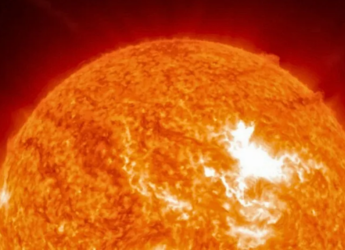- Home
- Mobiles
- Mobiles News
- Android 13 Lets Users Keep Wi Fi Enabled in Airplane Mode on Google Pixel Phones: All Details
Android 13 Lets Users Keep Wi-Fi Enabled in Airplane Mode on Google Pixel Phones: All Details
Google Pixel phones will now remember to leave Wi-Fi enabled every time airplane mode is turned on.
Turning on airplane mode won't turn off your Wi-Fi connection, after you update to Android 13
Google Pixel phones have been updated with the ability to keep wireless connections enabled even when airplane mode is turned on. The new feature is reportedly available on Android 13 and Pixel phones are said to be the first to receive the feature. Google previously added support for keeping Bluetooth connections enabled even when airplane mode was turned on, and the feature is now being extended to Wi-Fi connections. On phones running Android 12 and older versions, turning on airplane mode turns off both cellular and Wi-Fi connections.
According to a report by 9to5Mac, the new feature coming to Android 13 lets users customise their phone's settings to keep Wi-Fi connections on even when airplane mode is turned on. Earlier, when the airplane mode was turned on, it would to disconnect both the cellular as well as Wi-Fi connections.
To enable this feature, Google Pixel users can turn on Airplane mode by heading to the device's Settings > Network & Internet > Airplane mode. Then go back to Network & Internet and turn on WiFi.
Once the device is connected to Wi-Fi, turn off Airplane mode in the Settings app to enable the new functionality. In the future, when you turn on airplane mode, your phone will not disable your Wi-Fi connection.
You can also quickly enable the new feature by swiping down from the top of the display and going to the quick settings panel. Tap on the airplane mode icon to turn it on, and then turn on Wi-Fi.
With Android 11, Google also allowed Bluetooth connections to remain enabled on users' phones when airplane mode is turned on. You can enable Bluetooth in the settings app under Connected devices > Connection preferences > Bluetooth after turning on airplane mode. This will let you remain connected to smartwatch or Bluetooth earphones even in Airplane mode.
Get your daily dose of tech news, reviews, and insights, in under 80 characters on Gadgets 360 Turbo. Connect with fellow tech lovers on our Forum. Follow us on X, Facebook, WhatsApp, Threads and Google News for instant updates. Catch all the action on our YouTube channel.
Related Stories
- Samsung Galaxy Unpacked 2025
- ChatGPT
- Redmi Note 14 Pro+
- iPhone 16
- Apple Vision Pro
- Oneplus 12
- OnePlus Nord CE 3 Lite 5G
- iPhone 13
- Xiaomi 14 Pro
- Oppo Find N3
- Tecno Spark Go (2023)
- Realme V30
- Best Phones Under 25000
- Samsung Galaxy S24 Series
- Cryptocurrency
- iQoo 12
- Samsung Galaxy S24 Ultra
- Giottus
- Samsung Galaxy Z Flip 5
- Apple 'Scary Fast'
- Housefull 5
- GoPro Hero 12 Black Review
- Invincible Season 2
- JioGlass
- HD Ready TV
- Laptop Under 50000
- Smartwatch Under 10000
- Latest Mobile Phones
- Compare Phones
- OPPO A6v 5G
- OPPO A6i+ 5G
- Realme 16 5G
- Redmi Turbo 5
- Redmi Turbo 5 Max
- Moto G77
- Moto G67
- Realme P4 Power 5G
- HP HyperX Omen 15
- Acer Chromebook 311 (2026)
- Lenovo Idea Tab Plus
- Realme Pad 3
- HMD Watch P1
- HMD Watch X1
- Haier H5E Series
- Acerpure Nitro Z Series 100-inch QLED TV
- Asus ROG Ally
- Nintendo Switch Lite
- Haier 1.6 Ton 5 Star Inverter Split AC (HSU19G-MZAID5BN-INV)
- Haier 1.6 Ton 5 Star Inverter Split AC (HSU19G-MZAIM5BN-INV)