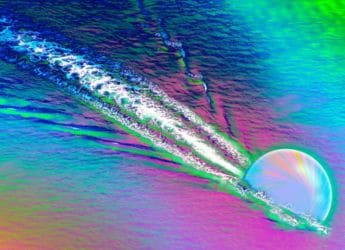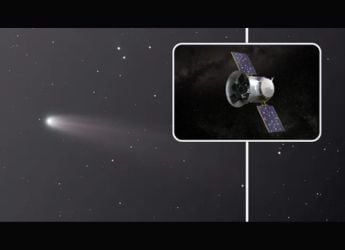- Home
- Social networking
- Social networking Features
- Shifting to Telegram? Here Are 5 Tips and Tricks You Need to Know
Shifting to Telegram? Here Are 5 Tips and Tricks You Need to Know
Here are a few tips and tricks on Telegram that enhances the privacy of your personal messaging experience.

Forwarding texts or screenshotting, screen recording of messages on a Secret Chat is blocked by Telegram
Telegram is adding new users in huge numbers following the public backlash against Facebook's new privacy policy and terms of service update on WhatsApp. Users have to accept the updated terms of service and privacy policies or they will lose their access to the app by February 8, 2021. This move by Facebook caused an uproar with reports claiming that it makes data sharing with Facebook mandatory.
If you have already made the switch and have started using Telegram, here are a few tips and tricks on Telegram to enhances your messaging experience.
1) Enable Secret Chat
Chats on Telegram are user-to-server encrypted, unlike WhatsApp or Signal, which are encrypted user-to-user. However, you can opt-in to something called Secret Chat on Telegram, to bring full end-to-end encryption of chats. Secret Chats are designed to be temporary and do not get saved on Telegram's servers.
Once the Secret Chat feature is enabled, you also have the option the self-destruct your chats by setting a timer varying from one second to one week. This means that you can make your Telegram secret chats as short-lived as you need.
Forwarding texts or screenshotting and screen recording of messages on a Secret Chat is also blocked by Telegram. As of now, Secret Chat is limited to only one-on-one conversion, and does not work for groups.
To start a secret chat, select the contact with whom you want to start a secret chat and open the chat box. Tap on the top bar of the user's information > Tap the three-button drop down menu on the top right corner > Select Start Secret Chat option. A pop-up will confirm if you want to a secret chat. Tap Start. This will invite your contact to join the secret chat.
![]()
To start a secret chat, select the contact with whom you want to start a secret chat and open chat box
Photo Credit: Screenshot/ Telegram
2) Stop being added to any group
Telegram gives you control over who can add you to groups, so no one can add you to a group without your permission. To enable this feature, open Settings > Privacy and Security > Groups > My Contacts > Never Allow.
![]()
No one can add you to a group without your permission
Photo Credit: Screenshot/ Telegram
3) Broadcast messages using a Channel
You can broadcast public messages to large groups of people using Channels. Unlike Groups, Channels don't have a limit on the number of people who can be added. The messages being sent on the Channel goes in the Channel's name rather than the individual's name. To make sure that important messages do not go unread, you can pin those texts inside a Channel. In order to pin a message, tap on it and tap on Pin. This will ensure that the message stays on the top of the Channel before the reader removes them.
4) Delete messages by the Sender
In Telegram, you can delete messages sent by the other users too. Although this sounds quite unusual, this is for users who prioritise privacy. To delete a received message, select the message from the sender > tap on the delete button > Also delete for XYZ > tap on Delete. This will make sure that the messages by the sender is removed from their device too.
![]()
Although this sounds quite unusual, this is for users who prioritise privacy
Photo Credit: Screenshot/ Telegram
5) Lock your chats
Along with end-to-end encryption, Telegram also allows its users to lock their chats. To enable the passcode lock feature on your Telegram account, go to Settings > Privacy and Security > Passcode Lock, and toggle it on. Once the passcode lock feature is enabled, you can lock and unlock your chats by tapping on the lock icon on the top right of your Telegram app.
![]()
You can lock and unlock your chats by tapping on the lock icon on the top right of your Telegram app
What will be the most exciting tech launch of 2021? We discussed this on Orbital, our weekly technology podcast, which you can subscribe to via Apple Podcasts, Google Podcasts, or RSS, download the episode, or just hit the play button below.
Get your daily dose of tech news, reviews, and insights, in under 80 characters on Gadgets 360 Turbo. Connect with fellow tech lovers on our Forum. Follow us on X, Facebook, WhatsApp, Threads and Google News for instant updates. Catch all the action on our YouTube channel.
Related Stories
- Samsung Galaxy Unpacked 2025
- ChatGPT
- Redmi Note 14 Pro+
- iPhone 16
- Apple Vision Pro
- Oneplus 12
- OnePlus Nord CE 3 Lite 5G
- iPhone 13
- Xiaomi 14 Pro
- Oppo Find N3
- Tecno Spark Go (2023)
- Realme V30
- Best Phones Under 25000
- Samsung Galaxy S24 Series
- Cryptocurrency
- iQoo 12
- Samsung Galaxy S24 Ultra
- Giottus
- Samsung Galaxy Z Flip 5
- Apple 'Scary Fast'
- Housefull 5
- GoPro Hero 12 Black Review
- Invincible Season 2
- JioGlass
- HD Ready TV
- Laptop Under 50000
- Smartwatch Under 10000
- Latest Mobile Phones
- Compare Phones
- Redmi Turbo 5
- Redmi Turbo 5 Max
- Moto G77
- Moto G67
- Realme P4 Power 5G
- Vivo X200T
- Realme Neo 8
- OPPO Reno 15 FS
- HP HyperX Omen 15
- Acer Chromebook 311 (2026)
- Lenovo Idea Tab Plus
- Realme Pad 3
- HMD Watch P1
- HMD Watch X1
- Haier H5E Series
- Acerpure Nitro Z Series 100-inch QLED TV
- Asus ROG Ally
- Nintendo Switch Lite
- Haier 1.6 Ton 5 Star Inverter Split AC (HSU19G-MZAID5BN-INV)
- Haier 1.6 Ton 5 Star Inverter Split AC (HSU19G-MZAIM5BN-INV)