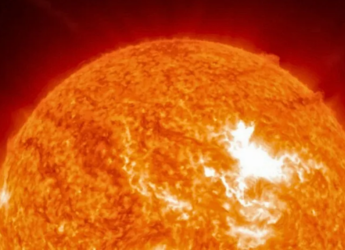Gadgets 360 With Technical Guruji: Tech Tip [May 4, 2024]
Published On: 4 May 2024 | Duration: 01:10Need help with drafting emails? Google Docs offer a streamlined way to draft emails before sending them in via Gmail. In Google Docs, you can start an email draft by either clicking 'Insert' > 'Building Blocks' > 'Email draft', or by typing "@email" and pressing Enter. Add your recipients using the "To" field, and you can also type in '@' to search your contacts. Then compose your message, including the subject line. You can also format your text and collaborate with other users on the same draft in real-time. When you're ready, click "Preview in Gmail" to see how the email will look. Make any necessary changes, and then hit "Send" from the Gmail window. Do keep in mind that the email will be sent from the Google account you're currently logged into.
Related Videos
-
 02:54
Gadgets 360 With Technical Guruji: Samsung Galaxy Z Fold 7 Design
02:54
Gadgets 360 With Technical Guruji: Samsung Galaxy Z Fold 7 Design
-
![Gadgets 360 With Technical Guruji: News of the Week [July 5, 2025] Gadgets 360 With Technical Guruji: News of the Week [July 5, 2025]](https://www.gadgets360.com/static/v1/images/spacer.png) 02:05
Gadgets 360 With Technical Guruji: News of the Week [July 5, 2025]
02:05
Gadgets 360 With Technical Guruji: News of the Week [July 5, 2025]
-
 02:05
Gadgets 360 With Technical Guruji: Nothing Headphone 1
02:05
Gadgets 360 With Technical Guruji: Nothing Headphone 1
-
 15:22
Gadgets 360 With Technical Guruji: Veo 3 Comes to India, Nothing Headphone 1 and More
15:22
Gadgets 360 With Technical Guruji: Veo 3 Comes to India, Nothing Headphone 1 and More
-
 01:16
Gadgets 360 With Technical Guruji: Why You Should Reboot Your Computer Regularly
01:16
Gadgets 360 With Technical Guruji: Why You Should Reboot Your Computer Regularly
-
 01:13
Gadgets 360 With Technical Guruji: Did You Know About the World's First 1GB Hard Drive?
01:13
Gadgets 360 With Technical Guruji: Did You Know About the World's First 1GB Hard Drive?
-
![Gadgets 360 With Technical Guruji: Ask TG [July 5, 2025] Gadgets 360 With Technical Guruji: Ask TG [July 5, 2025]](https://www.gadgets360.com/static/v1/images/spacer.png) 03:31
Gadgets 360 With Technical Guruji: Ask TG [July 5, 2025]
03:31
Gadgets 360 With Technical Guruji: Ask TG [July 5, 2025]