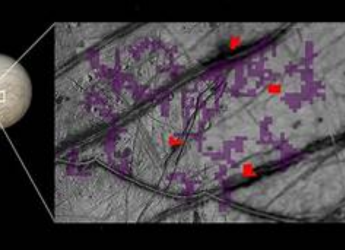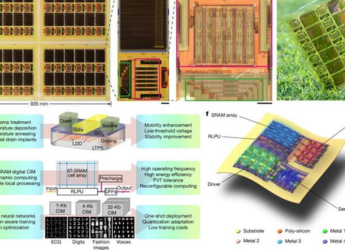Gadgets 360 With Technical Guruji: Tech Tip to Disable Auto Brightness on iPhones
Published On: 22 March 2025 | Duration: 01:23If your iPhone screen automatically dims in bright outdoor settings, it's likely due to the Auto-Brightness setting. To disable this, open the Settings app, go to Accessibility > Display & Text Size, and toggle off Auto-Brightness at the bottom. It's worth noting that this setting isn't found under Display & Brightness section but is tucked away in Accessibility option. This often causes the feature to be enabled without users realizing it.
Comments
Related Videos
-
![[Partner Content] OPPO Reno14 Series: Perfect Camera Phone for Creators Under Rs. 50,000 [Partner Content] OPPO Reno14 Series: Perfect Camera Phone for Creators Under Rs. 50,000](https://www.gadgets360.com/static/v1/images/spacer.png) 09:25
[Partner Content] OPPO Reno14 Series: Perfect Camera Phone for Creators Under Rs. 50,000
09:25
[Partner Content] OPPO Reno14 Series: Perfect Camera Phone for Creators Under Rs. 50,000
-
 04:56
Tecno Pova 7 Review | Best phone under 15000?
04:56
Tecno Pova 7 Review | Best phone under 15000?
-
 04:25
Poco F7 Review | Best Phone Under 30000?
04:25
Poco F7 Review | Best Phone Under 30000?
-
 01:06
Unihertz Titan 2 First Look: Modern BlackBerry with 5G?
01:06
Unihertz Titan 2 First Look: Modern BlackBerry with 5G?
-
 01:23
Nothing Headphone 1 Leaked in Hands-On Video: First Look Revealed?
01:23
Nothing Headphone 1 Leaked in Hands-On Video: First Look Revealed?
-
 02:14
Need A Smartphone With 12 GB RAM Under 30,000 Rupees? Check out This List
02:14
Need A Smartphone With 12 GB RAM Under 30,000 Rupees? Check out This List
-
 04:32
Lava Shark 5G Review: Best 5G Phone Under 8000?
04:32
Lava Shark 5G Review: Best 5G Phone Under 8000?
© Copyright Red Pixels Ventures Limited 2026. All rights reserved.