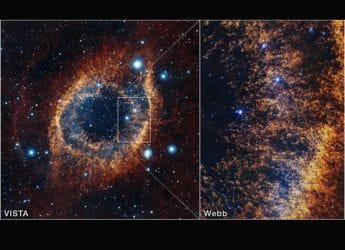Canva Adds Create a Video Clip Feature Powered by Google’s Veo 3 Video Generation AI Model
With Create a Video Clip, Canva can generate an eight-second video clip from text prompts.

Photo Credit: Canva
Canva also announced its intention to acquire MagicBrief, an AI-powered creative intelligence platform
Canva announced the addition of a new artificial intelligence (AI) text-to-video tool to its platform on Wednesday. The new feature, dubbed Create a Video Clip, is part of the company's Canva AI suite. The video generation capability is powered by Google's Veo 3 AI model. Since the feature is backed by the Mountain View-based tech giant's latest video model, it also offers cinematic-quality video rendering as well as native audio generation. This feature is currently available to the paid subscribers of Canva, the Canva nonprofit users, as well as those subscribed to the Canva-owned Leonardo.ai platform.
Canva Will Now Let Users Generate Video Clips
In a blog post, the Sydney-based visual communications platform announced the addition of the new video generation feature. Create a Video Clip is available to Canva's Pro, Teams, and Enterprise subscribers, as well as the Canva Nonprofit users. Canva Pro, the individual-focused subscription plan, is priced Rs. 500 a month, and Rs. 4,000 for the year.
![]()
Create a Video Clip feature in Canva
Photo Credit: Canva
To use the feature, users will have to go to the Canva AI page which is located at the bottom of the sidebar on the home page, and then select “Create a Video Clip” from the options. The Veo 3-powered feature can generate eight-second-long videos. Currently, the company has set an initial limit of five video generations per month. Canva said it is workin on expanding this limit.
Gadgets 360 staff members were able to test the feature, and it was able to adhere closely to the text prompt and generate a realistic video with audio in under two minutes. Once a video has been generated, it opens in Canva's Video Editor, where users can fine-tune it using multiple tools. The videos are generated in 1,920 x 1,080 resolution, which can be altered but the aspect ratio cannot be changed. The videos can be copied into other design formats, however.
The company highlighted that the feature is backed by the platform's safety tool dubbed Canva Shield. The feature moderates both the input prompt and output to ensure that harmful or unsafe content is not generated.
Separately, Canva also announced its intention to acquire MagicBrief, and AI-powered creative intelligence platform on Wednesday. The move is yet to be finalised, and the financial terms of the acquisition were not disclosed.
Catch the latest from the Consumer Electronics Show on Gadgets 360, at our CES 2026 hub.
Related Stories
- Samsung Galaxy Unpacked 2025
- ChatGPT
- Redmi Note 14 Pro+
- iPhone 16
- Apple Vision Pro
- Oneplus 12
- OnePlus Nord CE 3 Lite 5G
- iPhone 13
- Xiaomi 14 Pro
- Oppo Find N3
- Tecno Spark Go (2023)
- Realme V30
- Best Phones Under 25000
- Samsung Galaxy S24 Series
- Cryptocurrency
- iQoo 12
- Samsung Galaxy S24 Ultra
- Giottus
- Samsung Galaxy Z Flip 5
- Apple 'Scary Fast'
- Housefull 5
- GoPro Hero 12 Black Review
- Invincible Season 2
- JioGlass
- HD Ready TV
- Laptop Under 50000
- Smartwatch Under 10000
- Latest Mobile Phones
- Compare Phones
- Realme Neo 8
- OPPO Reno 15 FS
- Red Magic 11 Air
- Honor Magic 8 RSR Porsche Design
- Honor Magic 8 Pro Air
- Infinix Note Edge
- Lava Blaze Duo 3
- Tecno Spark Go 3
- Acer Chromebook 311 (2026)
- Acer Chromebook Spin 311
- Lenovo Idea Tab Plus
- Realme Pad 3
- Moto Watch
- Garmin Quatix 8 Pro
- Haier H5E Series
- Acerpure Nitro Z Series 100-inch QLED TV
- Asus ROG Ally
- Nintendo Switch Lite
- Haier 1.6 Ton 5 Star Inverter Split AC (HSU19G-MZAID5BN-INV)
- Haier 1.6 Ton 5 Star Inverter Split AC (HSU19G-MZAIM5BN-INV)







![[Sponsored] Haier C90 OLED TV | Dolby Vision IQ, 144Hz OLED and Google TV in Action](https://www.gadgets360.com/static/mobile/images/spacer.png)