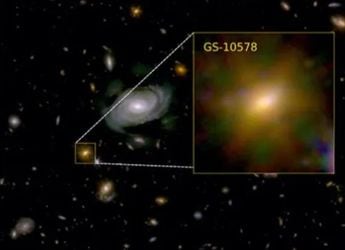Google’s Gemini Live Is Reportedly Getting a Real-Time Captions Feature
When captions are turned on, Gemini Live reportedly does not require the user to raise the volume of the device.

Photo Credit: Reddit/Gaiden206
Gemini Live captions are said to be available with the Google app v16.21.57
Google is reportedly bringing real-time captions to Gemini Live. As per the report, the new feature will show text captions at the centre of the screen, enabling users to follow the verbal responses more easily. This accessibility feature will also help users who want to have a hands-free conversation with the chatbot, but do not want to raise the volume. The Mountain View-based tech giant has reportedly also added customisation features for the size and style of the captions.
Real-Time Captions in Gemini Live Appears for Some Users
First spotted by 9to5Google, some users on Reddit posted about seeing captions while using Gemini Live. According to Android Authority, the feature is being rolled out with the Google app version 16.21.57, which is not widely available.
As per the reports, a new dialogue box icon appears on the top-right side of the Gemini Live interface, once users have access to the feature. Users are said to be able to either turn captions on or off directly by tapping the icon. When turned on, whatever Gemini says will also appear on the screen in real-time.
Interestingly, it appears when captions are turned on, users will no longer have to raise the volume to interact with Gemini Live. Normally, if the phone's volume is too low, the interface prompts the user to raise it before the feature works. However, that will not be required when captions are turned on. This will help those who either want to converse with the AI discreetly or are in a public place where they do not want anyone else to hear the responses.
![]()
Gemini Live Captions settings
Photo Credit: Android Authority
Android Authority also shared screenshots of the new Caption preference option in Gemini's settings. Users can reportedly go to this menu to customise the captions. The interface can also turn the feature on and off. Additionally, it also lets them choose the size of the caption and how they appear on the screen.
Google might be shipping the feature in a phased rollout, and more users are likely to receive it in the coming days.
Catch the latest from the Consumer Electronics Show on Gadgets 360, at our CES 2026 hub.
Related Stories
- Samsung Galaxy Unpacked 2025
- ChatGPT
- Redmi Note 14 Pro+
- iPhone 16
- Apple Vision Pro
- Oneplus 12
- OnePlus Nord CE 3 Lite 5G
- iPhone 13
- Xiaomi 14 Pro
- Oppo Find N3
- Tecno Spark Go (2023)
- Realme V30
- Best Phones Under 25000
- Samsung Galaxy S24 Series
- Cryptocurrency
- iQoo 12
- Samsung Galaxy S24 Ultra
- Giottus
- Samsung Galaxy Z Flip 5
- Apple 'Scary Fast'
- Housefull 5
- GoPro Hero 12 Black Review
- Invincible Season 2
- JioGlass
- HD Ready TV
- Laptop Under 50000
- Smartwatch Under 10000
- Latest Mobile Phones
- Compare Phones
- Samsung Galaxy A07 5G
- Vivo Y500i
- OnePlus Turbo 6V
- OnePlus Turbo 6
- Itel Zeno 20 Max
- OPPO Reno 15 Pro Mini 5G
- Poco M8 Pro 5G
- Motorola Signature
- Lenovo Yoga Slim 7x (2025)
- Lenovo Yoga Slim 7a
- Realme Pad 3
- OPPO Pad Air 5
- Garmin Quatix 8 Pro
- NoiseFit Pro 6R
- Haier H5E Series
- Acerpure Nitro Z Series 100-inch QLED TV
- Asus ROG Ally
- Nintendo Switch Lite
- Haier 1.6 Ton 5 Star Inverter Split AC (HSU19G-MZAID5BN-INV)
- Haier 1.6 Ton 5 Star Inverter Split AC (HSU19G-MZAIM5BN-INV)