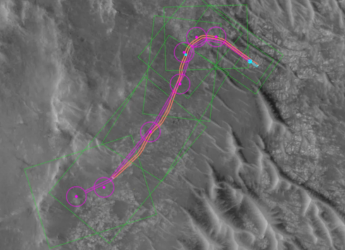Firefox 65 Brings New Content Blocking Controls to Desktop and Android, Firefox 66 Beta Released

Firefox 66 beta has also been released
Firefox 65 is rolling out for desktop (Linux, macOS, Windows) and Android users, and it brings along a new interface that allows for easy access of the Content Blocking section. There a new small "i" icon right in the address bar that lets you access content blocking settings easily. Firefox 65 also brings AV1 video compression support for Windows users, and further improves task manager to track extensions and slow tabs for optimum browsing experience. Mozilla has additionally rolled out Firefox 66 beta version as well, and it blocks automatically-playing audio by default.
The redesigned Content Blocking Section comes with Firefox 65, and it can now be accessed in two ways - by clicking on the small "i" icon in the address bar, going to Content Blocking and then clicking on the gear on the right side, and alternatively you can also head to Preferences > Privacy & Security > Content Blocking. Content Blocking offers three options: Standard, Strict, and Custom. The latter offers more control to pick and choose what trackers and cookies you want to block.
As mentioned, Firefox 65 also brings AV1 video compression support for Windows users. "Firefox now supports the royalty-free video compression technology, AV1. Mozilla has contributed to this new open standard which keeps high-quality video affordable for everyone. It can open up business opportunities, and remove barriers to entry for entrepreneurs, artists, and regular people," the company explains on its blog.
Lastly, the Task Manager feature has also been revamped and updated to offer holistic results on usage of memory, tabs, and add-ons. This page can be accessed by typing about:performance in the address bar, and it gives you a possible cause as to why a specific site is taking so long to load. You can download Firefox 65 for Android users here and Desktop users here.
Separately, Mozilla has also rolled out Firefox 66 beta version for Android and desktop users as well. The new version will block auto-playing audio by default. For desktop users, a notification will pop-up asking for permission to let the site play audio, and on mobile, it will play silently until the user interacts with the player manually. You can download the Android beta version here, and the desktop beta version here.
Get your daily dose of tech news, reviews, and insights, in under 80 characters on Gadgets 360 Turbo. Connect with fellow tech lovers on our Forum. Follow us on X, Facebook, WhatsApp, Threads and Google News for instant updates. Catch all the action on our YouTube channel.
- Samsung Galaxy Unpacked 2025
- ChatGPT
- Redmi Note 14 Pro+
- iPhone 16
- Apple Vision Pro
- Oneplus 12
- OnePlus Nord CE 3 Lite 5G
- iPhone 13
- Xiaomi 14 Pro
- Oppo Find N3
- Tecno Spark Go (2023)
- Realme V30
- Best Phones Under 25000
- Samsung Galaxy S24 Series
- Cryptocurrency
- iQoo 12
- Samsung Galaxy S24 Ultra
- Giottus
- Samsung Galaxy Z Flip 5
- Apple 'Scary Fast'
- Housefull 5
- GoPro Hero 12 Black Review
- Invincible Season 2
- JioGlass
- HD Ready TV
- Laptop Under 50000
- Smartwatch Under 10000
- Latest Mobile Phones
- Compare Phones
- iQOO 15 Ultra
- OPPO A6v 5G
- OPPO A6i+ 5G
- Realme 16 5G
- Redmi Turbo 5
- Redmi Turbo 5 Max
- Moto G77
- Moto G67
- HP HyperX Omen 15
- Acer Chromebook 311 (2026)
- Lenovo Idea Tab Plus
- Realme Pad 3
- HMD Watch P1
- HMD Watch X1
- Haier H5E Series
- Acerpure Nitro Z Series 100-inch QLED TV
- Asus ROG Ally
- Nintendo Switch Lite
- Haier 1.6 Ton 5 Star Inverter Split AC (HSU19G-MZAID5BN-INV)
- Haier 1.6 Ton 5 Star Inverter Split AC (HSU19G-MZAIM5BN-INV)