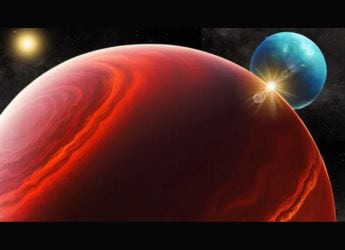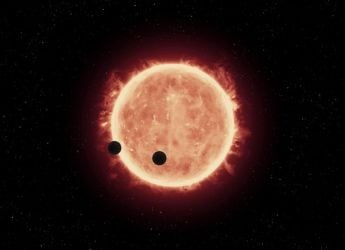Gboard Tests 'Scan Text' Feature to Insert Text from Captured Images: How it Works
You will soon be able to use Gboard to point your camera at text and quickly insert it into any app you are using.

Google is expected to add support for the 'Scan Text' feature soon
Gboard — Google's keyboard app for smartphones — is picking up a useful new feature that will make it easier for you to insert text, using your smartphone's camera. The latest version of the keyboard app adds support for a new "Scan Text" mode that uses optical character recognition (OCR) technology to recognise text and enter it into a text field. A similar feature to scan and insert text is also available on iPhone models running on iOS 15.4 or newer versions.
An image of the feature shared on X (formerly Twitter) by Mishaal Rahman shows how the new Gboard feature works. Using your smartphone's rear camera, Google's keyboard app will let you take an image of text — this can be a document, a screen or an object with words on it — and then uses OCR technology to extract the text and insert it into your current app.
Gboard is rolling out a new "Scan Text" mode that lets you take a photo of text to insert into a text field. Have heard from several people that this is now rolling out, but it may not have reached everyone yet. Let me know if you see this! pic.twitter.com/7fcs5vEpGT
— Mishaal Rahman (@MishaalRahman) February 22, 2024
In order for the feature to work, you'll need to update the Gboard app on your Android phone to version 13.9, which is currently in beta. According to Rahman, users have claimed that the feature is now rolling out, but Gadgets 360 staff members were unable to try the feature on multiple Android smartphones — so you might have to wait until it is officially announced by the company.
When the Scan Text feature is available on your smartphone, it should be listed alongside other features like Translate, Sticker, One-handed, and Theme. The keyboard will prompt you to grant it access to the camera permission, after which you can begin to use the feature.
You can point your phone's camera at some text and tap on the capture button once it is inside the half-screen viewfinder. You can then select the text that is recognised using OCR and insert it in your current app — this image is deleted after the text is inserted. You can also move it to the toolbar that appears on top of the keyboard, if you plan to use it often.
The arrival of the feature on Android comes two years after Apple brought a similar feature to iOS 15.4, allowing users to point their phone at text to add it to the Notes app and text fields in other apps. It lets users automatically select text using their iPhone camera — without capturing an image — and displays the text to be inserted as it updates in real-time.
If the feature is yet to be enabled on your smartphone, you can also open the Google Lens app and point your camera at some text in order to extract text, copy, and paste it into another app. Adding the feature to Gboard will simplify this process, by eliminating the need to open the Lens app.
Catch the latest from the Consumer Electronics Show on Gadgets 360, at our CES 2026 hub.
Related Stories
- Samsung Galaxy Unpacked 2025
- ChatGPT
- Redmi Note 14 Pro+
- iPhone 16
- Apple Vision Pro
- Oneplus 12
- OnePlus Nord CE 3 Lite 5G
- iPhone 13
- Xiaomi 14 Pro
- Oppo Find N3
- Tecno Spark Go (2023)
- Realme V30
- Best Phones Under 25000
- Samsung Galaxy S24 Series
- Cryptocurrency
- iQoo 12
- Samsung Galaxy S24 Ultra
- Giottus
- Samsung Galaxy Z Flip 5
- Apple 'Scary Fast'
- Housefull 5
- GoPro Hero 12 Black Review
- Invincible Season 2
- JioGlass
- HD Ready TV
- Laptop Under 50000
- Smartwatch Under 10000
- Latest Mobile Phones
- Compare Phones
- Realme Neo 8
- OPPO Reno 15 FS
- Red Magic 11 Air
- Honor Magic 8 RSR Porsche Design
- Honor Magic 8 Pro Air
- Infinix Note Edge
- Lava Blaze Duo 3
- Tecno Spark Go 3
- Acer Chromebook 311 (2026)
- Acer Chromebook Spin 311
- Lenovo Idea Tab Plus
- Realme Pad 3
- Moto Watch
- Garmin Quatix 8 Pro
- Haier H5E Series
- Acerpure Nitro Z Series 100-inch QLED TV
- Asus ROG Ally
- Nintendo Switch Lite
- Haier 1.6 Ton 5 Star Inverter Split AC (HSU19G-MZAID5BN-INV)
- Haier 1.6 Ton 5 Star Inverter Split AC (HSU19G-MZAIM5BN-INV)




![[Sponsored] Haier C90 OLED TV | Dolby Vision IQ, 144Hz OLED and Google TV in Action](https://www.gadgets360.com/static/mobile/images/spacer.png)