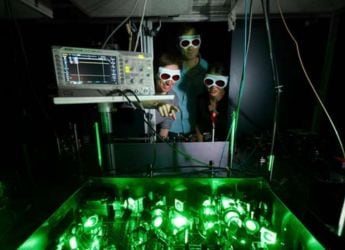Google Docs, Sheets, Slides for iOS Can Now Edit Microsoft Office Files
With the capability to edit Office files on Google Workspace apps, iOS users won’t need to constantly convert file types anymore.

This feature will reduce the need for iOS users to download and email file attachments
Google Docs, Sheets, and Slides users on iOS can now edit Microsoft Office files. The capability to edit Office files on Google Workspace apps was brought to the Web last year and Android in September. Now, it has been expanded to iOS as well. You can edit, comment, and collaborate on Microsoft Office files using the aforementioned Google apps on iOS. This will streamline the workflow, as users won't be required to covert file types all the time.
Announcing the feature through a blog post, Google said that it would bring the collaborative and assistive features of Google Workspace to Microsoft Office files on iOS devices. It will further reduce the need to download and email file attachments, and improve sharing options and sharing controls.
The ability to edit Office files in Google Docs, Sheets, and Slides for iOS will replace Quickoffice that had limited functionality and collaborative capabilities.
The feature is available to users with personal Google Accounts, Google Workspace Essentials, Business Starter, Business Standard, Business Plus, Enterprise Essentials, Enterprise Standard, and Enterprise Plus as well as G Suite Basic, Business, Education, Enterprise for Education, and Nonprofits customers. It has already rolled out, but make sure you're updated to the latest version of Google Drive to use the feature.
The Office file types supported are: .doc, .docx, .dot for Word files, .xls, .xlsx, .xlt, .xlsm for Excel files, and .ppt, .pptx, .pps, .pot for PowerPoint files.
How to add, open, edit, and convert Office files on Google Docs, Sheets, and Slides
To add an Office file to Google Drive on iOS, open the Google Drive app on your iPhone or iPad. Click on the plus sign and click on Upload. After this, find the file you want to upload and tap on it. View your uploaded file in My Drive until you move it.
To Open an Office file in Google Docs, Sheets, or Slides, simply tap the Office file in the Google Productivity app.
To edit, open the Google Docs, Sheets, or Slides app on your iOS device and click on Open a file. Double-tap the word you want to edit (or directly click on Edit, on Google Docs). Move the blue markers to select the text you want to edit.
To convert an Office file to Google Docs, Sheets, or Slides, open the app and click on the options menu next to the file you want to convert. Finally, click on Save as Google Docs/Sheets/Slides file.
Will Apple Silicon Lead to Affordable MacBooks in India? We discussed this on Orbital, our weekly technology podcast, which you can subscribe to via Apple Podcasts, Google Podcasts, or RSS, download the episode, or just hit the play button below.
Catch the latest from the Consumer Electronics Show on Gadgets 360, at our CES 2026 hub.
Related Stories
- Samsung Galaxy Unpacked 2025
- ChatGPT
- Redmi Note 14 Pro+
- iPhone 16
- Apple Vision Pro
- Oneplus 12
- OnePlus Nord CE 3 Lite 5G
- iPhone 13
- Xiaomi 14 Pro
- Oppo Find N3
- Tecno Spark Go (2023)
- Realme V30
- Best Phones Under 25000
- Samsung Galaxy S24 Series
- Cryptocurrency
- iQoo 12
- Samsung Galaxy S24 Ultra
- Giottus
- Samsung Galaxy Z Flip 5
- Apple 'Scary Fast'
- Housefull 5
- GoPro Hero 12 Black Review
- Invincible Season 2
- JioGlass
- HD Ready TV
- Laptop Under 50000
- Smartwatch Under 10000
- Latest Mobile Phones
- Compare Phones
- Red Magic 11 Air
- Honor Magic 8 RSR Porsche Design
- Honor Magic 8 Pro Air
- Infinix Note Edge
- Lava Blaze Duo 3
- Tecno Spark Go 3
- iQOO Z11 Turbo
- OPPO A6c
- Lenovo Yoga Slim 7x (2025)
- Lenovo Yoga Slim 7a
- Lenovo Idea Tab Plus
- Realme Pad 3
- Moto Watch
- Garmin Quatix 8 Pro
- Haier H5E Series
- Acerpure Nitro Z Series 100-inch QLED TV
- Asus ROG Ally
- Nintendo Switch Lite
- Haier 1.6 Ton 5 Star Inverter Split AC (HSU19G-MZAID5BN-INV)
- Haier 1.6 Ton 5 Star Inverter Split AC (HSU19G-MZAIM5BN-INV)







![[Sponsored] Haier C90 OLED TV | Dolby Vision IQ, 144Hz OLED and Google TV in Action](https://www.gadgets360.com/static/mobile/images/spacer.png)