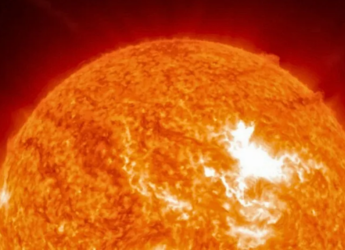Google+ Stories and Movies Auto-Create Slideshows and Videos for Users
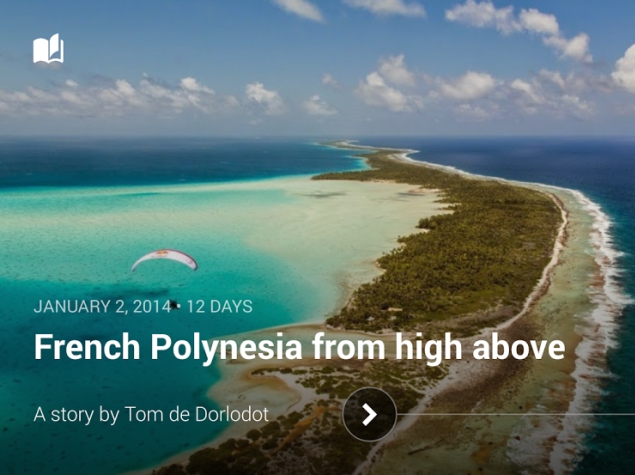
Google has announced that the Stories feature in Google+ will be rolled out to Android and the Web starting this week, while the feature will reach iOS soon. The features are also known as Auto Awesome Stories and Auto Awesome Movies.
Google's Director of Product Management, Anil Sabharwal said in a Google+ post, "Enter Google+ Stories, which can automatically weave your photos, videos and the places you visited into a beautiful travelogue. No more sifting through photos for your best shots, racking your brain for the sights you saw, or letting your videos collect virtual dust. We'll just gift you a story after you get home. This way you can relive your favourite moments, share them with others, and remember why you travelled in the first place."
The new update also brings Google+ Movies which can make a highlight reel of photos and videos shared automatically - including customisations such as effects, transitions and a soundtrack.
For using the new Stories or Movies features, users will have to back-up photos and videos to Google+. This will allow the Auto Awesome tool to work in the background, notify the user when a story or movie is ready.
Dave Besbris, Vice President of Engineering for Google+ has detailed the new features of Google+ Movies and Google+ Stories in a separate Google+ post.
1. Auto Awesome Stories now combine your photos, videos and the places you visit into beautiful travelogues.
2. Auto Awesome Movies are now available on Android, iOS and the web, so lots more people will receive highlight reels of their photos and videos.
3. You can now create animated GIFs and photo booth-style images on demand. Just tap the new plus button in Photos, and select either Motion or Mix.
4. Really big photo libraries are now supported on Android, so you can access your many thousands of photos quickly and easily.
5. You can now browse your entire photo library, as well as your highlights, by date. Just drag the new scroll bar to move forwards or backwards in time.
6. Profiles now display total content views on both Android and the web. (You can choose to show or hide this number via settings.)
7. A new navigation menu makes it easier to switch between your favourite circles and communities, as well as other places in the app.
8. It's a lot easier to share content from your phone or tablet. To give it a try, just tap the new pencil icon at the bottom right of the stream.
9. The app menu now slides away as you move down the stream, letting posts fill the entire screen.
Get your daily dose of tech news, reviews, and insights, in under 80 characters on Gadgets 360 Turbo. Connect with fellow tech lovers on our Forum. Follow us on X, Facebook, WhatsApp, Threads and Google News for instant updates. Catch all the action on our YouTube channel.
Related Stories
- Samsung Galaxy Unpacked 2025
- ChatGPT
- Redmi Note 14 Pro+
- iPhone 16
- Apple Vision Pro
- Oneplus 12
- OnePlus Nord CE 3 Lite 5G
- iPhone 13
- Xiaomi 14 Pro
- Oppo Find N3
- Tecno Spark Go (2023)
- Realme V30
- Best Phones Under 25000
- Samsung Galaxy S24 Series
- Cryptocurrency
- iQoo 12
- Samsung Galaxy S24 Ultra
- Giottus
- Samsung Galaxy Z Flip 5
- Apple 'Scary Fast'
- Housefull 5
- GoPro Hero 12 Black Review
- Invincible Season 2
- JioGlass
- HD Ready TV
- Laptop Under 50000
- Smartwatch Under 10000
- Latest Mobile Phones
- Compare Phones
- OPPO A6v 5G
- OPPO A6i+ 5G
- Realme 16 5G
- Redmi Turbo 5
- Redmi Turbo 5 Max
- Moto G77
- Moto G67
- Realme P4 Power 5G
- HP HyperX Omen 15
- Acer Chromebook 311 (2026)
- Lenovo Idea Tab Plus
- Realme Pad 3
- HMD Watch P1
- HMD Watch X1
- Haier H5E Series
- Acerpure Nitro Z Series 100-inch QLED TV
- Asus ROG Ally
- Nintendo Switch Lite
- Haier 1.6 Ton 5 Star Inverter Split AC (HSU19G-MZAID5BN-INV)
- Haier 1.6 Ton 5 Star Inverter Split AC (HSU19G-MZAIM5BN-INV)