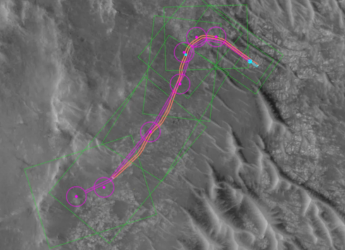- Home
- How to
- How to Features
- How to Make UPI Payments Using a Simple Feature Phone: A Step by Step Guide
How to Make UPI Payments Using a Simple Feature Phone: A Step-by-Step Guide
To use the UPI 123Pay service, your mobile number must be linked to your bank account.

Photo Credit: YouTube/ NPCI
UPI 123Pay service doesn't require an internet connection and works on most feature phones
From the days of dial-up networks to today's fast fibre internet connections, technology has come a long way, and so have the phones we use. Despite the appeal of advanced smartphones from brands like Apple and Samsung, many people are now making a conscious shift back to using feature phones, often called 'dumb phones'. The durability, longer battery life, affordability, and the idea of digital detox are encouraging users to buy feature phones. One of the biggest reasons people prefer smartphones is the convenience they offer, especially for things like bill payments and money transfers. However, even feature phones now support the popular Unified Payments Interface (UPI), making digital payments available to nearly every user with a phone and a bank account.
The UPI 123Pay service introduced by the Reserve Bank of India (RBI) enables UPI transactions for users who don't have access to smartphones but have a bank account linked to their mobile number. Here's how you can make UPI payments using a feature phone.
How to Make UPI Payments Through a Feature Phone With UPI 123Pay
- Dial the UPI 123Pay IVR number 08045163666 from your feature phone to connect to the UPI payment system.
- Listen to the instructions and choose your language
- Follow the voice instructions to link your bank account linked with the mobile number (for first-time users).
- Choose the transaction type, like checking your account balance, sending money, or requesting payment.
- Select the Send Money option.
- Enter the mobile number, UPI ID, or bank account number and IFSC code of the recipient.
- Enter the payment amount.
- Enter your UPI Pin to authorise and complete the transaction.
- Wait for the confirmation, then hang up.
To use the UPI 123Pay service, the mobile number of the users must be linked to their bank account. While registering, users will be required to create a 4 to 6-digit UPI PIN, and this PIN must be entered for every transaction. If you already have a UPI PIN, you can continue using it. The service doesn't require an internet connection and works on most feature phones through regular voice calls.
How to Make UPI Payment via App and Sound-Based Technology
The NPCI also lets users make UPI payments using sound-based technology by simply calling the IVR number. You can follow the steps below to make a UPI payment using the sound-based technology provided on some sound box devices.
- Select the ‘Pay to Merchant' option, then tap your phone near the merchant's sound box device.
- Wait for a unique tone to be played, they press the # key.
- Enter the amount you want to pay, followed by their UPI PIN to complete the payment.
- Wait for the sound box to provide an audible confirmation.
Select feature phone makers offer built-in apps with UPI functionality, allowing users to perform most UPI transactions similar to smartphone apps. It supports money transfer, balance check, and bill payments, but the Scan and Pay option is typically not available as these devices lack a camera.
Get your daily dose of tech news, reviews, and insights, in under 80 characters on Gadgets 360 Turbo. Connect with fellow tech lovers on our Forum. Follow us on X, Facebook, WhatsApp, Threads and Google News for instant updates. Catch all the action on our YouTube channel.
Related Stories
- Samsung Galaxy Unpacked 2025
- ChatGPT
- Redmi Note 14 Pro+
- iPhone 16
- Apple Vision Pro
- Oneplus 12
- OnePlus Nord CE 3 Lite 5G
- iPhone 13
- Xiaomi 14 Pro
- Oppo Find N3
- Tecno Spark Go (2023)
- Realme V30
- Best Phones Under 25000
- Samsung Galaxy S24 Series
- Cryptocurrency
- iQoo 12
- Samsung Galaxy S24 Ultra
- Giottus
- Samsung Galaxy Z Flip 5
- Apple 'Scary Fast'
- Housefull 5
- GoPro Hero 12 Black Review
- Invincible Season 2
- JioGlass
- HD Ready TV
- Laptop Under 50000
- Smartwatch Under 10000
- Latest Mobile Phones
- Compare Phones
- iQOO 15 Ultra
- OPPO A6v 5G
- OPPO A6i+ 5G
- Realme 16 5G
- Redmi Turbo 5
- Redmi Turbo 5 Max
- Moto G77
- Moto G67
- HP HyperX Omen 15
- Acer Chromebook 311 (2026)
- Lenovo Idea Tab Plus
- Realme Pad 3
- HMD Watch P1
- HMD Watch X1
- Haier H5E Series
- Acerpure Nitro Z Series 100-inch QLED TV
- Asus ROG Ally
- Nintendo Switch Lite
- Haier 1.6 Ton 5 Star Inverter Split AC (HSU19G-MZAID5BN-INV)
- Haier 1.6 Ton 5 Star Inverter Split AC (HSU19G-MZAIM5BN-INV)