- Home
- Internet
- Internet News
- Aadhaar Card: How to Verify Your Phone Number Using UIDAI Website
Aadhaar Card: How to Verify Your Phone Number Using UIDAI Website

Photo Credit: UIDAI/ Facebook
Are you sure that the contact information registered with Unique Identification Authority of India (UIDAI) for your Aadhaar Card is correct? If not, we would advise you to head to the UIDAI website and check it out for yourself. Aadhaar card is increasingly becoming the most important proof of identification and considering that the government has made it mandatory to link your Aadhaar cards with PAN card for filing income tax returns, its importance has grown further. UIDAI has now provided an online tool for you to verify that the contact information provided in Aadhaar card is correct.
In order to verify whether your contact number is correct on the Aadhaar card, you need to head to the home page of the UIDAI website and choose the option Verify Email/Mobile Number under Aadhaar Services tab. In the new tab, you need to enter details like your Aadhaar number, email address, mobile number that you need to verify, and a security code. Notably, the UIDAI security code is case sensitive and users should keep in mind that letters in upper and lower case will be treated as different entities by the system.
How to verify email address on UIDAI website
In order to verify the email address, users need to enter the Aadhaar number, email address, and a security code on the UIDAI platform. Then they will receive the OTP on their email address, which is then required to be entered on the right side of the page in the space provided. In case of entries that are valid and match, the system responds by saying "Congratulations! The Email ID matches with our records!"
How to verify contact number on UIDAI website
Users need to enter their mobile number instead of email address in order to receive the OTP on the mobile number and verify it from the website. Rest of the procedure is same as the verification of the email address. In case of entries that are valid and match, the system responds by saying "Congratulations! The Mobile Number matches with our records!"
Importance
The information provided to UIDAI for the Aadhaar card needs to be authentic and any discrepancies might cause problems for you going ahead. This is precisely why you need to make sure that these details associated with your identity are correctly noted down in the records available with the UIDAI.
Catch the latest from the Consumer Electronics Show on Gadgets 360, at our CES 2026 hub.
Related Stories
- Samsung Galaxy Unpacked 2025
- ChatGPT
- Redmi Note 14 Pro+
- iPhone 16
- Apple Vision Pro
- Oneplus 12
- OnePlus Nord CE 3 Lite 5G
- iPhone 13
- Xiaomi 14 Pro
- Oppo Find N3
- Tecno Spark Go (2023)
- Realme V30
- Best Phones Under 25000
- Samsung Galaxy S24 Series
- Cryptocurrency
- iQoo 12
- Samsung Galaxy S24 Ultra
- Giottus
- Samsung Galaxy Z Flip 5
- Apple 'Scary Fast'
- Housefull 5
- GoPro Hero 12 Black Review
- Invincible Season 2
- JioGlass
- HD Ready TV
- Laptop Under 50000
- Smartwatch Under 10000
- Latest Mobile Phones
- Compare Phones
- OPPO Reno 15 FS
- Red Magic 11 Air
- Honor Magic 8 RSR Porsche Design
- Honor Magic 8 Pro Air
- Infinix Note Edge
- Lava Blaze Duo 3
- Tecno Spark Go 3
- iQOO Z11 Turbo
- Lenovo Yoga Slim 7x (2025)
- Lenovo Yoga Slim 7a
- Lenovo Idea Tab Plus
- Realme Pad 3
- Moto Watch
- Garmin Quatix 8 Pro
- Haier H5E Series
- Acerpure Nitro Z Series 100-inch QLED TV
- Asus ROG Ally
- Nintendo Switch Lite
- Haier 1.6 Ton 5 Star Inverter Split AC (HSU19G-MZAID5BN-INV)
- Haier 1.6 Ton 5 Star Inverter Split AC (HSU19G-MZAIM5BN-INV)
-
 Apple Could Turn Siri Into an AI Chatbot to Rival OpenAI, Google: Report
Apple Could Turn Siri Into an AI Chatbot to Rival OpenAI, Google: Report
-
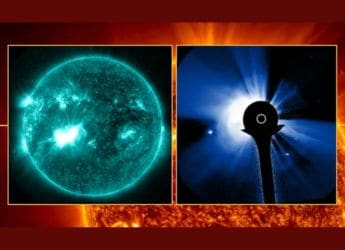 Powerful X-Class Solar Flare Sends CME Toward Earth, Storms Possible
Powerful X-Class Solar Flare Sends CME Toward Earth, Storms Possible
-
 Scarpetta OTT Release Date: Nicole Kidman Turns Forensic Pathologist in This Upcoming Series
Scarpetta OTT Release Date: Nicole Kidman Turns Forensic Pathologist in This Upcoming Series
-
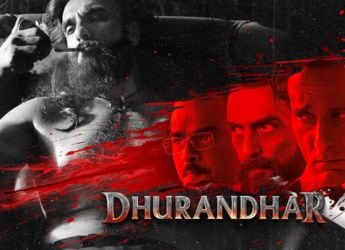 Dhurandhar OTT Release Date Update: When and Where to Watch Ranveer Singh and Akshay Khanna Starrer Online?
Dhurandhar OTT Release Date Update: When and Where to Watch Ranveer Singh and Akshay Khanna Starrer Online?




![[Sponsored] Haier C90 OLED TV | Dolby Vision IQ, 144Hz OLED and Google TV in Action](https://www.gadgets360.com/static/mobile/images/spacer.png)





