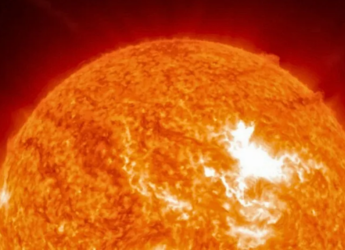How To Unsend A Sent Email In Gmail And Save Yourself From Embarrassment
Published On: 24 May 2019 | Duration: 01:40Have you ever sent an angry email to someone and instantly regretted it seconds later? Or have you ever sent an email to the wrong person in a hurry? Well, now you can save yourself from such embarrassing situations. Gmail's Undo Send feature is now a core part of the popular email service. In this video, we'll tell you how you can easily setup Undo Send in your Gmail account. You'll be able to retract emails within a specific time limit though, but it's still very useful for a lot of people.
Comments
Related Videos
-
![Gadgets 360 With Technical Guruji: Tech Tip [May 4, 2024] Gadgets 360 With Technical Guruji: Tech Tip [May 4, 2024]](https://www.gadgets360.com/static/v1/images/spacer.png) 01:10
Gadgets 360 With Technical Guruji: Tech Tip [May 4, 2024]
01:10
Gadgets 360 With Technical Guruji: Tech Tip [May 4, 2024]
-
![Gadgets 360 With Technical Guruji: इस हफ्ते की खास Tech Tip [April 13, 2024] Gadgets 360 With Technical Guruji: इस हफ्ते की खास Tech Tip [April 13, 2024]](https://www.gadgets360.com/static/v1/images/spacer.png) 02:23
Gadgets 360 With Technical Guruji: इस हफ्ते की खास Tech Tip [April 13, 2024]
02:23
Gadgets 360 With Technical Guruji: इस हफ्ते की खास Tech Tip [April 13, 2024]
-
![Gadgets360 With Technical Guruji: Tech Tip [April 13, 2024] Gadgets360 With Technical Guruji: Tech Tip [April 13, 2024]](https://www.gadgets360.com/static/v1/images/spacer.png) 02:24
Gadgets360 With Technical Guruji: Tech Tip [April 13, 2024]
02:24
Gadgets360 With Technical Guruji: Tech Tip [April 13, 2024]
-
 01:21
Is Gmail Going To Lose The Battle With Xmail?
01:21
Is Gmail Going To Lose The Battle With Xmail?
-
 03:51
How to Stop Spam Emails On Gmail Permanently Explained In Hindi: स्पैम मेल को कहें अलविदा!
03:51
How to Stop Spam Emails On Gmail Permanently Explained In Hindi: स्पैम मेल को कहें अलविदा!
-
 03:27
Gmail Tips & Tricks: Set an Expiry Date to Mails With Confidential Mode
03:27
Gmail Tips & Tricks: Set an Expiry Date to Mails With Confidential Mode
-
 03:22
Gmail Tips & Tricks: How to Chat, Make Video Calls and Create Groups in Gmail
03:22
Gmail Tips & Tricks: How to Chat, Make Video Calls and Create Groups in Gmail
© Copyright Red Pixels Ventures Limited 2026. All rights reserved.