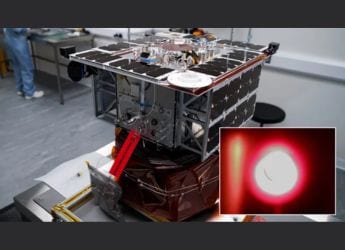Google Updates Gemini With Support for Instantly Summarising Webpages in Chrome for Android
The shortcut is available in Chrome or a Chrome Custom Tab, including Search results, Discover articles, and the Google News app.

Photo Credit: Google
Google teased the Gemini overlay in Chrome for Android in September
Google's Gemini has long offered support for webpage summarisation, but the feature is much easier to use on Android, as part of a new update to the AI assistant. In September, Google revealed that the Gemini overlay in Chrome for Android would soon gain access to entire webpages, expanding beyond the previous limit of analysing only visible sections. With the latest update, users now get a new chip in the overlay that acts as a shortcut for generating quick page summaries. The feature is powered by Gemini 2.5 Flash, which is designed to offer a faster and more seamless performance.
Gemini Overlay Update Brings Quick Page Summaries to Chrome for Android
Users can now generate webpage summaries directly through the Gemini overlay in Chrome for Android, as spotted by 9to5Google. Initially introduced by Gemini last month in Chrome for macOS and Windows for users in the US, the Summarise Pages option is now making its way to both the stable and beta versions of Chrome for Android.
The feature appears above the glowing Gemini prompt bar, and it is positioned between the existing Share Screen with Live and Ask About Page options, allowing users to quickly access concise summaries without leaving the browser.
When users select the Summarise Page option, Gemini briefly displays a "Submitting the page" message before generating a summary in a floating window. The summary can be expanded or followed up with additional questions, and users also have the option to have it read aloud.
In the Gemini app, the corresponding prompt reads, “Please provide a summary using the text of this web page. Be concise but thorough, addressing key points in easy to understand language.”
Reports indicate that page summaries are powered by the Gemini 2.5 Flash model, even for users who have the 2.5 Pro model set in the app. This is claimed to ensure consistent performance and summary quality across both stable and beta versions of Chrome for Android.
The shortcut is available when users are browsing in Chrome or viewing a Chrome Custom Tab, including Search results, Discover articles, and the Google News app. While Gemini has long provided webpage summarisation capabilities, previously through Google Assistant, users were required to manually paste the webpage link. This new integration streamlines the process, making it faster and more convenient for users to access summaries directly within the browser.
Catch the latest from the Consumer Electronics Show on Gadgets 360, at our CES 2026 hub.
- Samsung Galaxy Unpacked 2025
- ChatGPT
- Redmi Note 14 Pro+
- iPhone 16
- Apple Vision Pro
- Oneplus 12
- OnePlus Nord CE 3 Lite 5G
- iPhone 13
- Xiaomi 14 Pro
- Oppo Find N3
- Tecno Spark Go (2023)
- Realme V30
- Best Phones Under 25000
- Samsung Galaxy S24 Series
- Cryptocurrency
- iQoo 12
- Samsung Galaxy S24 Ultra
- Giottus
- Samsung Galaxy Z Flip 5
- Apple 'Scary Fast'
- Housefull 5
- GoPro Hero 12 Black Review
- Invincible Season 2
- JioGlass
- HD Ready TV
- Laptop Under 50000
- Smartwatch Under 10000
- Latest Mobile Phones
- Compare Phones
- Vivo Y500i
- OnePlus Turbo 6V
- OnePlus Turbo 6
- Itel Zeno 20 Max
- OPPO Reno 15 Pro Mini 5G
- Poco M8 Pro 5G
- Motorola Signature
- Vivo Y50e 5G
- Lenovo Yoga Slim 7x (2025)
- Lenovo Yoga Slim 7a
- Realme Pad 3
- OPPO Pad Air 5
- Xiaomi Watch 5
- Huawei Watch 10th Anniversary Edition
- Acerpure Nitro Z Series 100-inch QLED TV
- Samsung 43 Inch LED Ultra HD (4K) Smart TV (UA43UE81AFULXL)
- Asus ROG Ally
- Nintendo Switch Lite
- Haier 1.6 Ton 5 Star Inverter Split AC (HSU19G-MZAID5BN-INV)
- Haier 1.6 Ton 5 Star Inverter Split AC (HSU19G-MZAIM5BN-INV)