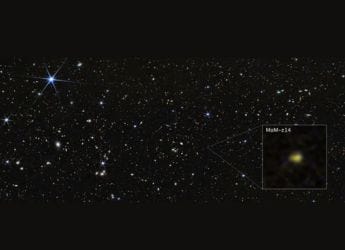Instagram, Facebook Creators Can Now Use Meta AI Translations to Dub and Lip-Sync Reels
Meta AI Translations are initially available for English-to-Spanish and Spanish-to-English.

Photo Credit: Meta
Meta AI Translations feature is accessible to Facebook creators with at least 1,000 followers
Meta is now expanding its AI-powered voice translation feature to Facebook and Instagram users worldwide. This tool enables creators to reach a wider audience by automatically translating spoken content into different languages. Initially, the translations are available in select languages only. Using generative AI, the feature can translate voice and optionally sync the lip movements to match. Translated Reels will appear in viewers' preferred language, along with a note indicating that Meta AI handled the translation.
Instagram, Facebook Now Support Meta AI Translations in Two Languages
Through a blog post on Tuesday, Meta announced that it is expanding Meta AI Translations that, once enabled, can automatically dub and lip sync reels into another language. This tool allows users to speak to viewers in their own languages and helps creators to reach and better connect with audiences all over the world.
Meta says the AI Translations mimics the sound and tone of your own voice, making the translated audio feel natural and true to you. The lip-syncing feature aligns your mouth movements with the translated speech, creating the effect that you're speaking the language. Users can enable or disable the feature, and review or remove translations whenever they like.
The new Meta AI Translations are initially available for English-to-Spanish and Spanish-to-English. The social media giant has plans to support more languages soon. The feature is accessible to Facebook creators with at least 1,000 followers and all public Instagram accounts.
How to use Meta AI Translations on Facebook
- Before publishing your reel, tap Translate your voice with Meta AI, then toggle the options to enable voice translation and lip syncing if desired.
- Click Share now to publish the reel with translation in English or Spanish.
- If you'd like to preview the translation first, enable the review toggle.
- You'll then get a notification (or check the Professional Dashboard) to review and either approve or reject it. This won't affect your original reel.
Translated reels are shown to users in their preferred language, with a note indicating they were translated by Meta AI. Viewers can opt out of translations for specific languages by selecting Don't translate in the audio and language section within the three-dot settings menu.
![]()
Photo Credit: Meta
After publishing translated content, you'll get a new view breakdown by language. This lets you quickly see which languages your audience is watching in, helping you gauge the performance of your translations.
Meta recommends using the AI Translations feature mainly for face-to-camera videos for the best results. Users should face forward, speak clearly, and keep their mouths visible. On Facebook, translations support up to two speakers, and it is best to avoid overlapping speech. Also, keeping background noise and music minimal helps ensure more accurate translations.
Additionally, Meta confirmed that creators with a Facebook Page can now upload up to 20 dubbed audio tracks to a single Reel to reach a wider audience. Viewers will hear your reel in their preferred language. Users can head to the Reels composer in Meta Business Suite, check Upload your own translated audio tracks under Closed captions & translations, then upload and tag each track with the corresponding language.
You can edit these tracks before or after publishing. Once live, the reel will play in the viewer's chosen language, just like with Meta AI translations.
Get your daily dose of tech news, reviews, and insights, in under 80 characters on Gadgets 360 Turbo. Connect with fellow tech lovers on our Forum. Follow us on X, Facebook, WhatsApp, Threads and Google News for instant updates. Catch all the action on our YouTube channel.
Related Stories
- Samsung Galaxy Unpacked 2025
- ChatGPT
- Redmi Note 14 Pro+
- iPhone 16
- Apple Vision Pro
- Oneplus 12
- OnePlus Nord CE 3 Lite 5G
- iPhone 13
- Xiaomi 14 Pro
- Oppo Find N3
- Tecno Spark Go (2023)
- Realme V30
- Best Phones Under 25000
- Samsung Galaxy S24 Series
- Cryptocurrency
- iQoo 12
- Samsung Galaxy S24 Ultra
- Giottus
- Samsung Galaxy Z Flip 5
- Apple 'Scary Fast'
- Housefull 5
- GoPro Hero 12 Black Review
- Invincible Season 2
- JioGlass
- HD Ready TV
- Laptop Under 50000
- Smartwatch Under 10000
- Latest Mobile Phones
- Compare Phones
- iQOO 15 Ultra
- OPPO A6v 5G
- OPPO A6i+ 5G
- Realme 16 5G
- Redmi Turbo 5
- Redmi Turbo 5 Max
- Moto G77
- Moto G67
- Asus Vivobook 16
- Asus Vivobook S16 (2026)
- Black Shark Gaming Tablet
- Lenovo Idea Tab Plus
- HMD Watch P1
- HMD Watch X1
- Haier H5E Series
- Acerpure Nitro Z Series 100-inch QLED TV
- Asus ROG Ally
- Nintendo Switch Lite
- Haier 1.6 Ton 5 Star Inverter Split AC (HSU19G-MZAID5BN-INV)
- Haier 1.6 Ton 5 Star Inverter Split AC (HSU19G-MZAIM5BN-INV)