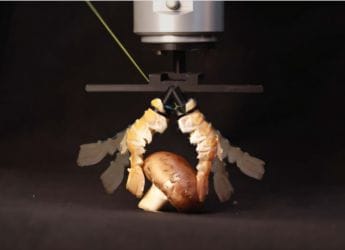Windows 11 Gets Its Biggest AI Update as Copilot Becomes Fully Integrated
With this update, all Windows 11-compatible devices will get the same Copilot features currently available on AI PCs.

Photo Credit: Microsoft
Microsoft is rolling out Copilot in Windows 11 in all markets globally
Microsoft, on Thursday, announced its biggest artificial intelligence (AI) upgrade to the Windows 11 operating system. With the new update, the native AI assistant Copilot will be deeply integrated within the OS and will help users with their day-to-day tasks. The biggest highlight of this announcement is that the Redmond-based tech giant is removing the requirement of purchasing an AI PC to access these Copilot capabilities. Instead, the company says that every single Windows 11-compatible PC and laptop will automatically be turned into an agentic OS.
Microsoft Brings Copilot Features to All Windows 11 Users
In a newsroom post, the tech giant detailed its vision for Windows 11. “We are making the most powerful AI more accessible by integrating it into the Windows experiences people are already using every day,” said Yusuf Mehdi, Executive Vice President, Consumer Chief Marketing Officer at Microsoft.
Essentially, the company is integrating a server-based version of Copilot in Windows 11, allowing even devices that cannot handle AI workloads locally to access AI features.
Microsoft is planning this integration at three levels. First is the conversational interface, which will be similar to how users interact with the chatbot via text or voice currently. Second would bring in the Copilot Vision capability, which lets the AI see whatever appears on the screen to help users with it. Finally, the last level includes agentic capabilities where the AI assistant can take actions on behalf of the user. All of these are opt-in features and are backed by the company's security tools, Microsoft said.
To make this experience seamless, the tech giant is also adding several new features. First are new wake and goodbye words to activate Copilot via voice. Users can now activate the chatbot by saying “Hey Copilot”. Ending the interaction is easier. Users can either say “Goodbye,” tap the X button, or just leave the voice mode idle for a couple of minutes.
Microsoft is also making Copilot Vision generally available across all markets where the AI chatbot is available. The tool comes with “full desktop” and “app sharing” modes that let the assistant draw more context by accessing the entire device or particular apps and folders.
The Highlights feature, which lets users share an app with Vision and ask “show me how” type of questions, will also be available. Soon, users will also be able to interact with Copilot Vision via text messages as well (currently, it only supports voice).
Beyond the existing AI features, the tech giant highlighted that it will also start previewing new features in the Windows Insider Programme. First among them is the ‘Ask Copilot on the taskbar' feature. This opt-in feature offers one-click access to Copilot Vision and Voice from the taskbar. It uses the existing Windows application programming interface (API) to return users' apps, files, and settings, similar to Windows Search.
Hey Copilot! Show everyone how we're transforming how you interact with your Windows PC — so you can talk naturally, it can see what you see, and take action on your behalf. pic.twitter.com/1YF1zK8Uj0
— Satya Nadella (@satyanadella) October 16, 2025
A major new feature Microsoft is working on is Copilot Actions. It is an agentic feature that will allow the chatbot to take actions on behalf of the user. Currently, a version of this feature is available within the Edge browser, but this version will also allow it to take actions across the entire device.
“Whether you need a hand sorting through your recent vacation photos or need to extract info from a PDF, Copilot Actions can do the heavy lifting for you based on the context of what's on your PC,” Mehdi said. Notably, the company will initially add a narrow set of use cases to test the feature and optimise it.
Finally, the company is also working on Copilot connectors, which is currently available to Windows Insiders. It allows users to link third-party data hubs such as OneDrive, Outlook, Google Drive, Gmail, Google Calendar, and more. Once connected, the chatbot can access this data and answer queries based on it.
Get your daily dose of tech news, reviews, and insights, in under 80 characters on Gadgets 360 Turbo. Connect with fellow tech lovers on our Forum. Follow us on X, Facebook, WhatsApp, Threads and Google News for instant updates. Catch all the action on our YouTube channel.
Related Stories
- Samsung Galaxy Unpacked 2025
- ChatGPT
- Redmi Note 14 Pro+
- iPhone 16
- Apple Vision Pro
- Oneplus 12
- OnePlus Nord CE 3 Lite 5G
- iPhone 13
- Xiaomi 14 Pro
- Oppo Find N3
- Tecno Spark Go (2023)
- Realme V30
- Best Phones Under 25000
- Samsung Galaxy S24 Series
- Cryptocurrency
- iQoo 12
- Samsung Galaxy S24 Ultra
- Giottus
- Samsung Galaxy Z Flip 5
- Apple 'Scary Fast'
- Housefull 5
- GoPro Hero 12 Black Review
- Invincible Season 2
- JioGlass
- HD Ready TV
- Laptop Under 50000
- Smartwatch Under 10000
- Latest Mobile Phones
- Compare Phones
- Realme P4x 5G
- OnePlus Ace 6T
- Nubia Flip 3
- Nubia Fold
- OPPO A6x 5G
- Samsung Galaxy Z TriFold
- Poco F8 Ultra
- Poco F8 Pro
- Asus ProArt P16
- MacBook Pro 14-inch (M5, 2025)
- Poco Pad M1
- Poco Pad X1
- Just Corseca Skywatch Pro
- Honor Watch X5
- Acerpure Nitro Z Series 100-inch QLED TV
- Samsung 43 Inch LED Ultra HD (4K) Smart TV (UA43UE81AFULXL)
- Asus ROG Ally
- Nintendo Switch Lite
- Haier 1.6 Ton 5 Star Inverter Split AC (HSU19G-MZAID5BN-INV)
- Haier 1.6 Ton 5 Star Inverter Split AC (HSU19G-MZAIM5BN-INV)