Microsoft Authenticator App Now Supports Phone Sign-in for Microsoft Accounts
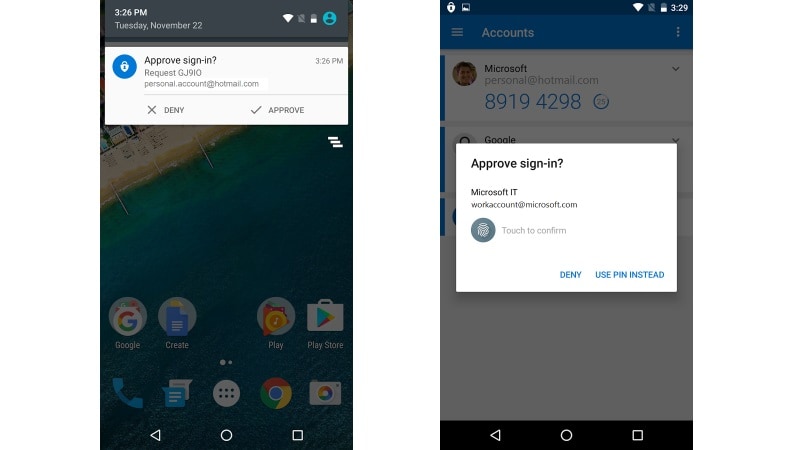
If you are tired of typing in your password to log into your Microsoft Account, you will now be saved from the tedious task as the Redmond-based company has now updated its authentication app to support phone sign-in. With this feature, users will no longer be required to type in their passwords to log into their accounts and can simply get the access by approving the prompt on their phones.
"Just add your account to the Android or iOS Microsoft Authenticator app, then enter your username as usual when signing in somewhere new. Instead of entering your password, you'll get a notification on your phone. Unlock your phone, tap 'Approve', and you're in," Alex Simons, company's Director of Program Management said in a blog post on Tuesday.
The Microsoft Authenticator update has already been made available and can be downloaded from Google Play or App Store depending on what platform you use.
While the app has traditionally used two-step verification to ensure the security of the accounts, with the latest update, the app will be able to provide convenience and ease of use to customers as well. "Use your phone instead of your password for personal Microsoft accounts! After enrolling your account through the app, you can sign in to your account with only your phone. Just approve the notification sent to the Microsoft Authenticator after entering your username, and provide your passcode or TouchID," the company said regarding the phone sign-in feature in its changelog on App Store.
Catch the latest from the Consumer Electronics Show on Gadgets 360, at our CES 2026 hub.
- Samsung Galaxy Unpacked 2025
- ChatGPT
- Redmi Note 14 Pro+
- iPhone 16
- Apple Vision Pro
- Oneplus 12
- OnePlus Nord CE 3 Lite 5G
- iPhone 13
- Xiaomi 14 Pro
- Oppo Find N3
- Tecno Spark Go (2023)
- Realme V30
- Best Phones Under 25000
- Samsung Galaxy S24 Series
- Cryptocurrency
- iQoo 12
- Samsung Galaxy S24 Ultra
- Giottus
- Samsung Galaxy Z Flip 5
- Apple 'Scary Fast'
- Housefull 5
- GoPro Hero 12 Black Review
- Invincible Season 2
- JioGlass
- HD Ready TV
- Laptop Under 50000
- Smartwatch Under 10000
- Latest Mobile Phones
- Compare Phones
- Realme Neo 8
- OPPO Reno 15 FS
- Red Magic 11 Air
- Honor Magic 8 RSR Porsche Design
- Honor Magic 8 Pro Air
- Infinix Note Edge
- Lava Blaze Duo 3
- Tecno Spark Go 3
- Acer Chromebook 311 (2026)
- Acer Chromebook Spin 311
- Lenovo Idea Tab Plus
- Realme Pad 3
- Moto Watch
- Garmin Quatix 8 Pro
- Haier H5E Series
- Acerpure Nitro Z Series 100-inch QLED TV
- Asus ROG Ally
- Nintendo Switch Lite
- Haier 1.6 Ton 5 Star Inverter Split AC (HSU19G-MZAID5BN-INV)
- Haier 1.6 Ton 5 Star Inverter Split AC (HSU19G-MZAIM5BN-INV)


![[Sponsored] Haier C90 OLED TV | Dolby Vision IQ, 144Hz OLED and Google TV in Action](https://www.gadgets360.com/static/mobile/images/spacer.png)









