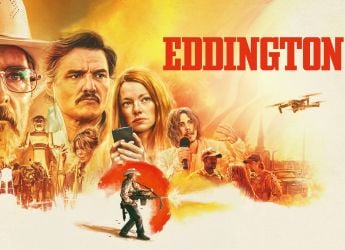Mobile Trading: An Overview

In the fast-paced world of trading, staying up-to-date with market movements is crucial, and mobile trading has emerged as a game-changer for traders. Whether you're an experienced trader or just starting, mobile trading offers a convenient and accessible way to manage your investments on the go. This article examines the advantages and disadvantages of mobile trading, offering a comprehensive guide on setting up a device to trade Forex on a mobile phone or tablet.
What is Mobile Trading?
Mobile trading refers to the ability to execute trading transactions through a mobile device, such as a smartphone or tablet, using an internet connection. Traders can access trading platforms, make trades, monitor positions, engage in crypto trading, and check market news all from their mobile devices. With technological advancements, trading apps have become intuitive and feature-rich, providing a similar experience to desktop platforms.
Pros of Mobile Trading
Convenience and Accessibility: One of the most significant advantages of mobile trading is the convenience it offers. Traders can access their accounts and place trades at any time, from anywhere, as long as they have an internet connection. This flexibility allows traders to react quickly to market changes without being tied to a desktop computer.
Real-Time Updates: Mobile trading apps provide real-time updates on market data, price changes, and news alerts. Traders can make informed decisions based on the latest information, enabling them to react promptly to market events.
User-Friendly Interfaces: Many mobile trading applications have user-friendly interfaces designed for easy navigation. Whether through swiping, tapping, or voice commands, traders can execute trades quickly and efficiently, even on smaller screens.
Custom Notifications: Traders can set custom alerts and notifications for various market movements, including price changes and specific news events. This feature ensures that traders never miss crucial opportunities, even if they are away from their desktops.
Cost-Effective: With mobile trading apps, traders can often avoid some fees associated with traditional trading platforms. Many brokers offer commission-free trading options or lower costs for mobile transactions, making it an economically viable option for short-term trades.
Secure Transactions: Mobile trading platforms typically feature advanced security measures, including two-factor authentication and encryption. These measures help protect sensitive financial data, making trading through mobile devices a safe experience.
Cons of Mobile Trading
Limited Screen Space: The smaller screens of mobile devices can hinder the trading experience. It may be challenging to analyze charts and data effectively on smaller screens compared to larger desktop screens, which can impact decision-making, especially for complex strategies.
App Reliability: Mobile trading apps may occasionally experience performance issues or crashes, particularly during periods of high market volatility. Such problems can lead to missed opportunities or unexecuted trade, making it crucial to have a backup plan.
Increased Distractions: Using a mobile device exposes traders to numerous distractions, including social media notifications and messages. Traders need to remain disciplined and focused to avoid making impulsive decisions influenced by these distractions.
Data Security Risks: Although mobile apps typically have secure systems in place, they may still be vulnerable to hacking or phishing attacks. Traders must exercise caution when accessing accounts on public Wi-Fi networks or using unsecured devices.
Connectivity Issues: Mobile trading relies heavily on internet connectivity. Network issues, weak signals, or even dead zones can hinder a trader's ability to execute trades when necessary.
Limited Features: Although many mobile trading applications offer a variety of tools, they may not provide all the features available on desktop platforms. Complex analysis tools and extensive research capabilities may be limited to mobile devices.
Setting Up a Device for Mobile Forex Trading
If you've decided to embark on the mobile trading journey, setting up your smartphone or tablet for Forex trading involves a few key steps. Here's a detailed guide to setting up your device:
Step 1: Choose a Reliable Forex Broker
Choosing a reputable Forex broker with a robust mobile trading platform is the first step toward successful mobile trading. Look for the following characteristics:
Regulation: Ensure the broker is licensed and regulated by a credible financial authority. This adds a layer of security to your trading.
Mobile Platform Quality: Research the broker's mobile application. Read reviews and evaluate its user interface, speed, and reliability.
Fees and Spreads: Compare the trading fees, spreads, and commissions among various brokers to find one that fits your budget.
Customer Support: opt for a broker that offers responsive customer support, mainly through mobile channels.
Step 2: Download the Trading Application
Once you have chosen a broker, download their mobile trading application from your device's app store (Google Play Store for Android or App Store for iOS).
Search for the App: Use the search function in your app store to find the broker's official trading application.
Download and Install: Click the download or install button and wait for the application to install on your device. Once installed, open the app.
Step 3: Create an Account
Sign Up: If you're a new user, you'll need to create an account. Click on the sign-up option within the app. You will typically need to provide your email address and phone number and create a password.
Verification: After signing up, most brokers require you to verify your identity. This procedure may involve uploading documents such as a government-issued ID or proof of address. Follow the broker's instructions carefully to complete this step.
Choose Your Account Type: Select the type of trading account you wish to open. Some platforms offer demo accounts for practice and live accounts for actual trading with different deposit requirements.
Step 4: Fund Your Trading Account
After your account is set up and verified, you'll need to fund it to start trading:
Deposit Funds: Link your bank account, credit card, or e-wallet to your trading account to make deposits. Most brokers offer a variety of funding methods, including bank transfers, credit/debit cards, and popular e-wallets. Choose the process that is most convenient for you.
Deposit Confirmation: After initiating the deposit, wait for confirmation from the broker. Ensure that the funds are reflected in your account before placing trades.
Step 5: Familiarize Yourself with the Mobile Trading Interface
Explore Features: Open the app and take a moment to explore the platform, familiarizing yourself with its features. Understand how to access charts, indicators, and other tools.
Set Up Alerts: Configure your price alerts and notifications based on your trading strategy. This feature will help you stay informed about key market movements without requiring constant app monitoring.
Practice Using a Demo Account: If available, consider using a demo account to practice placing trades, managing orders, and utilizing the platform's tools without risking real money.
A demonstration account in Forex trading is a practice account that allows traders to simulate real market conditions without risking actual money. It utilizes virtual currency, enabling users to test trading strategies, familiarize themselves with the trading platform, and understand market dynamics. These accounts are typically offered by most Forex brokers and often come with features similar to those of live trading accounts. Traders can practice using various tools, indicators, and order types available on the trading platform. Using a demo account is a valuable way for beginners to build confidence before transitioning to live trading.
Step 6: Start Trading
Market Analysis: Before executing any trades, conduct thorough research and analysis to inform your decisions. Utilize the charts, indicators, and news feeds available within the app to guide your trading decisions.
Placing Trades: Once you feel confident, navigate to the market you want to trade. Select the currency pair, choose the order type (such as market order or limit order), set your position size, and confirm the trade.
Monitor Your Positions: Keep an eye on your open positions via the app. Use mobile tools to manage stop-losses and take-profit levels as necessary to mitigate risks.
Step 7: Secure Your Trading Environment
Use Strong Passwords: Protect your trading account with a strong and unique password.
Enable Two-Factor Authentication: Most brokers offer two-factor authentication (2FA) as an added layer of security. Activate this feature to help protect your account against unauthorized access.
Stay Updated: Regularly update the trading application to the latest version to benefit from security fixes and enhancements provided by the broker.
Conclusion
Mobile trading has revolutionized how traders engage with the Forex market, offering unparalleled convenience and flexibility. While there are numerous advantages to trading on mobile devices—such as real-time updates and easy accessibility —there are also potential downsides, including security risks and limited screen space.
Setting up your mobile device for Forex trading involves a careful selection of a broker, downloading their app, creating an account, and ensuring that proper security measures are in place. By following these steps and making informed decisions, you can enhance your trading experience and capitalize on opportunities in the foreign exchange (Forex) market, regardless of your location.
As you embark on your mobile trading journey, remember to stay disciplined, continuously educate yourself, and adapt to the ever-changing market landscape.
Disclaimer: This article is a paid publication and does not have journalistic/editorial involvement of Gadgets360. Gadgets360 does not endorse/subscribe to the content(s) of the article/advertisement and/or view(s) expressed herein. Gadgets360 shall not in any manner, be responsible and/or liable in any manner whatsoever for all that is stated in the article and/or also with regard to the view(s), opinion(s), announcement(s), declaration(s), affirmation(s) etc., stated/featured in the same.
Catch the latest from the Consumer Electronics Show on Gadgets 360, at our CES 2026 hub.
Related Stories
- Samsung Galaxy Unpacked 2025
- ChatGPT
- Redmi Note 14 Pro+
- iPhone 16
- Apple Vision Pro
- Oneplus 12
- OnePlus Nord CE 3 Lite 5G
- iPhone 13
- Xiaomi 14 Pro
- Oppo Find N3
- Tecno Spark Go (2023)
- Realme V30
- Best Phones Under 25000
- Samsung Galaxy S24 Series
- Cryptocurrency
- iQoo 12
- Samsung Galaxy S24 Ultra
- Giottus
- Samsung Galaxy Z Flip 5
- Apple 'Scary Fast'
- Housefull 5
- GoPro Hero 12 Black Review
- Invincible Season 2
- JioGlass
- HD Ready TV
- Laptop Under 50000
- Smartwatch Under 10000
- Latest Mobile Phones
- Compare Phones
- Red Magic 11 Air
- Honor Magic 8 RSR Porsche Design
- Honor Magic 8 Pro Air
- Infinix Note Edge
- Lava Blaze Duo 3
- Tecno Spark Go 3
- iQOO Z11 Turbo
- OPPO A6c
- Lenovo Yoga Slim 7x (2025)
- Lenovo Yoga Slim 7a
- Lenovo Idea Tab Plus
- Realme Pad 3
- Moto Watch
- Garmin Quatix 8 Pro
- Haier H5E Series
- Acerpure Nitro Z Series 100-inch QLED TV
- Asus ROG Ally
- Nintendo Switch Lite
- Haier 1.6 Ton 5 Star Inverter Split AC (HSU19G-MZAID5BN-INV)
- Haier 1.6 Ton 5 Star Inverter Split AC (HSU19G-MZAIM5BN-INV)