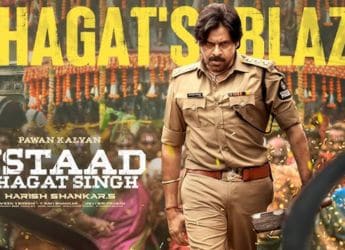- Home
- Cameras
- Cameras News
- Nikon’s Latest Software Will Let You Use Your DSLR or Mirrorless Camera as a Webcam
Nikon’s Latest Software Will Let You Use Your DSLR or Mirrorless Camera as a Webcam
Nikon’s Webcam Utility Software will allow you to connect your compatible Nikon camera to a computer via USB and use it as a webcam.

Nikon’s Webcam Utility Software was launched in Beta a few months ago but has now expanded
Nikon has released the full version of its software that will let you use your compatible DSLR or mirrorless camera as a high-end webcam. The company's Webcam Utility Software is available for free on Windows 10 and macOS. It allows you to connect your Nikon camera to a computer via USB and use it as a webcam. Nikon's Webcam Utility Software was launched in Beta a few months ago and was only supporting Windows devices, but has now expanded.
The Webcam Utility Software can be used via USB. Nikon says it is ideal for those seeking a high quality video stream with a simple setup and no additional hardware. Besides video calls, it can also be used for livestreaming.
To use it, download and install the Nikon Webcam Utility. It can be downloaded for Windows and macOS.Then, connect your compatible Nikon camera to the computer using the USB cable. If you're using an external mic, plug that into the computer's mic port. After this, you can open any of the compatible video conferencing software (Zoom, Microsoft Teams, Google Meet, Facebook Messenger and Skype work).
To use the software, you'll need a compatible Nikon camera, a USB cable (provided with your Nikon camera), Nikon Webcam Utility, compatible video conferencing software, and a fully charged camera battery or AC power adapter. Supported digital cameras include Z 7II, Z 7, Z 6II, Z 6, Z 5, Z 50, D6, D5, D850, D810, D780, D750, D500, D7500, D7200, D5600, D5500, D5300 and D3500.
To enhance the experience, Nikon recommends that you use a tripod or a clamp as a mount. A constant light source such as small LED light panels and an external microphone can also be used.
Mi TV Stick vs Fire TV Stick Lite vs Mi Box 4K vs Fire TV Stick 4K: Which is the best budget streaming device for TVs in India? We discussed this on Orbital, our weekly technology podcast, which you can subscribe to via Apple Podcasts, Google Podcasts, or RSS, download the episode, or just hit the play button below.
Catch the latest from the Consumer Electronics Show on Gadgets 360, at our CES 2026 hub.
Related Stories
- Samsung Galaxy Unpacked 2025
- ChatGPT
- Redmi Note 14 Pro+
- iPhone 16
- Apple Vision Pro
- Oneplus 12
- OnePlus Nord CE 3 Lite 5G
- iPhone 13
- Xiaomi 14 Pro
- Oppo Find N3
- Tecno Spark Go (2023)
- Realme V30
- Best Phones Under 25000
- Samsung Galaxy S24 Series
- Cryptocurrency
- iQoo 12
- Samsung Galaxy S24 Ultra
- Giottus
- Samsung Galaxy Z Flip 5
- Apple 'Scary Fast'
- Housefull 5
- GoPro Hero 12 Black Review
- Invincible Season 2
- JioGlass
- HD Ready TV
- Laptop Under 50000
- Smartwatch Under 10000
- Latest Mobile Phones
- Compare Phones
- Tecno Spark Go 3
- iQOO Z11 Turbo
- OPPO A6c
- Samsung Galaxy A07 5G
- Vivo Y500i
- OnePlus Turbo 6V
- OnePlus Turbo 6
- Itel Zeno 20 Max
- Lenovo Yoga Slim 7x (2025)
- Lenovo Yoga Slim 7a
- Lenovo Idea Tab Plus
- Realme Pad 3
- Garmin Quatix 8 Pro
- NoiseFit Pro 6R
- Haier H5E Series
- Acerpure Nitro Z Series 100-inch QLED TV
- Asus ROG Ally
- Nintendo Switch Lite
- Haier 1.6 Ton 5 Star Inverter Split AC (HSU19G-MZAID5BN-INV)
- Haier 1.6 Ton 5 Star Inverter Split AC (HSU19G-MZAIM5BN-INV)