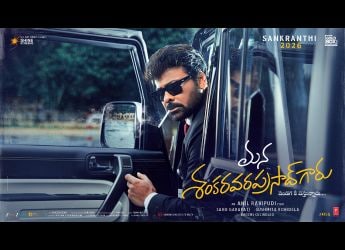- Home
- Mobiles
- Mobiles Reviews
- Samsung Galaxy Z Flip 7 Review: Slick Foldable With Room for Improvement
Samsung Galaxy Z Flip 7 Review: Slick Foldable With Room for Improvement
Two years in, Samsung has yet to figure out how to best use its large cover display. Here's our Galaxy Z Flip 7 review.

Samsung’s Galaxy Z Flip 7 is priced from Rs. 1,09,999 in India
Samsung is one of the biggest players in the foldable space. The South Korean tech giant is the only brand that has stood by both of its foldables designs through thick and thin, when brands like Oppo and OnePlus withdrew from international markets due to dropping consumer interest in the smartphone category last year. Year after year, Samsung has been improving both of its foldables, with one model getting preference over the other with every passing year. In 2023, it was the Galaxy Z Flip 5 (upgraded to a bigger cover display), while 2024 saw the Z Fold 6 get a notable design makeover. However, in 2025, Samsung appears to have fired both barrels, introducing major design and hardware changes for its Galaxy Z Fold 7 and Galaxy Z Flip 7.
The Samsung Galaxy Z Flip 7 may not have the best hardware, but it features an improved hinge, which also enables a slimmer design. What nobody expected was Samsung upgrading its folder-like cover display (on the Flip 5 and Flip 6) to a segment-leading (size-wise) 4.1-inch screen.
A large cover display is a must-have on modern clamshell foldables. And Samsung, for once, has managed to deliver the biggest one on block. But the cover display experience mainly depends on its underlying software, and unfortunately for Samsung, Motorola has ruined things for the brand, consistently, year after year, by delivering a class-leading experience. So, does Samsung's latest foldable match up to Motorola this year? Read on to find out!
Samsung Galaxy Z Flip 7 Design: Slim, slick and modern but…
- Dimensions (folded) - 85.5 x 75.2 x 13.7 mm
- Dimensions (unfolded) - 166.7 x 75.2 x 6.5 mm
- Weight - 188g
- Durability - IP48
Samsung's Galaxy Z Flip 7, unlike previous models, has received a complete redesign this year. This year's Galaxy Z Flip 7 is a complete refresh. Yes, it has the flat sides from the Galaxy Z Flip 6, but the phone is now slimmer both when open and folded. The new hinge is now more compact than the previous one, which not only reduces the overall thickness when folded but also supports the inner display better, resulting in a crease that's not as sharp as previous models.
![]()
The Samsung Galaxy Z Flip 7's (left) new hinge makes the phone a lot slimmer than the previous model, and the competing Motorola Razr 60 Ultra (right)
What I really love about this redesign is that the overall width of the phone has gotten wider. This means there's now more room for content, whether you are working on the main display or even the cover display. It's easily broader than the Motorola Razr 60 Ultra's main display, which is taller but narrower in width. The wider display also means that the virtual keyboard on either screen feels like a regular phone, as it's not cramped like a typical foldable.
![]()
Samsung's also got the balance just right. Unlike the Motorola, which felt a tad top-heavy, Samsung's Galaxy Z Flip 7 feels excellent in terms of balance, making it light and comfortable to hold.
The new hinge is quite rigid and snaps shut like an alligator's bite because of the strong magnets at the edges of both halves. While this makes it easier to snap shut, the lack of a gap or a bevelled edge on the inner side of both halves makes the foldable quite difficult to open. The opening mechanism's only saving grace is the skinny volume button, which is the only surface that juts out, providing a tiny bit of grip on what is mostly a flat surface. For the clumsy types, it is highly advisable to snap on a silicon case as soon as you buy one to avoid dropping the phone while opening it.
![]()
The severe lack of grip and slippery rear panel make it nearly impossible to open with one hand, unless you have a case on.
Flat sides on a foldable despite lend a modern and edgy appearance, but come with their own unique set of problems. The most glaring one is that the smooth matte-finished frame and rear panel make the Galaxy Z Flip 7 difficult to grip.
Samsung Galaxy Z Flip 7 Display: Thin is in
- Cover display - 4.1-inch, 948 × 1,048 pixels, 120Hz, 344 PPI
- Main display - 7-inch, 1,224 x 2,912 pixels, 165Hz, 464 PPI
- Display type - AMOLED (LTPO only for main display)
I absolutely dig the near bezel-less look that Samsung has used for its new 4.1-inch cover display. It gets plenty bright outdoors, showcases slightly punchy colours and offers a high refresh rate. It's not the power-saving LTPO variety like on the Razr, but sure looks good with those razor-thin bezels, which are a big upgrade from the earlier display that for some strange reason resembled a desktop folder icon.
![]()
There's no denying that Samsung copied the Motorola Razr's floating camera implementation for its Z Flip 7's cover display. However, Samsung's display cutouts around the two main cameras are much cleaner and cut closer, leaving more room for the display material to fill in the void.
Moving to the folding display, the crease is not as visible as it was on previous models, but you can still feel it when using the display. The display gets plenty bright and is clearly visible in direct sunlight as well. Despite using the phone for gaming, I am happy to report that it picked up no scuffs or scratches from my nails during the review period. Samsung has also done a fine job of keeping the borders on the main display as thin as possible. However, these aren't as skinny as the borders on the cover display.
![]()
The main display supports HDR10+, and so we do get some vibrant visuals when streaming supported content in OTT apps. However, I did find its brightness levels a bit dim when viewing HDR10 content on Netflix. HDR10 videos on YouTube appeared bright and as expected.
Samsung Galaxy Z Flip 7 Software: Run for cover!
- Android version - 16
- Software - One UI 8.0
- Software commitment - 7 years OS + 7 years SMR
Unlike the Galaxy S25 Edge I reviewed earlier, the Galaxy Z Flip 7 does come with One UI 8 out of the box. It's based on Android 16, but apart from the very basic features such as notifications grouping. It's hard to tell that you are using the same version, as the experience is very different from what's currently available on a Google Pixel smartphone.
On the Samsung side of things, there's still plenty to unwrap in One UI 8. The Now Bar, which also delivers the Now Brief (three times a day), can now be accessed on the cover display itself. Live updates from Android 16 will soon be relayed through the Now Bar if they aren't already. As it currently stands, Samsung is the one fueling the Now Bar experience with select supported apps.
![]()
Along with Now Bar, Gemini Live also makes it to the cover display.
Samsung has done its part and squeezed Galaxy AI in more places than one can imagine. Galaxy AI now works in the Samsung Internet web browser, delivering summaries for text and video. It also powers search in the Settings app when you search for a specific setting or menu. Galaxy AI is also available in Samsung's default keyboard, allowing you to compose text, correct grammar, and even adjust the tone.
Apart from the video summary in the Internet browser, all Galaxy AI features worked as expected, delivering accurate replies and suggestions where needed. However, the AI tool that blew me away was the audio eraser, now available in the Gallery app. It skillfully managed to remove unwanted noise, such as traffic, other speakers, and more, from a recorded video.
![]()
While the One UI 8 software experience is both expansive and impressive on the inner folding display, it's not as rosy on the cover display.
The crux of Samsung's cover display problems lies in the Galaxy Z Flip 7's rigid hinge, which makes it rather difficult to pry open the main folding display. Given that opening a clamshell foldable (especially this one) is not as easy as a regular clamshell feature phone, the need for a functional and practical cover display is vital on such foldables. Samsung has clearly taken care of the hardware aspect by offering the largest cover display on a clamshell foldable yet, but its software experience is as broken as it was on its Flip 5, launched two years ago.
![]()
Unlike a regular notifications menu, which launches you directly into the respective app upon opening it, you are first fed with a bunch of options (Reply, Suggested replies and Clear) from Samsung's widget-based cover display interface.
The problem with the default Reply option is that the context is rather minimal, and it depends on what One UI can read from the conversation inside the app. And so you will see a few truncated messages from the conversation, leaving you confused about what to reply. By this time, if you haven't already given up (emptied your hands) and pried open the main folding display, you can tap the open app button in the top right-hand corner, provided your app is supported.
![]()
Coming to app support, Samsung only officially supports five apps, which have to be enabled in its Labs menu buried inside its Settings apps. Yes! These still exist in a beta state in Labs.
This short list includes Maps, Messages, Netflix, WhatsApp and YouTube. To get access to the rest of the apps on your cover display, you will need to install a mod from the Samsung App Store called MultiStar. It's a straightforward process, at the end of which you get to select your favourite apps to show in a widget on the cover display.
But that's not the end of it. As MultiStar is still a “mod” to bring your favourite apps to your cover display, things don't work as expected. Instagram, for example, gets aligned to one half of the main display when transitioning from cover to the main screen. Videos also appear squished and only an app restart solves the problem; that is, until you use it on the cover display, which triggers the issue again.
One detail to keep in mind is that app transitions (both Labs-supported or mod supported) will only transition one way, which is from the cover display into the main display and does not work the other way around. Another detail I noticed is that video playback has to be resumed (manually press play again) when transitioning between screens.
As you can see, Samsung has created a great cover display, but it still doesn't know how to utilise it effectively, even after two years. Motorola's Razr 60 Ultra, on the other hand, handles its cover display like a pro, allowing you to run full apps, which in many cases reduces the need to access the main display for quick replies, thereby indirectly improving battery life.
Samsung Galaxy Z Flip 7 Performance: Hot-headed
- Processor - Exynos 2500, 3.3GHz, 3nm
- RAM - 12GB
- Storage - 256/512GB (UFS 4.0)
Over the years, book-style foldables have improved when it comes to heat management thanks to the use of vapour chamber cooling systems. Samsung seems to have avoided the hot-headed Snapdragon Elite available in its competitor, the Razr 60 Ultra and went with its own silicon this year. The chip isn't a downgrade by any means. It isn't as powerful as the Elite, as evident in the benchmark results below, which compare it with last year's Galaxy Z Flip 6.
| Benchmarks | Samsung Galaxy Z Flip 7 | Motorola Razr 60 Ultra | Samsung Galaxy Z Flip 6 | |
|---|---|---|---|---|
| Chipset | Exynos 2500 (3nm) | Snapdragon 8 Elite (3nm) | Snapdragon 8 Gen 3 (4nm) | |
| Display Resolution | FHD+ | FHD+ | FHD+ | |
| AnTuTu v10 | 16,84,939 | 19,09,999 | 14,33,798 | |
| PCMark Work 3.0 | FTR | 20,789 | 16,911 | |
| Geekbench V6 Single | 2,083 | 1,736 | 1,687 | |
| Geekbench V6 Multi | 7,340 | 6,797 | 6,520 | |
| GFXB T-rex | 119 | 120 | 120 | |
| GFXB Manhattan 3.1 | 119 | 120 | 120 | |
| GFXB Car Chase | 109 | 105 | 110 | |
| 3DM Slingshot Extreme OpenGL | Maxed Out | Maxed Out | Maxed Out | |
| 3DM Slingshot | Maxed Out | Maxed Out | Maxed Out | |
| 3DM Wild Life | Maxed Out | Maxed Out | Maxed Out | |
| 3DM Wild Life Unlimited | 20,092 | 23,212 | 13,889 |
In our PCMark Stress test, which simulates heavy graphic loads in a loop, the Samsung Galaxy Z Flip 7 performed better than the Motorola Razr, which could not finish the test as it got too hot. However, there is a noticeable drop in scores just three loops in, which indicates that it's not an ideal choice for gamers and definitely lacks a cooling mechanism. Do keep in mind that such a stress test is purely synthetic as it overloads the processor to test its limits.
In our real-world testing, I tried out Call of Duty: Mobile, and the phone ran a bit warm when using the default High graphics and frame rate settings. Switching gears to Very High, the phone showed signs of struggle just one tournament: dropped frames, slowdowns when accessing menus, followed as the phone's temperature creeped higher.
![]()
The Motorola Razr 60 Ultra's (right) rear panel not only looks unique but also offers plenty of grip for your foldable hand gymnastics
Another instance when the phone heats up rather quickly is when using its cameras. Fire up the camera app outdoors, and the phone will get hot after a few minutes of snapping photos. After this, it started getting incredibly hot, to the point where I had to stop shooting because it got too hot to hold.
Regardless of the heat, Samsung's software performs well and runs smoothly, even when the phone is so hot to the touch that it defeats the purpose, as you don't want to hold a phone that gets too hot. Indeed, this is not a phone to carry on a summer holiday, as its heating problems are also present when using its cameras at night.
Samsung Galaxy Z Flip 7 Cameras: Pretty average
- Primary camera - 50-megapixel, f/1.8, OIS
- Ultrawide camera - 12-megapixel, f/2.2, FF
- Selfie camera - 10-megapixel, f/2.2, FF
If you're looking for a compact, clamshell foldable that doubles as a capable camera, the Galaxy Z Flip 7 is not the right phone to choose. Samsung applies its Galaxy S series formula to its less-loved foldable, and so, we have the same camera hardware as on the Galaxy Z Flip 6 (2024), which is a slightly improved version of the gear on the Galaxy Z Flip 5 (2023). And as you can tell from the samples below, not much has changed.
![]()
Samsung's Galaxy Z Flip 7 offers the same set of cameras as the more affordable Galaxy Z Flip 7 FE launched this year
Since I had the Motorola Razr 60 Ultra with me, I decided to do a side-by-side camera comparison. It makes plenty of sense as these are the only two premium foldable smartphones available in India.
Starting off with the ultrawide cameras, Samsung's photos appear a bit soft, show plenty of lens barrel distortion and purple fringing. The details aren't that great, given the smartphone's price, and it's also easy to spot areas with clipped highlights.
Motorola's high-resolution sensor not only produces far superior imagery (bottom image) with better definition, dynamic range and detail, but it also doubles up as a macro camera for super close-up shots. And it pulls off all of this while offering a wider field of view than the Samsung. (Tap images to expand)
In low light, the results are similar with Motorola (bottom image) producing more pleasing images with better detail and clarity when shooting street-lit scenes. (Tap images to expand)
Daylight primary camera samples. Samsung Galaxy Z Flip 7 (top), Motorola Razr 60 Ultra (bottom) (Tap images to expand)
Moving to the primary camera, Samsung (top image) manages decent photos which are a bit soft and low on detail. Dynamic range is a bit limited, and so you will have less detail in the shadows, especially when shooting in low light, even though I also noticed these in some daylight samples. (Tap images to expand)
Since both smartphones offer high-resolution sensors, it made sense to test their lossless zoom capabilities. Surprisingly, the Motorola Razr 60 Ultra (bottom image) turned out better, producing sharp and detailed images in daylight. (Tap images to expand)
Both smartphones have cover displays, and so it makes little sense to use their selfie cameras, given that the high-resolution primary cameras offer much better quality. Top: Samsung Galaxy Z Flip 7, bottom: Motorola Razr 60 Ultra (Tap images to expand)
Even in the above comparison, Motorola offered better quality, with a better dynamic range, edge detection, and detail. My only gripe is the slightly reddish tone, which was probably triggered by the flash. Even in daylight, Samsung could not pull out much detail from the shadows and captured selfies with limited dynamic range.
As for video, the Samsung Galaxy Z Flip 7 shoots clear videos with good stabilisation and a steady framerate (despite the heating issues mentioned earlier). Noise is under control, and colours aren't exaggerated as well. Motorola's Razr offers a similar video recording experience, but with a better dynamic range, revealing more detail in shadows, along with slightly saturated colours. In low light, shooting at 4K 30 fps, Motorola manages noise better, resulting in clearer footage with better contrast and better detail. Samsung's footage has better stabilisation, but everything else is better on the Motorola.
Samsung Galaxy Z Flip 7 Battery: Meh
- Battery capacity - 4,300mAh
- Wired charging - 25W
- Wireless charging - 15W
- Charger in the box - No
Given that this year's Galaxy Z Flip 7 has gotten bigger, Samsung has managed to squeeze in a slightly bigger battery as well. In our battery life tests, the Samsung Galaxy Z Flip 7 managed 20 hours and 34 minutes, which is a wee bit lower than the Motorola Razr 60 Ultra's 22 hours and 50 minutes.
The higher capacity battery is not a big jump over the Z Flip 6's 4,000mAh battery, but it just about lasted me a whole day of continuous usage with about 20 percent left in the tank by 6:30 PM after starting at 8:45 AM. Indeed, these estimates aren't great by regular smartphone standards and definitely won't work for power users, but as a foldable, it's decent. But, given that I have used Motorola's Razr 60 Ultra, it's easy for me to conclude that it lasted longer before it got to the 20 percent mark.
Charging speeds are somewhat slow compared to competing offerings, which are significantly faster in this regard. Plugged into a third-party 100W PD charger, the Galaxy Z Flip 7 managed a 41 percent charge in 40 minutes, 82 percent in an hour and was fully charged in 1 hour and 31 minutes.
Samsung Galaxy Z Flip 7 Verdict
Samsung's incredibly slick and edgy design, accompanied by its new edge-to-edge cover display, definitely needs to be followed up with a solid and robust software experience, which it is clearly lacking at the moment. While you can use the cover display to swipe off calls and check notifications, responding to these is a complicated affair for those who aren't tech savvy. And given that Samsung has provided a rather capacious display, it's definitely a wasted opportunity when the software is not in place to support the hardware.
It's no surprise that clamshell foldables are prone to heating issues, but seeing the Galaxy Z Flip 7 heat up quickly is a significant concern. The cameras are also pretty average for a foldable, and I really wish Samsung had worked on them as much as its design.
It's easy to conclude that the Motorola Razr 60 Ultra is the better phone of the two. It's priced lower, offers better performance overall and even better battery life and faster charging. While Samsung's design is slimmer, Motorola's take is just easier to live with.
Get your daily dose of tech news, reviews, and insights, in under 80 characters on Gadgets 360 Turbo. Connect with fellow tech lovers on our Forum. Follow us on X, Facebook, WhatsApp, Threads and Google News for instant updates. Catch all the action on our YouTube channel.
Related Stories
- Samsung Galaxy Unpacked 2025
- ChatGPT
- Redmi Note 14 Pro+
- iPhone 16
- Apple Vision Pro
- Oneplus 12
- OnePlus Nord CE 3 Lite 5G
- iPhone 13
- Xiaomi 14 Pro
- Oppo Find N3
- Tecno Spark Go (2023)
- Realme V30
- Best Phones Under 25000
- Samsung Galaxy S24 Series
- Cryptocurrency
- iQoo 12
- Samsung Galaxy S24 Ultra
- Giottus
- Samsung Galaxy Z Flip 5
- Apple 'Scary Fast'
- Housefull 5
- GoPro Hero 12 Black Review
- Invincible Season 2
- JioGlass
- HD Ready TV
- Laptop Under 50000
- Smartwatch Under 10000
- Latest Mobile Phones
- Compare Phones
- iQOO 15 Ultra
- OPPO A6v 5G
- OPPO A6i+ 5G
- Realme 16 5G
- Redmi Turbo 5
- Redmi Turbo 5 Max
- Moto G77
- Moto G67
- Asus Vivobook 16
- Asus Vivobook S16 (2026)
- Black Shark Gaming Tablet
- Lenovo Idea Tab Plus
- HMD Watch P1
- HMD Watch X1
- Haier H5E Series
- Acerpure Nitro Z Series 100-inch QLED TV
- Asus ROG Ally
- Nintendo Switch Lite
- Haier 1.6 Ton 5 Star Inverter Split AC (HSU19G-MZAID5BN-INV)
- Haier 1.6 Ton 5 Star Inverter Split AC (HSU19G-MZAIM5BN-INV)